标签:
现在从github上面现在的项目大部分都是Android Studio工程,那么问题来了,从github上面down一个工程下来,怎么导入android studio呢?

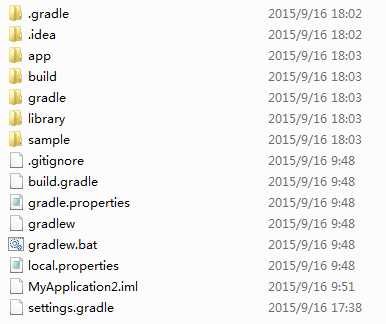

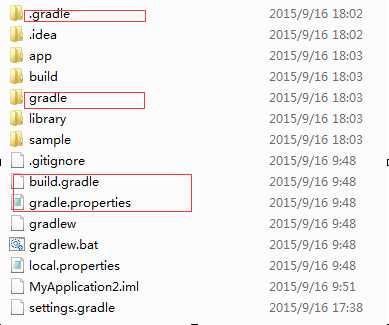

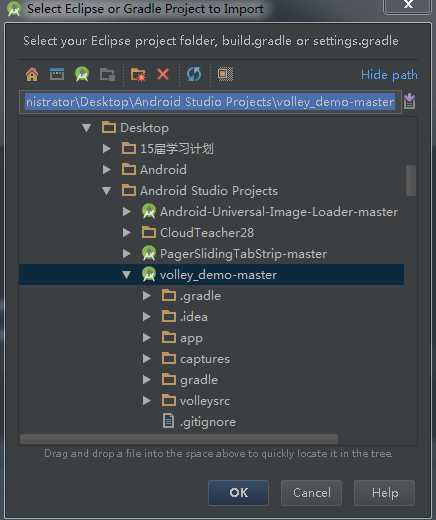

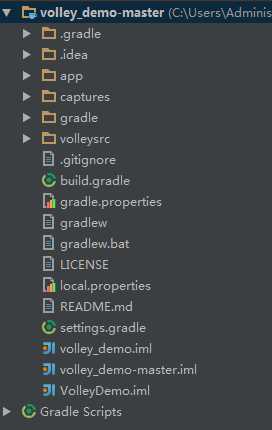
apply plugin: ‘com.android.application‘
android {
compileSdkVersion 22
buildToolsVersion "22.0.1"
defaultConfig {
applicationId "com.timliu.volleyactivity"
minSdkVersion 21
targetSdkVersion 22
versionCode 1
versionName "1.0"
}
buildTypes {
release {
minifyEnabled false
proguardFiles getDefaultProguardFile(‘proguard-android.txt‘), ‘proguard-rules.pro‘
}
}
}
dependencies {
compile project(‘:volleysrc‘)
compile fileTree(dir: ‘libs‘, include: [‘*.jar‘])
compile ‘com.android.support:appcompat-v7:22.2.0‘
}
apply plugin: ‘com.android.application‘
android {
compileSdkVersion 21
buildToolsVersion "20.0.0" //这里也需修改
defaultConfig {
applicationId "com.timliu.volleyactivity"
minSdkVersion 21
targetSdkVersion 21
versionCode 1
versionName "1.0"
}
buildTypes {
release {
minifyEnabled false
proguardFiles getDefaultProguardFile(‘proguard-android.txt‘), ‘proguard-rules.pro‘
}
}
}
dependencies {
compile project(‘:volleysrc‘)
compile fileTree(dir: ‘libs‘, include: [‘*.jar‘])
compile ‘com.android.support:appcompat-v7:21.0.2‘ //这里也需修改
}

 按钮对项目重新进行编译。此时编译就不会出错了。编译后,你会发现app目录的图标右下角多了个手机的图标,目录结构如下:
按钮对项目重新进行编译。此时编译就不会出错了。编译后,你会发现app目录的图标右下角多了个手机的图标,目录结构如下:
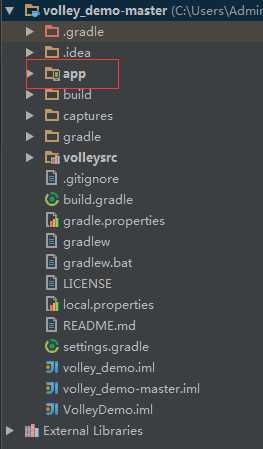
标签:
原文地址:http://www.cnblogs.com/liuling/p/2015-9-16-01.html