标签:
思路图
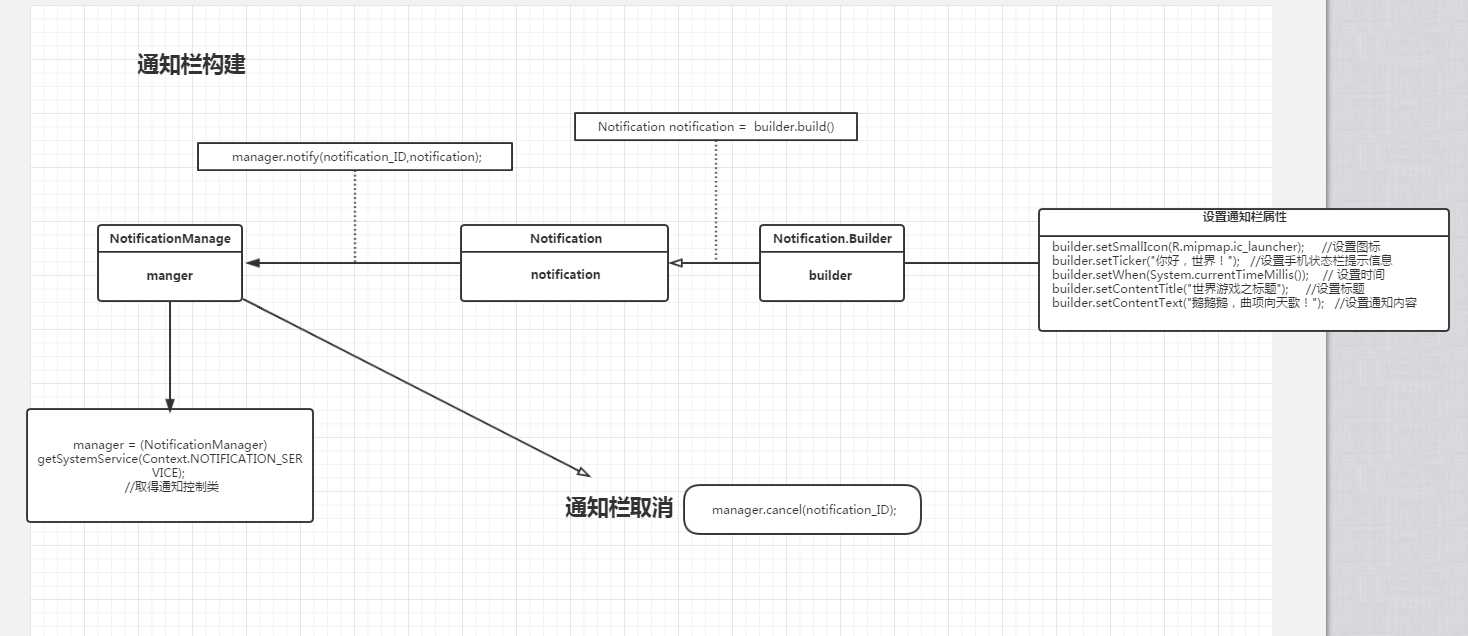
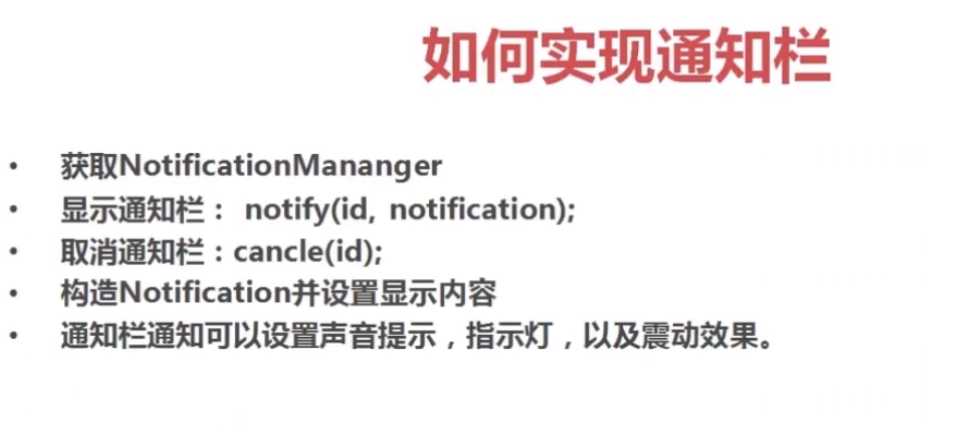
MainActivity.class
public class MainActivity extends AppCompatActivity implements View.OnClickListener{
NotificationManager manager;
int notification_ID = 0;
@Override
protected void onCreate(Bundle savedInstanceState) {
super.onCreate(savedInstanceState);
setContentView(R.layout.activity_main);
findViewById(R.id.send_message).setOnClickListener(this);
findViewById(R.id.cancel_message).setOnClickListener(this);
manager = (NotificationManager) getSystemService(Context.NOTIFICATION_SERVICE); //取得通知控制类
}
@Override
public void onClick(View v) {
switch (v.getId()){
case R.id.send_message:{
send_message_method();
break;
}
case R.id.cancel_message:{
cancel_message_method();
break;
}
}
}
//构建发送通知方法
private void cancel_message_method() {
manager.cancel(notification_ID);
}
//取消通知栏
private void send_message_method() {
Intent itent = new Intent(this,MainActivity.class);
PendingIntent pitent = PendingIntent.getActivity(this,0,itent,0);
//构建Notification的builder构建器
Notification.Builder builder = new Notification.Builder(this);
builder.setSmallIcon(R.mipmap.ic_launcher); //设置图标
builder.setTicker("你好,世界!"); //设置手机状态栏提示信息
builder.setWhen(System.currentTimeMillis()); // 设置时间
builder.setContentTitle("世界游戏之标题"); //设置标题
builder.setContentText("鹅鹅鹅,曲项向天歌!"); //设置通知内容
builder.setContentIntent(pitent); //设置点击后的意图
// builder.setDefaults(Notification.DEFAULT_LIGHTS);//设置提示指示灯
// builder.setDefaults(Notification.DEFAULT_SOUND);//设置提示声音
// builder.setDefaults(Notification.DEFAULT_VIBRATE);//设置提示震动
builder.setDefaults(Notification.DEFAULT_ALL); //设置全部都有
Notification notification = builder.build();//4.1以上
manager.notify(notification_ID,notification);
}
}
注意设置Defaults时候的权限。振动,声音权限。
<uses-permission android:name="ANDROID.PERMISSION.FLASHLIGHT" />
<uses-permission android:name="android.permission.VIBRATE"/>
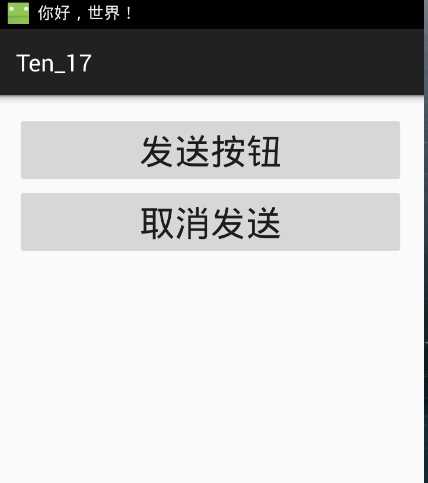
标签:
原文地址:http://www.cnblogs.com/zmaibbs7/p/4887932.html