标签:
需求:
因为Excel中数据量很大,其中包含了几个宏程序从其他数据源读取数据,运行一次宏需要比较长的时间,为了不影响使用,要求每天半夜运行一次Excel中的宏(无参数),Excel存放在共盘上。
解决方案:
Sharepoint上写了一个Timejob,Timejob每天去运行宏。
写Timejob参考http://www.cnblogs.com/batter152/p/4705316.html
在运行时会碰到的问题
ERROR – RETRIEVING THE COM CLASS FACTORY FOR COMPONENT WITH CLSID {00020812-0000-0000-C000-000000000046} FAILED DUE TO THE FOLLOWING ERROR: 80070005 ACCESS IS DENIED. (EXCEPTION FROM HRESULT: 0X80070005 (E_ACCESSDENIED)).
或者报错没有权限,或者报错说
Microsoft Excel cannot access the filee are several possible reasons:• The file name or path does not exist. • The file is being used by another program. • The workbook you are trying to save has the same name as a currently open workbook.
通过做下面两个步骤就可以解决:
1.创建桌面快捷方式
需要手动创建文件夹,把Excel运行快捷方式放到这个文件夹下面
64位系统: C:\Windows\SysWOW64\config\systemprofile\Desktop
32为系统: C:\Windows\System32\config\systemprofile\Desktop
2.修改运用程序的权限
64位系统运行dcomcnfg
32位系统运行mmc -32,然后添加Component services
展开Services –> Computers –> My Computer –> DCOM Config如下图,这个账号是IIS80端口Application Pool的账号
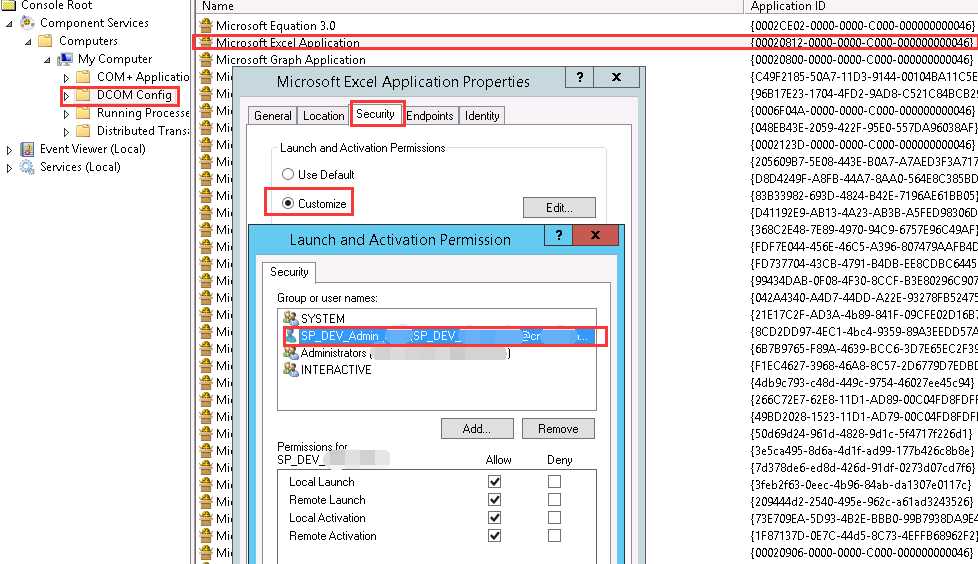
找到Microsoft Excel Application CLSID {00020812-0000-0000-C000-000000000046}
点Security Tab修改,点Identity Tab 修改分别如下
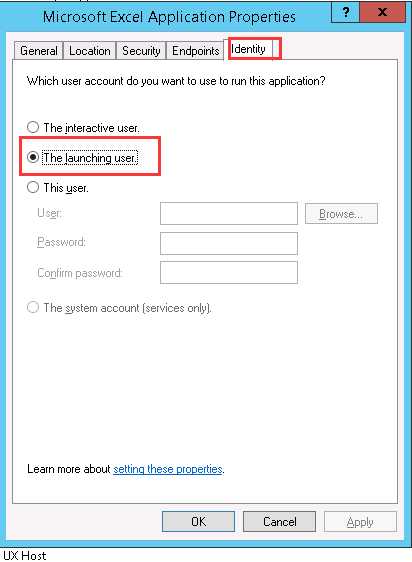
也可以把默认修改一下,右击My Computer
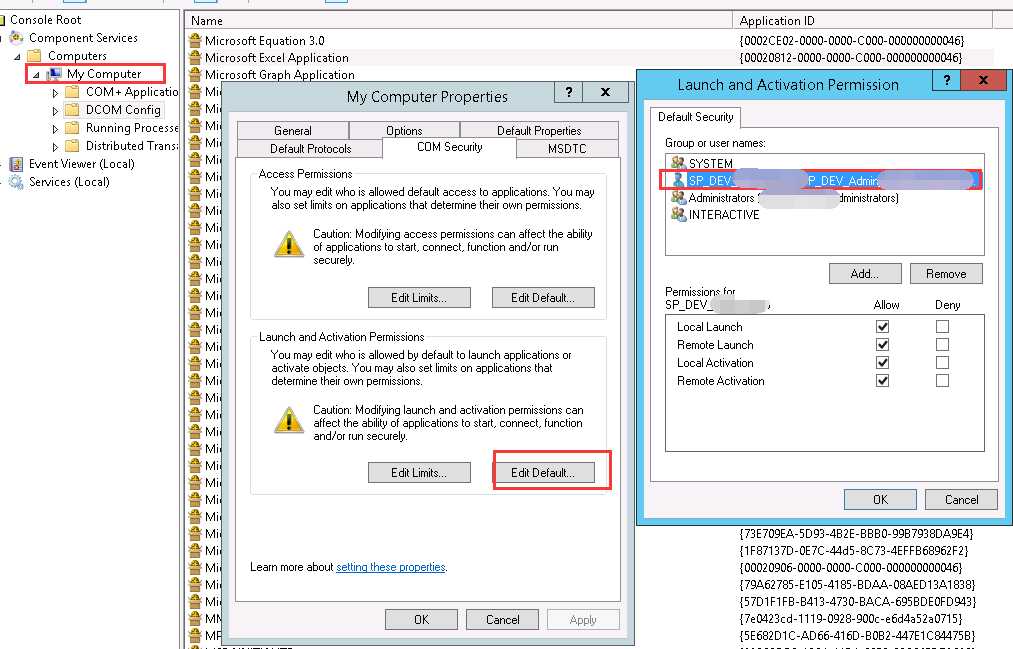
附上C#运行宏程序的代码如下
引用
using Excel = Microsoft.Office.Interop.Excel;
//using Microsoft.Office.Core;
DLL: Microsoft.Office.Interop.Excel
并且设置dll属性Embed Interop Types为False,不然也会报错
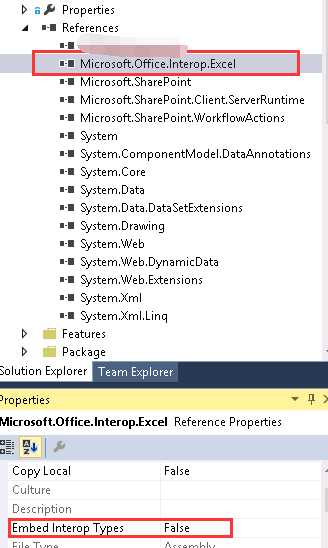
1.使用方法
protected void Page_Load(object sender, EventArgs e)
{
try
{
// 返回对象
object objRtn = new object();
// 获得一个ExcelMacroHelper对象
// 执行指定Excel中的宏,执行时显示Excel
SPSecurity.RunWithElevatedPrivileges(delegate()
{
//RunMoc(@"C:\Library\test.xlsm", "ThisWorkbook.getTime", null, out objRtn, false);
string source = @"\\xxxxx\Test\TEST.xlsm";
string destination = @"C:\Library\TEST.xlsm";
//File.Copy(destination,source,true);
RunMoc(source, "TEST.xlsm!TEST.test", null, out objRtn, false);
});
}
catch (System.Exception ex)
{
lb_error.Text = ex.Message;
}
}
2.运行方法
/// <summary>
/// 执行Excel中的宏
/// </summary>
/// <param name="excelFilePath">Excel文件路径</param>
/// <param name="macroName">宏名称</param>
/// <param name="parameters">宏参数组</param>
/// <param name="rtnValue">宏返回值</param>
/// <param name="isShowExcel">执行时是否显示Excel</param>
public void RunMoc(string excelFilePath,string macroName,object[] parameters,out object rtnValue,bool isShowExcel)
{
// 创建Excel对象示例
Excel.ApplicationClass oExcel = new Excel.ApplicationClass();
try
{
// 检查文件是否存在
if (!File.Exists(excelFilePath))
{
throw new System.Exception(excelFilePath + " 文件不存在");
}
#region 调用宏处理
// 准备打开Excel文件时的缺省参数对象
object oMissing = System.Reflection.Missing.Value;
// 根据参数组是否为空,准备参数组对象
object[] paraObjects;
if (parameters == null)
{
paraObjects = new object[] { macroName };
}
else
{
// 宏参数组长度
int paraLength = parameters.Length;
paraObjects = new object[paraLength + 1];
paraObjects[0] = macroName;
for (int i = 0; i < paraLength; i++)
{
paraObjects[i + 1] = parameters[i];
}
}
// 判断是否要求执行时Excel可见
if (isShowExcel)
{
// 使创建的对象可见
oExcel.Visible = true;
}
// 创建Workbooks对象
Excel.Workbooks oBooks = oExcel.Workbooks;
// 创建Workbook对象
Excel._Workbook oBook = null;
// 打开指定的Excel文件
oBook = oBooks.Open(
excelFilePath,
oMissing,
oMissing,
oMissing,
oMissing,
oMissing,
oMissing,
oMissing,
oMissing,
oMissing,
oMissing,
oMissing,
oMissing,
oMissing,
oMissing
);
// 执行Excel中的宏
rtnValue = this.RunMacro(oExcel, paraObjects);
// 保存更改
oBook.Save();
// 退出Workbook
oBook.Close(false, oMissing, oMissing);
#endregion
// 释放Workbook对象
System.Runtime.InteropServices.Marshal.ReleaseComObject(oBook);
oBook = null;
// 释放Workbooks对象
System.Runtime.InteropServices.Marshal.ReleaseComObject(oBooks);
oBooks = null;
}
catch (Exception ex)
{
throw ex;
}
finally {
// 关闭Excel
oExcel.Quit();
// 释放Excel对象
System.Runtime.InteropServices.Marshal.ReleaseComObject(oExcel);
oExcel = null;
// 调用垃圾回收
GC.Collect();
}
}
/// <summary>
/// 执行宏
/// </summary>
/// <param name="oApp">Excel对象</param>
/// <param name="oRunArgs">参数(第一个参数为指定宏名称,后面为指定宏的参数值)</param>
/// <returns>宏返回值</returns>
private object RunMacro(object oApp, object[] oRunArgs)
{
try
{
// 声明一个返回对象
object objRtn;
// 反射方式执行宏
objRtn = oApp.GetType().InvokeMember(
"Run",
System.Reflection.BindingFlags.Default |
System.Reflection.BindingFlags.InvokeMethod,
null,
oApp,
oRunArgs
);
// 返回值
return objRtn;
}
catch (Exception ex)
{
// 如果有底层异常,抛出底层异常
if (ex.InnerException.Message.ToString().Length > 0)
{
throw ex.InnerException;
}
else
{
throw ex;
}
}
}
3.VBA代码,模块名字是TEST
Sub test() With ThisWorkbook.Sheets("sheet1") n = .Cells(11111, 2).End(xlUp).Row + 1 .Cells(n, 2) = Time .Cells(n, 3) = Date End With End Sub
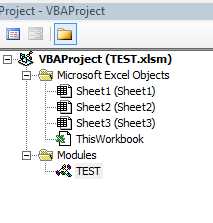
标签:
原文地址:http://www.cnblogs.com/batter152/p/4900296.html