标签:
1、 接手以前的老项目,因为项目比较大,所以用Developer Command Prompt 的msbuild命令编译比较快一些,常用命令如下
devenv /? 帮助
ms build xx.sln 编译全部解决方案
1) 打开Developer Command Prompt for VS2013,(开始\visual studio2013\visual studio tools\Developer Command Prompt for VS2013)
注意要以管理员身份打开
2) 进入项目sln所在路径,如路径为C:\zxc\04 Retirement Studio\Solutions
输入cd C:\zxc\04 Retirement Studio\Solutions 回车
3) 输入msbuild + 解决方案名称,回车开始编译
输入:msbuild RetirementStudio.sln会车
4)如有错误会以红色提示,warning以黄色提示。
2、 在编译过程中报错。(主项目为RetirementStudio,其中报错的为子项目Common)
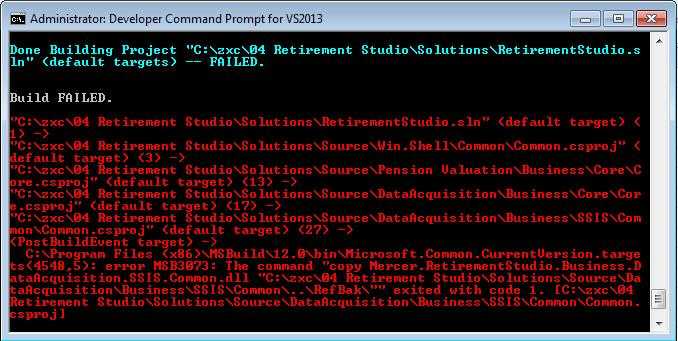
VS2013打开项目 在项目里面直接编译(rebuild)也报错
Error 1 The command "copy Mercer.RetirementStudio.Business.DataAcquisition.SSIS.Common.dll "C:\zxc\04 Retirement Studio\Solutions\Source\DataAcquisition\Business\SSIS\Common\..\RefBak\"" exited with code 1. Common (Business\DataAcquisition\SSIS\Common)
3、 查看Common项目属性发现在Build Events中有如下设置:
copy $(TargetFileName) "$(ProjectDir)..\RefBak\"
猜测可能是输出文件路径不存在导致的错误,在项目Common.csproj的上一级目录
C:\zxc\04 Retirement Studio\Solutions\Source\DataAcquisition\Business\SSIS
下新建文件夹RefBak,重新编译即可通过
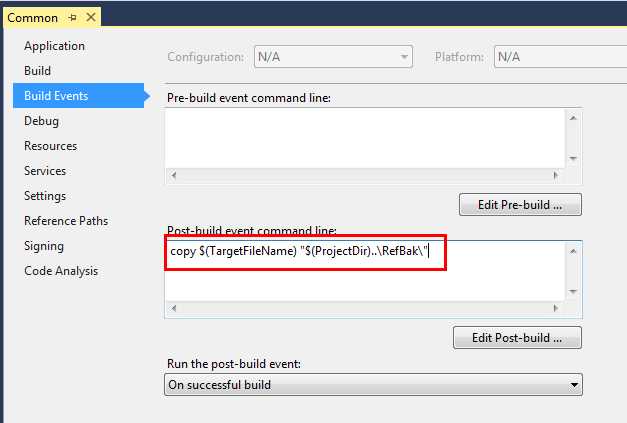
msbuild,Build failed with Error MSB3073 exited with code 1
标签:
原文地址:http://www.cnblogs.com/xiaochun126/p/4961773.html