标签:
1.定义和使用Block
1 #import "ViewController.h"
2
3 @interface ViewController ()
4
5 @end
6
7 @implementation ViewController
8
9 - (void)viewDidLoad {
10 [super viewDidLoad];
11
12 //定义block 无返回值,无参数
13 void (^nameBlock)() = ^ () {
14 NSLog(@"姓名: Block");
15 };
16
17 //定义block 有返回值,有参数
18 int (^ageBlock)(int) = ^(int age) {
19 NSLog(@"年龄: %d",age);
20 return age + 1;
21 };
22
23 //调用block
24 nameBlock();
25 int age = ageBlock(3);
26 NSLog(@"》》》年龄:%d",age);
27 nameAndAgeBlock(@"SD.Team",2015);
28 }
29
30 void (^nameAndAgeBlock)() = ^(NSString *name,int age) {
31 NSLog(@"姓名:%@,年龄:%d",name,age);
32 };
33
34 - (void)didReceiveMemoryWarning {
35 [super didReceiveMemoryWarning];
36 }
37
38 @end
39
40 Block 定义与使用
运行结果:
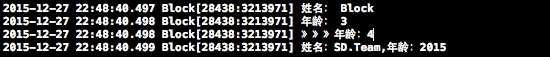
通过运行上面的简单代码示例,可以得知:
[1].在类中,定义一个Block变量,就像定义一个函数。
[2].Block可以定义在方法内部,也可以定义在方法外部。
[3].只有调用Block时候,才会执行其{}体内的代码。
2.__block关键字
在Block的{}体内,是不可以对外面的变量进行更改的,将会报错(Variable is not assigning (missing __block type)),比如下面:
1 - (void)viewDidLoad {
2 [super viewDidLoad];
3 int myAge = 25;
4 void (^updateAge)(int) = ^(int age){
5 myAge = myAge + age;
6 NSLog(@"age:%d",myAge);
7 };
8 }
要如何更正才能对外面的值呢?通过添加__block 关键字即可
1 - (void)viewDidLoad {
2 [super viewDidLoad];
3 __block int myAge = 25;
4 void (^updateAge)(int) = ^(int age){
5 myAge = myAge + age;
6 NSLog(@"age:%d",myAge);
7 };
8
9 updateAge(3);
10 }
3.Block作为property属性
如有一需求:在ViewController中,点击设置按钮,push到下一个页面SettingViewController,在SettingViewController的age输入框TextField中更新年龄,返回的时候,在ViewController的年龄Label上面显示已更新的年龄。可以通过delegate 来实现,delegate前面讲过了,这次我们就用block来实现.
SettingViewController:
1 //SettingViewController.h 文件
2 @interface SettingViewController : UIViewController
3 @property (nonatomic, copy) void (^updateAgeBlock)(NSString *age);
4
5 @end
6
7 //SettingViewController.m 文件
8 - (IBAction)updateAgeBtnClicked:(id)sender {
9 if (self.updateAgeBlock) {
10 self.updateAgeBlock(self.ageTextField.text);
11 }
12 [self.navigationController popViewControllerAnimated:YES];
13 }
ViewController:
1 - (IBAction)settingClicked:(id)sender
2 {
3 SettingViewController *settingVC = [[SettingViewController alloc] initWithNibName:@"SettingViewController" bundle:nil];
4 settingVC.updateAgeBlock = ^(NSString *age){
5 [self updateAgeLabel:age];
6 };
7 [self.navigationController pushViewController:settingVC animated:YES];
8 }
9
10 - (void)updateAgeLabel:(NSString *)age
11 {
12 self.ageLabel.text = age;
13 }
我们通过block方式同样达到了delegate的效果。
标签:
原文地址:http://www.cnblogs.com/superdo/p/5081115.html