标签:
三步走:
第一步、往工程中拖入.ttf后缀的字体文件,字体下载地址比如:http://www.webpagepublicity.com/free-fonts.html
注意:拖入时如下图1,箭头出选中,否则不会加入Bundle中,未勾选的话可以从图2出加入:
图1:
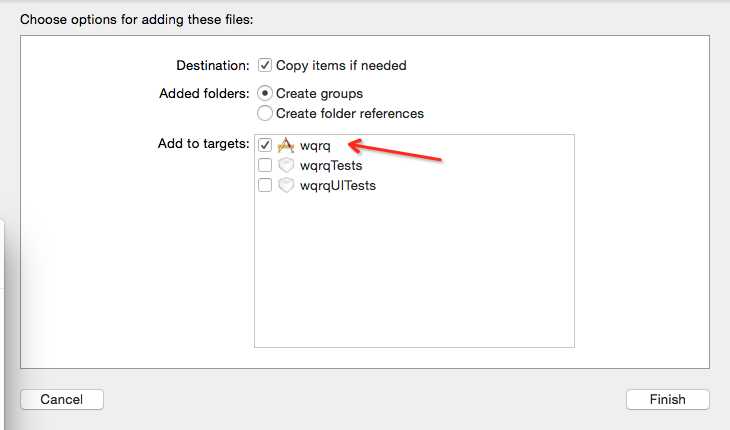
图2:
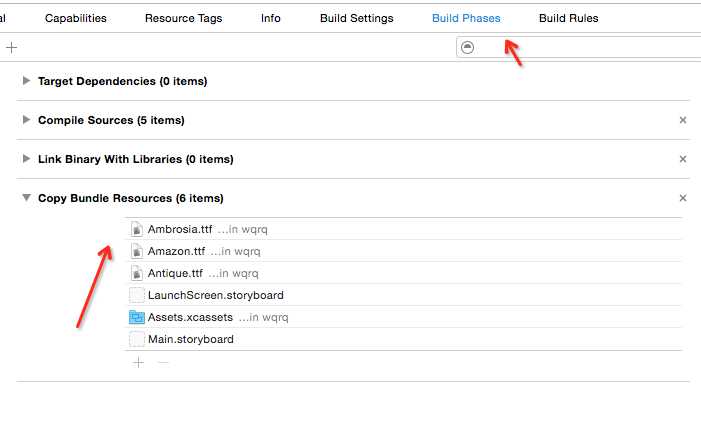
第二步:
打开info.plist文件,加入Fonts provided by application 数组中加入下载好的字体.ttf文件,如图
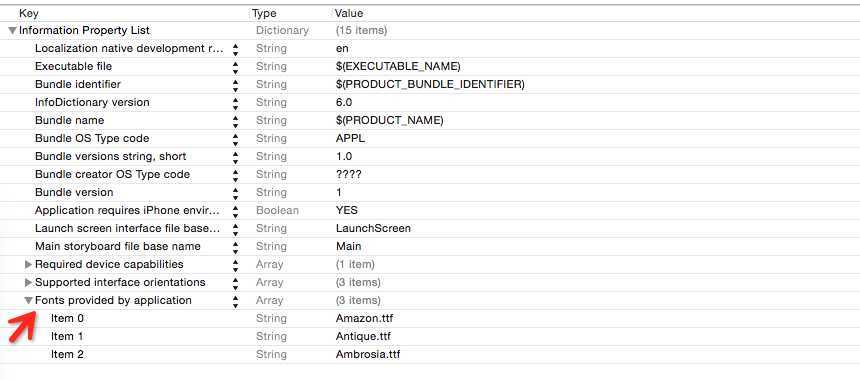
第三步:使用
label.font = [UIFont fontWithName:@"Antique" size:18]
UILabel *label = [[UILabel alloc] initWithFrame:CGRectMake(20, 50, 200, 40)]; label.font = [UIFont fontWithName:@"Zapfino" size:18]; label.text = @"this is a font-style"; [self.view addSubview:label]; UILabel *label2 = [[UILabel alloc] initWithFrame:CGRectMake(20, 100, 200, 40)]; label2.font = [UIFont fontWithName:@"Antique" size:18]; label2.text = @"this is a font-style"; [self.view addSubview:label2]; NSLog(@"%@",[UIFont familyNames]); for (NSString *str in [UIFont familyNames]) { if ([str isEqualToString:@"Antique"]) { //检查字体是否加入 NSLog(@"-----已加入---"); } }
效果:

参考:http://blog.csdn.net/justinjing0612/article/details/8093985
标签:
原文地址:http://www.cnblogs.com/LyChen/p/5106076.html