标签:
[INFO] Scanning for projects... [ERROR] The build could not read 1 project -> [Help 1] [ERROR] [ERROR] The project com.iflytek.ossp:ossp-resserver-service:1.0.0-SNAPSHOT (C:\Users\moon\Desktop\ossp-resservice-maven\ossp-resserver-service\pom.xml) has 1 error [ERROR] Non-resolvable parent POM: Could not find artifact com.iflytek.ossp:ossp-resserver-all:pom:1.0.0-SNAPSHOT and ‘parent.relativePath‘ points at wrong local POM @ line 11, column 10 -> [Help 2] [ERROR] [ERROR] To see the full stack trace of the errors, re-run Maven with the -e switch. [ERROR] Re-run Maven using the -X switch to enable full debug logging. [ERROR] [ERROR] For more information about the errors and possible solutions, please read the following articles: [ERROR] [Help 1] http://cwiki.apache.org/confluence/display/MAVEN/ProjectBuildingException [ERROR] [Help 2] http://cwiki.apache.org/confluence/display/MAVEN/UnresolvableModelException
无法解析父级的POM文件,应该是是POM文件中使用了继承。
<parent>
<groupId>com.iflytek.ossp</groupId>
<artifactId>ossp-resserver-all</artifactId>
<version>1.0.0-SNAPSHOT</version>
</parent>
可以尝试加入<relativePath>
<parent>
<groupId>com.iflytek.ossp</groupId>
<artifactId>ossp-resserver-all</artifactId>
<version>1.0.0-SNAPSHOT</version>
<relativePath>../ossp-resserver-all/pom.xml</relativePath>
</parent>
Failed to execute goal org.apache.maven.plugins:maven-compiler-plugin:2.3.2:compile (default-compile) on project ossp-resserver-service: Compilation failure [ERROR] Unable to locate the Javac Compiler in: [ERROR] C:\Java\jre6\..\lib\tools.jar [ERROR] Please ensure you are using JDK 1.4 or above and [ERROR] not a JRE (the com.sun.tools.javac.Main class is required). [ERROR] In most cases you can change the location of your Java [ERROR] installation by setting the JAVA_HOME environment variable. [ERROR] -> [Help 1] [ERROR] [ERROR] To see the full stack trace of the errors, re-run Maven with the -e switch. [ERROR] Re-run Maven using the -X switch to enable full debug logging. [ERROR] [ERROR] For more information about the errors and possible solutions, please read the following articles: [ERROR] [Help 1] http://cwiki.apache.org/confluence/display/MAVEN/MojoFailureException
出现类似的错误应该是Jre配置问题:
右击项目->Java Buid Path->Libraries->JRE->Edit->Install JREs...->Edit->JRE system libraries->Add External JREs..->找到缺少的jar(toos.jar)添加进去。
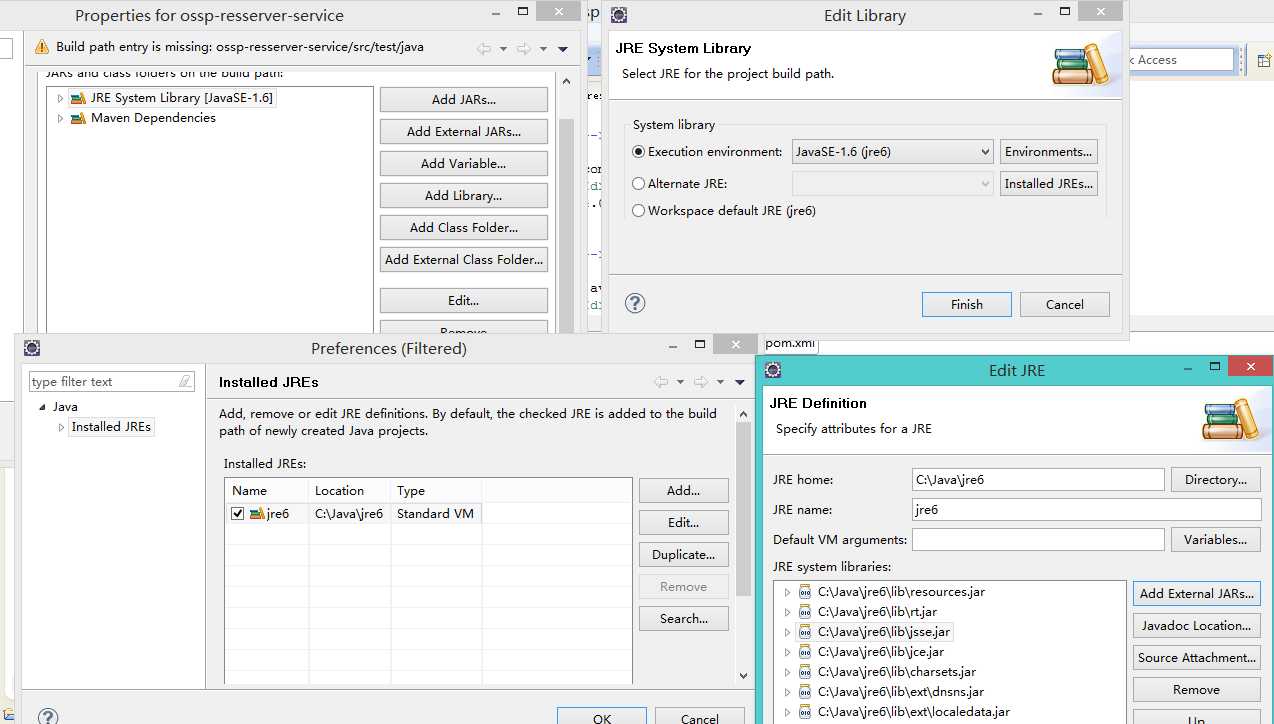
Maven Buid时出现下面这个错误:
[ERROR] No goals have been specified for this build. You must specify a valid lifecycle phase or a goal in the format <plugin-prefix>:<goal> or <plugin-group-id>:<plugin-artifact-id>[:<plugin-version>]:<goal>. Available lifecycle phases are: validate, initialize, generate-sources, process-sources, generate-resources, process-resources, compile, process-classes, generate-test-sources, process-test-sources, generate-test-resources, process-test-resources, test-compile, process-test-classes, test, prepare-package, package, pre-integration-test, integration-test, post-integration-test, verify, install, deploy, pre-clean, clean, post-clean, pre-site, site, post-site, site-deploy. -> [Help 1] [ERROR] [ERROR] To see the full stack trace of the errors, re-run Maven with the -e switch. [ERROR] Re-run Maven using the -X switch to enable full debug logging. [ERROR] [ERROR] For more information about the errors and possible solutions, please read the following articles: [ERROR] [Help 1] http://cwiki.apache.org/confluence/display/MAVEN/NoGoalSpecifiedException
是因为没有指定buid goal,在POM文件中的buid节中加入默认值就行了。(在pom.xml文件<build>标签后面加 上<defaultGoal>compile</defaultGoal>即可)
<defaultGoal>compile</defaultGoal>
1、首先要修改eclipse中的Maven配置。
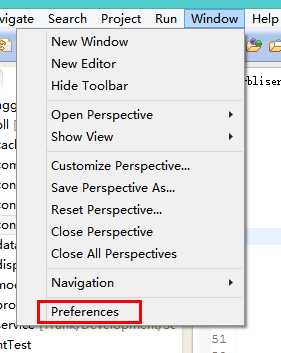
不要使用内嵌的默认配置。
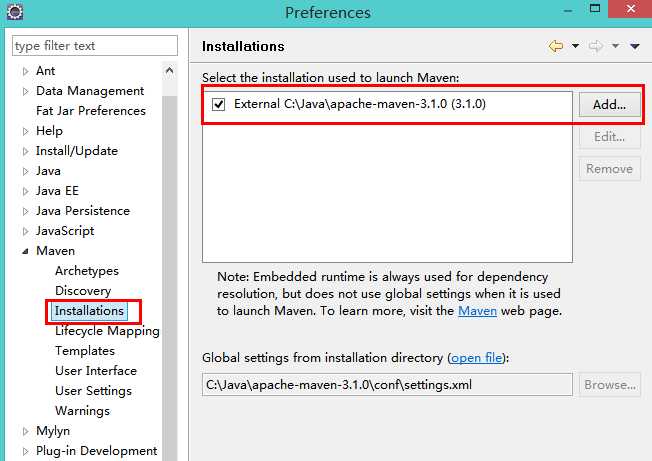
指向Maven的安装目录。
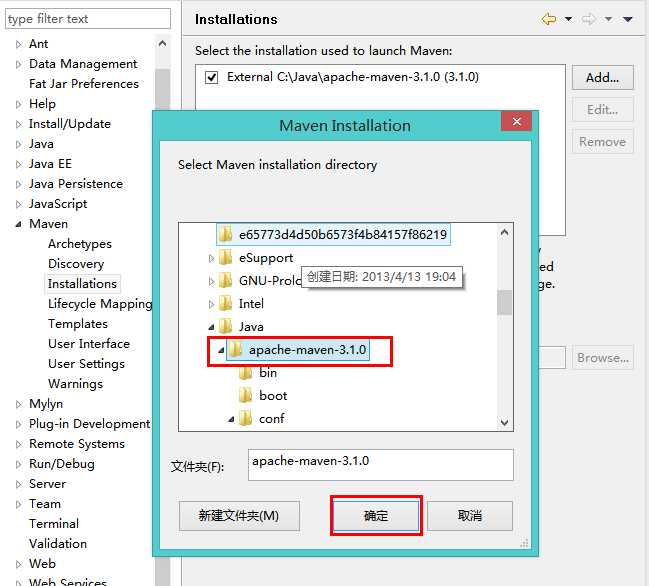
2、配置Maven的setting.xml
<?xml version="1.0" encoding="UTF-8"?>
<settings xmlns="http://maven.apache.org/SETTINGS/1.0.0"
xmlns:xsi="http://www.w3.org/2001/XMLSchema-instance"
xsi:schemaLocation="http://maven.apache.org/SETTINGS/1.0.0 http://maven.apache.org/xsd/settings-1.0.0.xsd">
<pluginGroups>
</pluginGroups>
<proxies>
</proxies>
<servers>
<server>
<id>nexus-releases</id>
<username>admin</username>
<password>123</password>
</server>
<server>
<id>nexus-snapshots</id>
<username>admin</username>
<password>123</password>
</server>
</servers>
<mirrors>
</mirrors>
<profiles>
<profile>
<id>dev</id>
<repositories>
<repository>
<id>local-nexus</id>
<url>http://192.168.77.214:9088/nexus/content/groups/public/</url>
<releases>
<enabled>true</enabled>
</releases>
<snapshots>
<enabled>true</enabled>
</snapshots>
</repository>
</repositories>
</profile>
</profiles>
<activeProfiles>
<activeProfile>dev</activeProfile>
</activeProfiles>
</settings>
3、发布第三方jar包
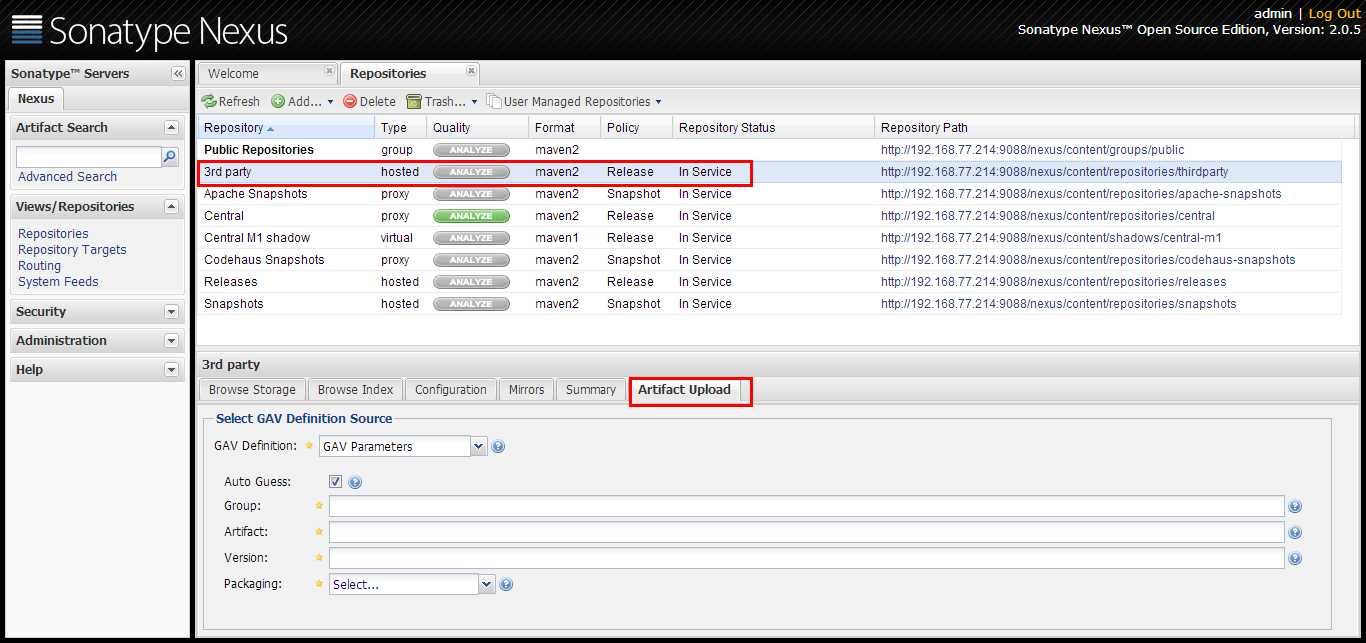
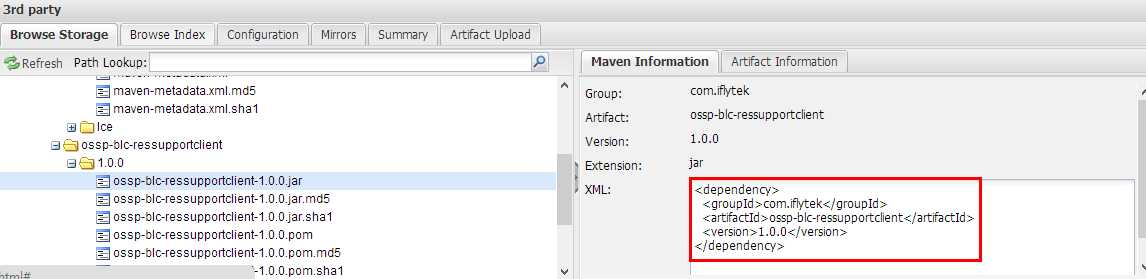
标签:
原文地址:http://www.cnblogs.com/duanxz/p/5123299.html