一开始我是根据 Django 1.8.2开发文档
http://python.usyiyi.cn/django/index.html
http://python.usyiyi.cn/django/ref/contrib/admin/index.html 进行实验,后来有读者说旧的教程坑比较多
所以我现在以官方文档
https://docs.djangoproject.com/en/dev/topics/db/models/
为主,进行实验
建立数据模型
Model.py
class Person(models.Model): SHIRT_SIZES = ( (‘S‘, ‘Small‘), (‘M‘, ‘Medium‘), (‘L‘, ‘Large‘), ) first_name = models.CharField(max_length=60) last_name = models.CharField(max_length=60) shirt_size = models.CharField(max_length=1, choices=SHIRT_SIZES , default=‘M‘) def __str__(self): # __unicode__ on Python 2 return self.first_name
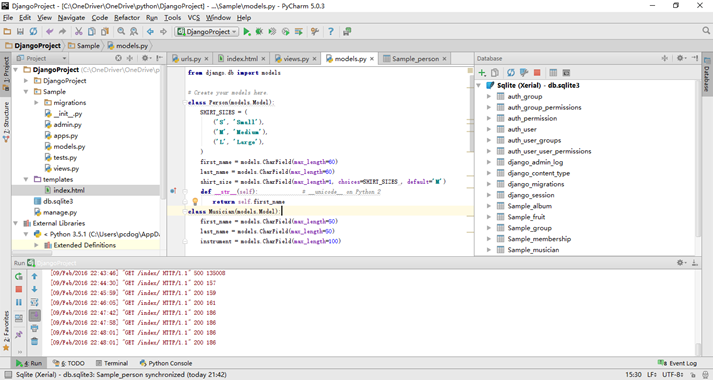
python manage.py makemigrations Sample python manage.py migrate
执行模型同步到数据库,sqlite3
Pycharm 双击数据表,手动添加2条数据,点auto-commit右面的勾,发送数据写入数据库
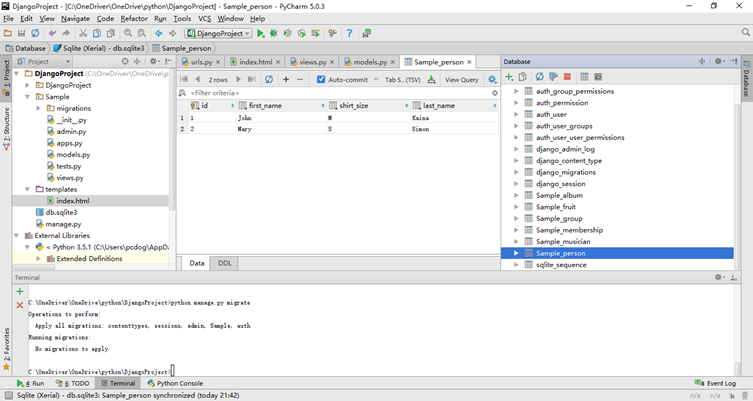
导入views,增加index 对应的执行程序
Urls.py
from django.conf.urls import url,patterns,include from django.contrib import admin from Sample import views as mysample urlpatterns = [ url(r‘^admin/‘, admin.site.urls), url(r‘^index/$‘, mysample.index), ]
导入模块,读取所有的对象,制定模板
views.py
from django.shortcuts import render,render_to_response
from Sample.models import Person
# from Sample.models import
# Create your views here.
def index(request):
emps = Person.objects.all()
return render_to_response(‘index.html‘,{‘emps‘:emps})显示循环读取对象
template\index.html
<!DOCTYPE html>
<html lang="en">
<head>
<meta charset="UTF-8">
<title>Title</title>
</head>
<body>
{% for emp in emps %}
<div>{{ forloop.counter }} {{ emp }}</div>
{% endfor %}
<div>total record {{emps.forloop.counter}}</div>
</body>
</html>
最后的显示结果,虽然难看了一点,但是至少数据库内容能够显示在页面,然后下一步是显示元祖或者多个对象,以及对数据库进行更新等操作本文出自 “于昊(Pcdog)的博客” 博客,请务必保留此出处http://433266.blog.51cto.com/423266/1741447
原文地址:http://433266.blog.51cto.com/423266/1741447