标签:android style blog http color 使用 os io
部分转载部分自己搞定~~~~~~
实现方式有如下两种:
1.SlidingDrawer(据说官方不赞成使用这种方式了) 那就用第二种了
2.DrawerLayout
以下是网友给的资料参照(不跳墙你就不要看了):
http://developer.android.com/reference/android/support/v4/widget/DrawerLayout.html
Guide在这里:
http://developer.android.com/training/implementing-navigation/nav-drawer.html
DrawerLayout类是在support library里面的 so--- 要加上Android-support-v4.jar这个包
在这里参考了一个网友的实现 先把他的代码贴出来(需要说明,xml里面的DrawerLayout下 第一个子元素就是“抽屉”外壳了,即有一个button的FrameLayout。抽屉就是对应的第二个元素----ListView了):
activity_main.xml
<RelativeLayout xmlns:android="http://schemas.android.com/apk/res/android" xmlns:tools="http://schemas.android.com/tools" android:layout_width="match_parent" android:layout_height="match_parent" android:paddingBottom="@dimen/activity_vertical_margin" android:paddingLeft="@dimen/activity_horizontal_margin" android:paddingRight="@dimen/activity_horizontal_margin" android:paddingTop="@dimen/activity_vertical_margin" tools:context=".DrawerActivity" > <android.support.v4.widget.DrawerLayout android:id="@+id/drawer_layout" android:layout_width="match_parent" android:layout_height="match_parent" > <!-- The main content view --> <FrameLayout android:id="@+id/content_frame" android:layout_width="match_parent" android:layout_height="match_parent" > <Button android:id="@+id/btn" android:layout_width="match_parent" android:layout_height="wrap_content" android:text="open" /> </FrameLayout> <!-- The navigation drawer --> <ListView android:id="@+id/left_drawer" android:layout_width="240dp" android:layout_height="match_parent" android:layout_gravity="start" android:background="#111" android:choiceMode="singleChoice" android:divider="@android:color/transparent" android:dividerHeight="0dp" /> </android.support.v4.widget.DrawerLayout> </RelativeLayout>
package com.tiejiang.drawerdemo; import android.app.Activity; import android.os.Bundle; import android.support.v4.widget.DrawerLayout; import android.view.Gravity; import android.view.View; import android.view.View.OnClickListener; import android.widget.Button; import android.widget.ListView; public class MainActivity extends Activity { private ListView listView; private Button button; private DrawerLayout drawerLayout = null; @Override protected void onCreate(Bundle savedInstanceState) { super.onCreate(savedInstanceState); setContentView(R.layout.activity_main); button = (Button)findViewById(R.id.btn); drawerLayout = (DrawerLayout)findViewById(R.id.drawer_layout); button.setOnClickListener(new OnClickListener() { @Override public void onClick(View v) { // TODO Auto-generated method stub drawerLayout.openDrawer(Gravity.LEFT); } }); } }
运行效果:
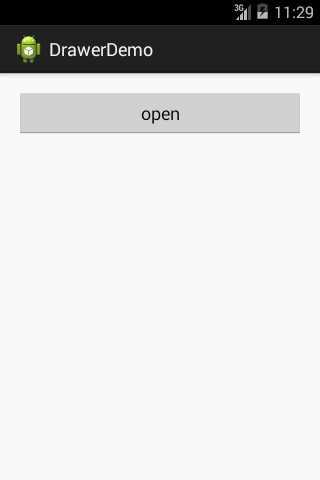
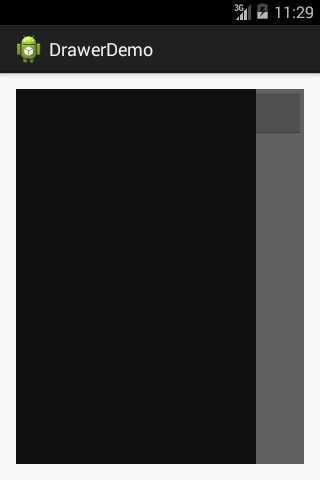
当然了,这个“抽屉”现在还什么东西也没有装,就只是一个空的抽屉而已。
接下来在抽屉中装一些东西:
Android DrawerLayoutDemo,布布扣,bubuko.com
标签:android style blog http color 使用 os io
原文地址:http://www.cnblogs.com/tiejiangweigaibianercunzai/p/3876764.html