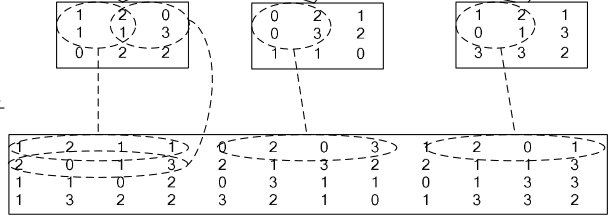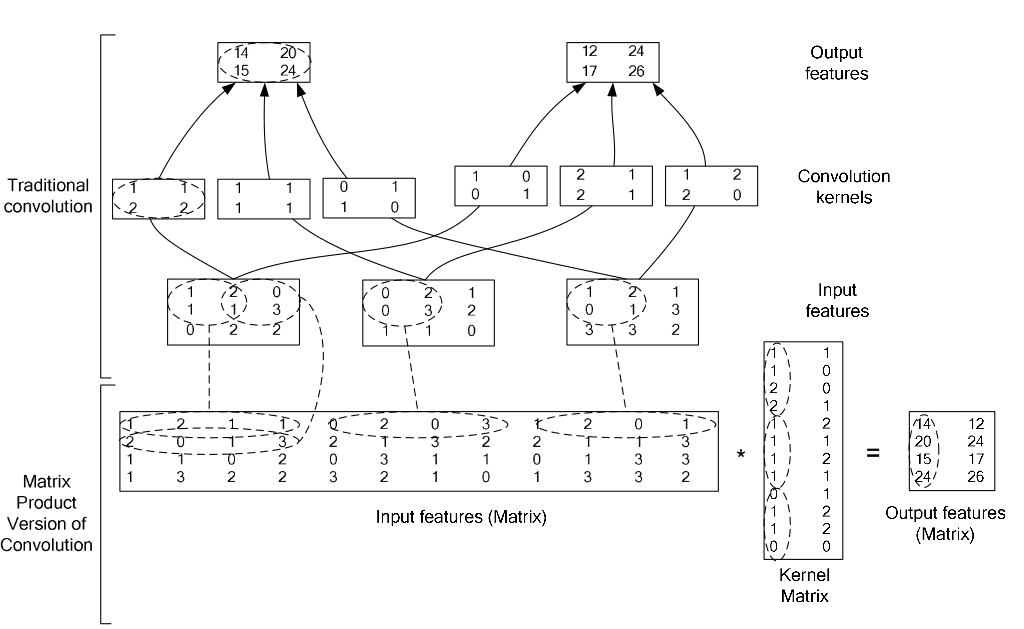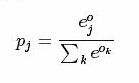标签:
原文链接:http://caffe.berkeleyvision.org/tutorial/layers.html
Layers
创建一个Caffe model,你需要在一个prototxt(protocol buffer definition file)文件中定义一个模型结构。
1 Vision layers (可视层)
Header: ./include/caffe/vision_layers.hpp
可视层一般将图片作为输入然后产生其他类型的图片作为输出。一个典型‘images‘(图片)在真实的世界可能只有一个颜色通道(c=1),作为一张灰度图,或者三个颜色通道(c=3),作为RGB(红、绿、蓝)图像。但是在这篇文章中,图像的特征是他的结构空间:通常情况一张图片有一些non-trivial高度h>1和宽度w>1。这种二维几何构造明确了如何处理输入(intput)。特别是,大多数的可视层的工作,是通过施加特定的操作在输入图片的一些区域,以产生相应的输出区域。相比之下,其他层忽略输入的空间结构,把他认为是一个“one
big vector”用c、h、w三个维度表示。
1.1 Convolution(卷积层)
层类型:卷积层
CPU接口:./src/caffe/layers/convolution_layer.cpp
CUDA GPU接口:./src/caffe/layers/convolution_layer.cu
参数:
必须有的参数:
num_output (c_o): the number of filters //卷积核的个数
kernel_size (or kernel_h and kernel_w): specifies height and width of each filter //每一个卷积核的高和宽
强烈推荐的参数:
weight_filler [default type: ‘constant‘ value: 0] //初始化kernel,参数的初始化方法
可选的参数:
bias_term [default true]: 指定是否学习和应用一系列偏置
pad (or pad_h and pad_w) [default 0]: 指定在输入的每一边加上多少个像素
stride (or stride_h and stride_w) [default 1]:指定过滤器kernel的步长
group (g) [default 1]: If g > 1, 将输入的特征图进行分组操作,我们限制每个过滤器的连接到一个子集的输入。具体来说,输入和输出通道分为G组,第i个输出组只能连接到第i个输入组。
输入:
n * c_i * h_i * w_i
输出:
n * c_o * h_o * w_o, where h_o = (h_i + 2 * pad_h - kernel_h) / stride_h + 1 and w_o likewise.
案例:
layer {
name: "conv1"
type: "Convolution"
bottom: "data"
top: "conv1"
# learning rate and decay multipliers for the filters
param { lr_mult: 1 decay_mult: 1 }
# learning rate and decay multipliers for the biases
param { lr_mult: 2 decay_mult: 0 }
convolution_param {
num_output: 96 # learn 96 filters
kernel_size: 11 # each filter is 11x11
stride: 4 # step 4 pixels between each filter application
weight_filler {
type: "gaussian" # initialize the filters from a Gaussian
std: 0.01 # distribution with stdev 0.01 (default mean: 0)
}
bias_filler {
type: "constant" # initialize the biases to zero (0)
value: 0
}
}
}卷积层:让输入图片和一系列可学习的过滤器进行卷积,每一个过滤器卷积完全图后产生一个特征图(feature map)
1.2 Pooling(池化层)
层类型:池化层
CPU接口:./src/caffe/layers/pooling_layer.cpp
GPU 接口:./src/caffe/layers/pooling_layer.cu
参数:
必须有的参数:
kernel_size (or kernel_h and kernel_w): specifies height and width of each filter
可选择的参数:
pool [default MAX]: 池化类型. Currently MAX, AVE, or STOCHASTIC
pad (or pad_h and pad_w) [default 0]
stride (or stride_h and stride_w) [default 1]
输入:
n * c * h_i * w_i
输出:
n * c_o * h_o * w_o, where h_o = (h_i + 2 * pad_h - kernel_h) / stride_h + 1 and w_o likewise.
案例:
layer {
name: "pool1"
type: "Pooling"
bottom: "conv1"
top: "pool1"
pooling_param {
pool: MAX
kernel_size: 3 # pool over a 3x3 region
stride: 2 # step two pixels (in the bottom blob) between pooling regions
}
}
1.3 Local Response Normalization (LRN)
层类型:LRN
CPU接口:./src/caffe/layers/lrn_layer.cpp
GPU接口:./src/caffe/layers/lrn_layer.cu
参数:
可选参数:
local_size [default 5]:对于cross channel LRN为需要求和的邻近channel的数量;对于within channel LRN为需要求和的空间区域的边长
alpha [default 1]:scaling参数
beta [default 5]:指数
norm_region [default ACROSS_CHANNELS]: 选择哪种LRN的方法ACROSS_CHANNELS 或者WITHIN_CHANNEL
Local ResponseNormalization是对一个局部的输入区域进行的归一化(激活a被加一个归一化权重(分母部分)生成了新的激活b),有两种不同的形式,一种的输入区域为相邻的channels(cross channel LRN),另一种是为同一个channel内的空间区域(within channel LRN)
计算公式:对每一个输入除以

1.4 im2col
如果对matlab比较熟悉的话,就应该知道im2col是什么意思。它先将一个大矩阵,重叠地划分为多个子矩阵,对每个子矩阵序列化成向量,最后得到另外一个矩阵。
在caffe中,卷积运算就是先对数据进行im2col操作,再进行内积运算(inner product)。这样做,比原始的卷积操作速度更快。
看看两种卷积操作的异同:
2 Loss layers
深度学习是通过最小化输出和目标的Loss来驱动学习
2.1 Softmax和softmax-loss
层类型:SoftmaxWithLoss
softmax-loss层和softmax层计算大致是相同的softmax是一个分类器,计算的是类别的概率(Likelihood),是Logistic Regression 的一种推广。Logistic Regression 只能用于二分类,而softmax可以用于多分类。
softmax计算公式:。
而softmax-loss计算公式:
用户可能最终目的就是得到各个类别的概率似然值,这个时候就只需要一个 Softmax层。而不一定要进行softmax-Loss 操作;或者是用户有通过其他什么方式已经得到了某种概率似然值,然后要做最大似然估计,此时则只需要后面的 softmax-Loss
而不需要前面的 Softmax 操作。因此提供两个不同的 Layer 结构比只提供一个合在一起的 Softmax-Loss Layer 要灵活许多。
不管是softmax layer还是softmax-loss layer,都是没有参数的,只是层类型不同而也
softmax-loss layer:输出loss值
layer {
name: "loss"
type: "SoftmaxWithLoss"
bottom: "ip1"
bottom: "label"
top: "loss"
}softmax layer: 输出似然值
layers {
bottom: "cls3_fc"
top: "prob"
name: "prob"
type: “Softmax"
}
2.2 Sum-of-Squares/Euclidean
2.3 Hinge/Margin
2.4 sigmoid Cross-Entropy
2.5 Infogain
2.6Accuracy and Top-k
3 Activation/Neuron Layers(激活层)
在激活层中,对输入数据进行激活操作(实际上就是一种函数变换),是逐元素进行运算的。从bottom得到一个blob数据输入,运算后,从top输出一个blob数据。在运算过程中,没有改变数据的大小,即输入和输出的数据大小是相等的。
输入:n*c*h*w
输出:n*c*h*w
3.1 Sigmoid
对每个输入数据,利用sigmoid函数执行操作。这种层设置比较简单,没有额外的参数
层类型:Sigmoid
案例:
layer {
name: "encode1neuron"
bottom: "encode1"
top: "encode1neuron"
type: "Sigmoid"
}
3.2 ReLU / Rectified-Linear and Leaky-ReLU
ReLU是目前使用最多的激活函数,主要因为其收敛更快,并且能保持同样效果
标准的ReLU函数为max(x,
0),当x>0时,输出x; 当x<=0时,输出0
f(x)=max(x,0)
层类型:ReLU
可选参数:
negative_slope:默认为0. 对标准的ReLU函数进行变化,如果设置了这个值,那么数据为负数时,就不再设置为0,而是用原始数据乘以negative_slope
layer {
name: "relu1"
type: "ReLU"
bottom: "pool1"
top: "pool1"
}RELU层支持in-place计算,这意味着bottom的输出和输入相同以避免内存的消耗。
3.3
TanH / Hyperbolic Tangent
利用双曲正切函数对数据进行变换。
层类型:TanH
layer {
name: "layer"
bottom: "in"
top: "out"
type: "TanH"
}
3.4、Absolute
Value
求每个输入数据的绝对值。
f(x)=Abs(x)
层类型:AbsVal
layer {
name: "layer"
bottom: "in"
top: "out"
type: "AbsVal"
}
3.5、Power
对每个输入数据进行幂运算
f(x)= (shift + scale * x) ^ power
层类型:Power
可选参数:
power: 默认为1
scale: 默认为1
shift: 默认为0
layer {
name: "layer"
bottom: "in"
top: "out"
type: "Power"
power_param {
power: 2
scale: 1
shift: 0
}
}
3.6、BNLL
binomial
normal log likelihood的简称
f(x)=log(1 + exp(x))
层类型:BNLL
layer {
name: "layer"
bottom: "in"
top: "out"
type: “BNLL”
}
4
data layers
5
Common Layers
5.1
Inner Product
全连接层,把输入当作成一个向量,输出也是一个简单向量(把输入数据blobs的width和height全变为1)。
输入: n*c0*h*w
输出: n*c1*1*1
全连接层实际上也是一种卷积层,只是它的卷积核大小和原数据大小一致。因此它的参数基本和卷积层的参数一样。
层类型:InnerProduct
lr_mult: 学习率的系数,最终的学习率是这个数乘以solver.prototxt配置文件中的base_lr。如果有两个lr_mult, 则第一个表示权值的学习率,第二个表示偏置项的学习率。一般偏置项的学习率是权值学习率的两倍。
必须设置的参数:
num_output: 过滤器(filfter)的个数
其它参数:
weight_filler: 权值初始化。 默认为“constant",值全为0,很多时候我们用"xavier"算法来进行初始化,也可以设置为”gaussian"
bias_filler: 偏置项的初始化。一般设置为"constant",值全为0。
bias_term: 是否开启偏置项,默认为true, 开启
layer {
name: "ip1"
type: "InnerProduct"
bottom: "pool2"
top: "ip1"
param {
lr_mult: 1
}
param {
lr_mult: 2
}
inner_product_param {
num_output: 500
weight_filler {
type: "xavier"
}
bias_filler {
type: "constant"
}
}
}
5.2
accuracy
输出分类(预测)精确度,只有test阶段才有,因此需要加入include参数。
层类型:Accuracy
layer {
name: "accuracy"
type: "Accuracy"
bottom: "ip2"
bottom: "label"
top: "accuracy"
include {
phase: TEST
}
}
5.3、reshape
在不改变数据的情况下,改变输入的维度。
层类型:Reshape
先来看例子
layer {
name: "reshape"
type: "Reshape"
bottom: "input"
top: "output"
reshape_param {
shape {
dim: 0 # copy the dimension from below
dim: 2
dim: 3
dim: -1 # infer it from the other dimensions
}
}
}
有一个可选的参数组shape, 用于指定blob数据的各维的值(blob是一个四维的数据:n*c*w*h)。
dim:0 表示维度不变,即输入和输出是相同的维度。
dim:2 或 dim:3 将原来的维度变成2或3
dim:-1 表示由系统自动计算维度。数据的总量不变,系统会根据blob数据的其它三维来自动计算当前维的维度值 。
假设原数据为:64*3*28*28, 表示64张3通道的28*28的彩色图片
经过reshape变换:
reshape_param {
shape {
dim: 0
dim: 0
dim: 14
dim: -1
}
}
输出数据为:64*3*14*56
5.4
Dropout
Dropout是一个防止过拟合的trick。可以随机让网络某些隐含层节点的权重不工作。
先看例子:
layer {
name: "drop7"
type: "Dropout"
bottom: "fc7-conv"
top: "fc7-conv"
dropout_param {
dropout_ratio: 0.5
}
}
只需要设置一个dropout_ratio就可以了。
还有其它更多的层,但用的地方不多,就不一一介绍了。
随着深度学习的深入,各种各样的新模型会不断的出现,因此对应的各种新类型的层也在不断的出现。这些新出现的层,我们只有在等caffe更新到新版本后,再去慢慢地摸索了。
caffe_layer
标签:
原文地址:http://blog.csdn.net/sinat_25434937/article/details/51244917