标签:
安装vnc
1.首先,检查下本机是否安装了vnc:
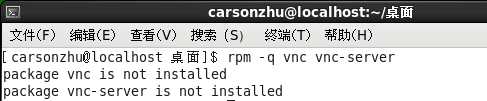
提示没有安装,那么开始装吧:
2.先关闭防火墙
查看防火墙状态:
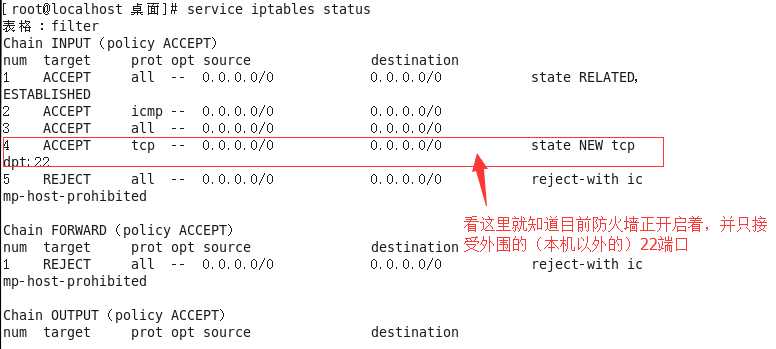
关闭防火墙:
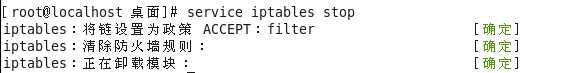
注:要切到root下
[carsonzhu@localhost 桌面]$ yum install vnc vnc-server Loaded plugins: fastestmirror, refresh-packagekit, security You need to be root to perform this command. [carsonzhu@localhost 桌面]$ su 密码: [root@localhost 桌面]# yum install vnc vnc-server Loading mirror speeds from cached hostfile * base: mirror.bit.edu.cn * extras: mirror.bit.edu.cn * updates: mirror.bit.edu.cn Setting up Install Process Resolving Dependencies --> Running transaction check ---> Package tigervnc.x86_64 0:1.1.0-18.el6 will be installed ---> Package tigervnc-server-module.x86_64 0:1.1.0-18.el6 will be installed --> Finished Dependency Resolution Dependencies Resolved ================================================================================ Package Arch Version Repository Size ================================================================================ Installing: tigervnc x86_64 1.1.0-18.el6 base 184 k tigervnc-server-module x86_64 1.1.0-18.el6 base 213 k Transaction Summary ================================================================================ Install 2 Package(s) Total download size: 398 k Installed size: 1.0 M Is this ok [y/N]: y Downloading Packages: (1/2): tigervnc-1.1.0-18.el6.x86_64.rpm | 184 kB 00:00 (2/2): tigervnc-server-module-1.1.0-18.el6.x86_64.rpm | 213 kB 00:00 -------------------------------------------------------------------------------- Total 330 kB/s | 398 kB 00:01 Running rpm_check_debug Running Transaction Test Transaction Test Succeeded Running Transaction Installing : tigervnc-1.1.0-18.el6.x86_64 1/2 Installing : tigervnc-server-module-1.1.0-18.el6.x86_64 2/2 Verifying : tigervnc-server-module-1.1.0-18.el6.x86_64 1/2 Verifying : tigervnc-1.1.0-18.el6.x86_64 2/2 Installed: tigervnc.x86_64 0:1.1.0-18.el6 tigervnc-server-module.x86_64 0:1.1.0-18.el6 Complete!
3.启动vncserver,会要求你输入两次进行连接的初始密码
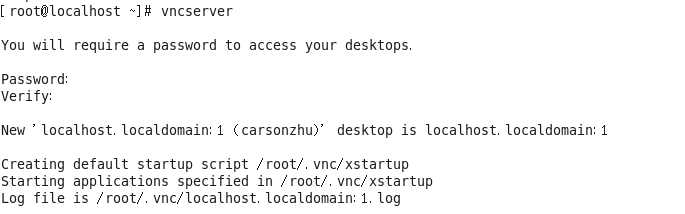
4.添加root系统环境配置
[root@localhost ~]# vi /etc/sysconfig/vncservers
在最后面加上如下两行:
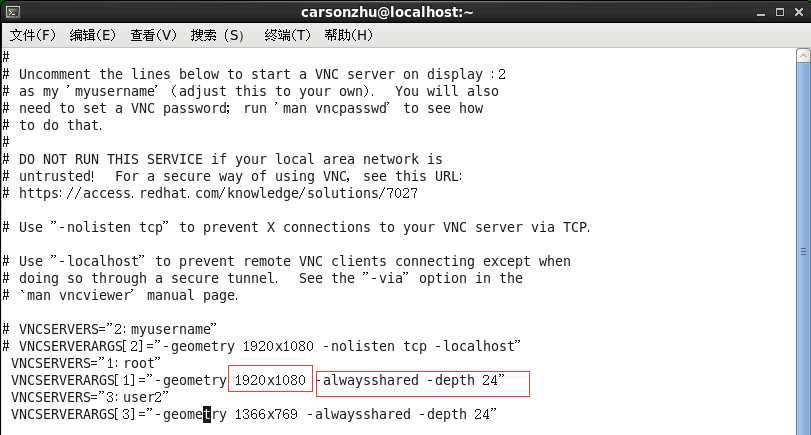
说明:
(1)-alwaysshared表示同一个显示端口允许多用户同时登录 -depth代为色深,参数有8、16、24、32;
(2)这里的“用户名”是指linux系统用户的名称;
(3)上面三行中第一行是设定可以使用VNC服务器的帐号,可以设定多个,但中间要用空格隔开。注意前面的数字“1”或是“2”,当你要从其它电脑来VNC服务器时,就需要用IP:1这种方法,而不能直接用IP。如假定你的VNC服务器IP是192.168.1.100,那想进入VNC服务器,并以peter用户登录时,需要在vncviewer里输入IP的地方输入:192.168.1.100:1,如果是root,那就是192.168.1.100:2;
(4)下面两行[1][2]最好与上面那个相对应,后面的800X600可以换成你电脑支持的分辨率。注意中间的”x”不是“*”,而是小写字母”x”。
标签:
原文地址:http://www.cnblogs.com/carsonzhu/p/5573660.html