标签:des style blog class code java
git checkout step-4 #切换分支,切换到第4步 npm start #启动项目
app/index.html
Search: <input ng-model="query"> Sort by: <select ng-model="orderProp"> <option value="name">Alphabetical</option> <option value="age">Newest</option> </select> <ul class="phones"> <li ng-repeat="phone in phones | filter:query | orderBy:orderProp"> {{phone.name}} <p>{{phone.snippet}}</p> </li> </ul>
app/controllers.js
var phonecatApp = angular.module(‘phonecatApp‘, []); phonecatApp.controller(‘PhoneListCtrl‘, function($scope) { $scope.phones = [ {‘name‘: ‘Nexus S‘, ‘snippet‘: ‘Fast just got faster with Nexus S.‘, ‘age‘: 1}, {‘name‘: ‘Motorola XOOM? with Wi-Fi‘, ‘snippet‘: ‘The Next, Next Generation tablet.‘, ‘age‘: 2}, {‘name‘: ‘MOTOROLA XOOM?‘, ‘snippet‘: ‘The Next, Next Generation tablet.‘, ‘age‘: 3} ]; $scope.orderProp = ‘age‘; });
按字母排序:
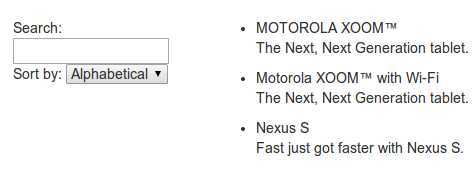
按时间排序:
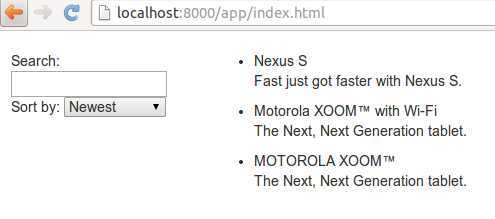
很明显,相较于step-3,step-4新增加了排序功能

首先,添加了<select> 标签:
<select ng-model="orderProp"> <option value="name">Alphabetical</option> <option value="age">Newest</option> </select>
其次,在filter中添加了orderBy:
<li ng-repeat="phone in phones | filter:query | orderBy:orderProp">
{{phone.name}}
<p>{{phone.snippet}}</p>
</li>
所以,根据angularjs的思想,一是model改变(可能是用户手动选择下拉框导致的),那么根据数据绑定原则(data-binding),view也将适时进行改变.
orderBy api:https://docs.angularjs.org/api/ng/filter/orderBy
{{ orderBy_expression | orderBy : expression : reverse}}$filter(‘orderBy‘)(array, expression, reverse)上面的例子是在HTML中用的,默认string类型的数据是按照字母表中数据排序的,而number数字类型的数据是按照数字大小进行排序的.
如果想要倒序,那么可以在上面的option value=‘-name‘,加上一个‘-‘即可.
amosli@amosli-pc:~/develop/angular-phonecat$ npm run protractor > angular-phonecat@0.0.0 preprotractor /home/amosli/develop/angular-phonecat > npm run update-webdriver > angular-phonecat@0.0.0 preupdate-webdriver /home/amosli/develop/angular-phonecat > npm install > angular-phonecat@0.0.0 postinstall /home/amosli/develop/angular-phonecat > bower install > angular-phonecat@0.0.0 update-webdriver /home/amosli/develop/angular-phonecat > webdriver-manager update selenium standalone is up to date. chromedriver is up to date. > angular-phonecat@0.0.0 protractor /home/amosli/develop/angular-phonecat > protractor test/protractor-conf.js ------------------------------------ PID: 5265 (capability: chrome #1) ------------------------------------ Using ChromeDriver directly... .. Finished in 5.033 seconds 2 tests, 5 assertions, 0 failures
这里执行的是端到端的测试,测试代码如下:
angular-phonecat/test/e2e/scenarios.js

amosli@amosli-pc:~/develop/angular-phonecat/test/e2e$ cat scenarios.js ‘use strict‘; /* http://docs.angularjs.org/guide/dev_guide.e2e-testing */ describe(‘PhoneCat App‘, function() { describe(‘Phone list view‘, function() { beforeEach(function() { browser.get(‘app/index.html‘); }); it(‘should filter the phone list as user types into the search box‘, function() { var phoneList = element.all(by.repeater(‘phone in phones‘)); var query = element(by.model(‘query‘)); expect(phoneList.count()).toBe(3); query.sendKeys(‘nexus‘); expect(phoneList.count()).toBe(1); query.clear(); query.sendKeys(‘motorola‘); expect(phoneList.count()).toBe(2); }); it(‘should be possible to control phone order via the drop down select box‘, function() { var phoneNameColumn = element.all(by.repeater(‘phone in phones‘).column(‘{{phone.name}}‘)); var query = element(by.model(‘query‘)); function getNames() { return phoneNameColumn.map(function(elm) { return elm.getText(); }); } query.sendKeys(‘tablet‘); //let‘s narrow the dataset to make the test assertions shorter expect(getNames()).toEqual([ "Motorola XOOM\u2122 with Wi-Fi", "MOTOROLA XOOM\u2122" ]); element(by.model(‘orderProp‘)).findElement(by.css(‘option[value="name"]‘)).click(); expect(getNames()).toEqual([ "MOTOROLA XOOM\u2122", "Motorola XOOM\u2122 with Wi-Fi" ]); }); }); });
AngularJS学习--- AngularJS中数据双向绑定(two-way data-binding) orderBy step4,布布扣,bubuko.com
AngularJS学习--- AngularJS中数据双向绑定(two-way data-binding) orderBy step4
标签:des style blog class code java
原文地址:http://www.cnblogs.com/amosli/p/3712926.html