标签:style blog http color os io 文件 2014
1,
编译error的话一般是却
#include <comdef.h>
#include <Windows.h>
Windows.h内会包含Windows.h,但是因为在stdafx.h中会智能创建WIN32_LEAN_AND_MEAN宏,会屏蔽comdef.h,这样就会导致声明缺失问题。
删除WIN32_LEAN_AND_MEAN宏或者手动添加包含comdef.h头文件就可以了。
2,
#include <comdef.h> #include <Windows.h> #include "GDIPlusB.h" #include <gdiplus.h> using namespace Gdiplus; #pragma comment(lib,"gdiplus.lib") void CGDIPlusB::InitInstance() {
//GDI+的初始化 Gdiplus::GdiplusStartupInput gdiplusStartupInput; Gdiplus::GdiplusStartup(&m_gdiplusToken , &gdiplusStartupInput, NULL); }
void CGDIPlusB::UnInstance() {
//关闭GDI+ Gdiplus::GdiplusShutdown(m_gdiplusToken); }
3,
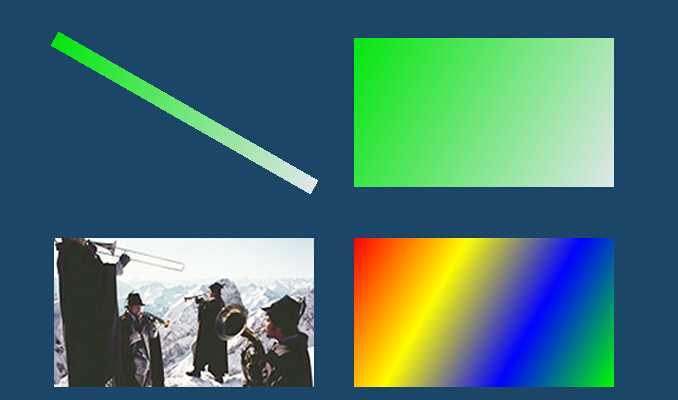
void CGDIPlusB::DrawAlphaPen( HDC* phdc ) { COLORREF crBackClr = RGB( 0,0,255); COLORREF crDark = RGB( 0 , 255 , 0 ); COLORREF crBright = RGB( 255,255,255); Color GdiClrD,GdiClrB;//用于产生渐变效果; GdiClrD.SetFromCOLORREF(crDark); GdiClrB.SetFromCOLORREF(crBright); int r,g,b,r1,g1,b1;//分别得到明色和暗色的R G B值 r = GdiClrD.GetRed(); g = GdiClrD.GetGreen(); b = GdiClrD.GetBlue(); r1 = GdiClrB.GetRed(); g1 = GdiClrB.GetGreen(); b1 = GdiClrB.GetBlue(); int alpha = 220 ; //产生渐变的透明画刷 Color GdiClrDark(alpha,r,g,b) ; Color GdiClrBright(alpha,r1,g1,b1) ; Gdiplus::Point pt_begin , pt_end ; SetRect( &m_rc , 200 ,200 , 200+260 , 200+149 ) ; pt_begin.X = m_rc.left ; pt_begin.Y = m_rc.top ; pt_end.X = m_rc.right ; pt_end.Y = m_rc.bottom ; LinearGradientBrush linGrBrush( pt_begin , pt_end , GdiClrDark,GdiClrBright ); Pen pen0(&linGrBrush,16 ); Graphics graphics( *phdc ); graphics.DrawLine( &pen0 , pt_begin , pt_end ) ; graphics.ReleaseHDC( *phdc ) ; } void CGDIPlusB::DrawImage( HDC* phdc ) { TCHAR img[MAX_PATH]; _stprintf( img,_T("E:\\liuhanGit\\liuhan_memUI\\memUI\\memUI_SKIN\\p6.png")) ; Image image( img ); Graphics graphics( *phdc ); graphics.DrawImage( &image, 200, 400 ); graphics.ReleaseHDC( *phdc ) ; } void CGDIPlusB::DrawGradientBrush( HDC* phdc ) { COLORREF crBackClr = RGB( 0,0,255); COLORREF crDark = RGB( 0 , 255 , 0 ); COLORREF crBright = RGB( 255,255,255); Color GdiClrD,GdiClrB;//用于产生渐变效果; GdiClrD.SetFromCOLORREF(crDark); GdiClrB.SetFromCOLORREF(crBright); int r,g,b,r1,g1,b1;//分别得到明色和暗色的R G B值 r = GdiClrD.GetRed(); g = GdiClrD.GetGreen(); b = GdiClrD.GetBlue(); r1 = GdiClrB.GetRed(); g1 = GdiClrB.GetGreen(); b1 = GdiClrB.GetBlue(); int alpha = 220 ; //产生渐变的透明画刷 Color GdiClrDark(alpha,r,g,b) ; Color GdiClrBright(alpha,r1,g1,b1) ; Gdiplus::Point pt_begin , pt_end ; SetRect( &m_rc , 500 ,200 , 500+260 , 200+149 ) ; pt_begin.X = m_rc.left ; pt_begin.Y = m_rc.top ; pt_end.X = m_rc.right ; pt_end.Y = m_rc.bottom ; Brush* bsh0 = new LinearGradientBrush( pt_begin , pt_end , GdiClrDark,GdiClrBright ) ; Graphics graphics( *phdc ); graphics.FillRectangle( bsh0 , m_rc.left , m_rc.top , m_rc.right - m_rc.left , m_rc.bottom - m_rc.top ) ; delete bsh0 ; graphics.ReleaseHDC( *phdc ) ; } void CGDIPlusB::DrawGradientBrush2( HDC* phdc ) { Gdiplus::Point pt_begin , pt_end ; SetRect( &m_rc , 500 ,400 , 500+260 , 400+149 ) ; pt_begin.X = m_rc.left ; pt_begin.Y = m_rc.top ; pt_end.X = m_rc.right ; pt_end.Y = m_rc.bottom ; LinearGradientBrush linGrBrush( pt_begin , pt_end ,Color(255,255,0,0),Color(255,0,0,255)); Color colors[] = { Color(255, 255, 0, 0), // red Color(255, 255, 255, 0), //yellow Color(255, 0, 0, 255), // blue Color(255, 0, 255, 0)}; // green REAL positions[] = { 0.0f, 0.33f, 0.66f, 1.0f}; linGrBrush.SetInterpolationColors(colors, positions,4); Graphics graphics( *phdc ); graphics.FillRectangle( &linGrBrush , m_rc.left , m_rc.top , m_rc.right - m_rc.left , m_rc.bottom - m_rc.top ) ; graphics.ReleaseHDC( *phdc ) ; }
标签:style blog http color os io 文件 2014
原文地址:http://www.cnblogs.com/liuhan333/p/3892946.html