标签:
封装了一个UILabel并让它显示圆形的边框,UILabel上面显示百份比,而边框则用Animation绘制到整个圆占指定百分比的点。
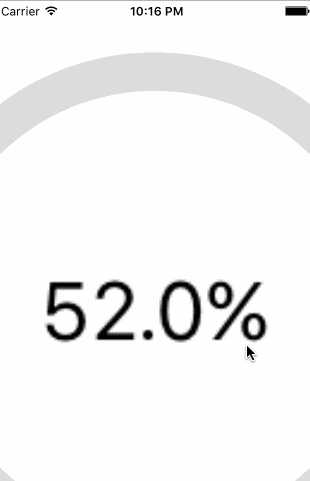
这只是我个人想的继承一个UILabel实现的,用到两个CAShapeLayer,第一个Layer的作用是画出灰色的背影圆圈,第二个Layer位置放置在第一个Layer的上面,并设置为红色描绘颜色并描绘到插定的位置,之后实现相应的动画效果即可。
import UIKit
class kCircleLabel: UILabel {
var percent:Double!
convenience init(percent per:Double,frame:CGRect) {
self.init(frame: frame)
self.percent = per
createCircle()
}
override init(frame: CGRect) {
super.init(frame: frame)
}
required init?(coder aDecoder: NSCoder) {
super.init(coder: aDecoder)
}
func createCircle() {
self.textAlignment = NSTextAlignment.Center
self.text = "\(percent * 100 )%"
//第一个圆形Layer,边框为灰色的
let circleLayer:CAShapeLayer = CAShapeLayer()
circleLayer.lineWidth = 8
//清除填充的颜色
circleLayer.fillColor = UIColor.clearColor().CGColor
//边框的颜色
circleLayer.strokeColor = UIColor.init(red: CGFloat(220.0 / 255.0 ), green: CGFloat(220.0 / 255.0), blue: CGFloat(220.0 / 255.0), alpha: 1.0).CGColor
//用贝塞尔曲线画出一个圆
let circlePath:UIBezierPath = UIBezierPath(ovalInRect: CGRect(x: 0, y: 0, width: self.frame.size.width, height: self.frame.size.height))
circleLayer.path = circlePath.CGPath
self.layer.addSublayer(circleLayer)
//第二个只描绘到特定位置的弧Layer
let arcLayer:CAShapeLayer = CAShapeLayer()
//画出特定的弧
let arcPath:UIBezierPath = UIBezierPath(arcCenter: CGPoint(x: self.frame.size.width / 2, y: self.frame.size.height / 2), radius: self.frame.size.width / 2, startAngle: 0.0, endAngle: CGFloat(360 * percent / 180 * M_PI), clockwise: true)
arcLayer.path = arcPath.CGPath
arcLayer.lineWidth = 8
//清除填充的颜色
arcLayer.fillColor = UIColor.clearColor().CGColor
arcLayer.strokeColor = UIColor.redColor().CGColor
//弧Layer的动画
let arcAnimation:CABasicAnimation = CABasicAnimation(keyPath: "strokeEnd")
arcAnimation.fromValue = 0.0
arcAnimation.toValue = 1.0
arcAnimation.duration = 1.5
arcAnimation.removedOnCompletion = false
arcAnimation.timingFunction = CAMediaTimingFunction(name: kCAMediaTimingFunctionEaseInEaseOut)
//这是从大到小的动画,适用于整个Layer
let scaleAnimation:CABasicAnimation = CABasicAnimation(keyPath: "transform.scale")
scaleAnimation.fromValue = 5.0
scaleAnimation.toValue = 1.0
scaleAnimation.duration = 0.5
arcLayer.addAnimation(arcAnimation, forKey: nil)
/*let animationGroup:CAAnimationGroup = CAAnimationGroup()
animationGroup.duration = 1.0
animationGroup.animations = [ arcAnimation, scaleAnimation]*/
self.layer.insertSublayer(arcLayer, above : circleLayer)
self.layer.addAnimation(scaleAnimation, forKey: nil)
}
// Only override drawRect: if you perform custom drawing.
// An empty implementation adversely affects performance during animation.
//override func drawRect(rect: CGRect) {
// Drawing code
//}
}
调用时:
let circleLabel = kCircleLabel(percent: 0.52, frame: CGRect(x: (self.view.bounds.width - 100.0) / 2, y: 260, width: 100.0, height: 100.0))
self.view.addSubview(circleLabel)
要实现这个效果的关键是要学会怎么使用贝塞尔曲线,并给Layer设置Path。
标签:
原文地址:http://www.cnblogs.com/foxting/p/5654771.html