标签:
第一个、简单的实现页面的对话框的样式
css代码如下:

<style> *{ padding:0; margin:0; } .receiveMessage{ border-radius:4px; background:#fffdfb; padding:50px 15px; width:950px; margin:0 auto; } .receiveMessage>ul{ width:100%; position:relative; } .receiveMessage>ul:before, .receiveMessage>ul:after{ position: absolute; top: -23px; content: ""; width: 2px; height: 100%; background: #ece3e5; } .receiveMessage ul li{ position:relative; width:100%; margin-bottom:4%; list-style:none; } .messageTime>span{ position: absolute; top: 3px; background: #FFFDFB; display: block; line-height: 40px; } .discripationContent{ background: #f5f1f2; color: #8d7a7d; width: 200px; padding: 15px; margin-left: 45%; word-wrap: break-word; } .discripationPosition{ position:relative; } .discripationPosition:before{ content:‘‘; position:absolute; top:-1px; width:20px; height:20px; background:#f5f1f2; -webkit-transform:rotate(45deg); -moz-transform:rotate(45deg); transform:rotate(45deg); } .static{ position: absolute; width: 73px; top: 6px; font-size: 12px; } .static p{ margin:0; } .static>span{ color:#bcb1b3; } /*已接收短信*/ .receveList .messageTime>span{ left:14%; } .receveList .discripationContent{ margin-left:27%; } .receveList .discripationPosition:before{ left:-12%; } .receveList .static{ text-align:left; left:52%; } .receiveMessage>ul:before{ left: 19%; } .receiveMessage>ul:after{ right: 23%; } /*已发送短信*/ .sendMeassages .static{ left: 36%; text-align: right; } .sendMeassages .discripationPosition:before{ right: -23px; } .sendMeassages .messageTime>span{ color:#a07530; right: 18%; z-index:20; } .sendMeassages .discripationContent, .sendMeassages .discripationPosition:before{ color: #fff; background: #18cb46; } .sendMeassages .discripationPosition:before{ box-shadow:none; } </style>
dom结构:
1 <div class="receiveMessage"> 2 <ul> 3 <li class="receveList"> 4 <div class="messageTime"> 5 <span>2016年07月20</span> 6 <div class="discripationContent"> 7 <div class="discripationPosition"> 8 手机回复 9 </div> 10 <div class="static"> 11 <p class="red">已回复</p> 12 <span>14:58</span> 13 </div> 14 </div> 15 </div> 16 </li> 17 <li class="sendMeassages"> 18 <div class="messageTime"> 19 <span>2016年07月29</span> 20 <div class="discripationContent"> 21 <div class="discripationPosition"> 22 回复短信发送 23 </div> 24 <div class="static"> 25 <p class="red">已发送</p> 26 <span>19:19</span> 27 </div> 28 </div> 29 </div> 30 </li> 31 </ul> 32 </div>
基本的效果如下:
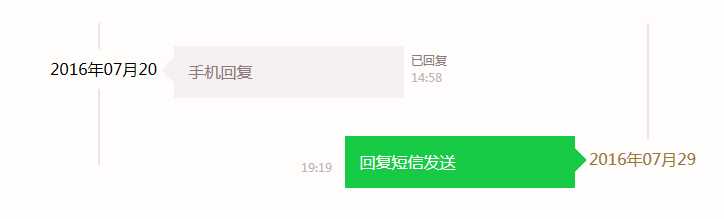
第二个、时间轴的实现(在实现了页面的对话框的前提下,进行简单的扩展效果)

1 <style> 2 * { 3 padding: 0; 4 margin: 0; 5 } 6 7 .receiveMessage { 8 border-radius: 4px; 9 background: #fffdfb; 10 padding: 50px 15px; 11 width: 950px; 12 margin: 0 auto; 13 } 14 15 .receiveMessage > ul { 16 width: 100%; 17 position: relative; 18 } 19 20 .receiveMessage > ul:before{ 21 position: absolute; 22 top: -23px; 23 content: ""; 24 width: 2px; 25 height: 100%; 26 background: #ece3e5; 27 left: 50%; 28 } 29 30 .receiveMessage ul li { 31 position: relative; 32 width: 100%; 33 padding-bottom: 4%; 34 list-style: none; 35 } 36 37 .messageTime > span { 38 position: absolute; 39 top: 3px; 40 background: #FFFDFB; 41 display: block; 42 line-height: 40px; 43 left: 45%; 44 } 45 46 .discripationContent { 47 background: #f5f1f2; 48 color: #8d7a7d; 49 width: 200px; 50 padding: 15px; 51 margin-left:19%; 52 word-wrap: break-word; 53 } 54 55 .discripationPosition { 56 position: relative; 57 } 58 59 .discripationPosition:before { 60 content: ‘‘; 61 position: absolute; 62 top: -1px; 63 width: 20px; 64 height: 20px; 65 background: #f5f1f2; 66 -webkit-transform: rotate(45deg); 67 -moz-transform: rotate(45deg); 68 transform: rotate(45deg); 69 } 70 71 .static { 72 position: absolute; 73 width: 73px; 74 top: 6px; 75 font-size: 12px; 76 } 77 78 .static p { 79 margin: 0; 80 color:#333; 81 } 82 83 .static > span { 84 color: #bcb1b3; 85 } 86 /*已接收短信*/ 87 .receveList .discripationContent { 88 margin-left: 58%; 89 } 90 91 .receveList .discripationPosition:before { 92 left: -12%; 93 } 94 95 .receveList .static { 96 text-align: left; 97 right:9%; 98 } 99 /*已发送短信*/ 100 .sendMeassages .static { 101 left: 10%; 102 text-align: right; 103 } 104 105 .sendMeassages .discripationPosition:before { 106 right: -23px; 107 } 108 109 .sendMeassages .messageTime > span { 110 color: #a07530; 111 z-index: 20; 112 } 113 114 .sendMeassages .discripationContent, 115 .sendMeassages .discripationPosition:before { 116 color: #fff; 117 background: #18cb46; 118 } 119 120 .sendMeassages .discripationPosition:before { 121 box-shadow: none; 122 } 123 </style>
基本的效果图如下:

注释:同样的dom结构,就局部不相同的css代码就可以简单的吧一个以对话框形式的结果转变成为类似时间轴的东西展示在我们的眼前
标签:
原文地址:http://www.cnblogs.com/liuhui-03/p/5750536.html