标签:
设置元素背景图片的原始起始位置。必须保证背景是background-repeat为no-repeat此属性才会生效。
background-origin :border-box | padding-box | content-box;
padding-box:从padding区域(含padding)开始显示背景图像。
border-box:从border区域(含border)开始显示背景图像。
content-box:从content区域开始显示背景图像。
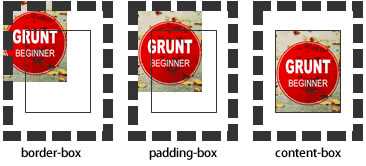
background-clip
设定背景图像向外裁剪的区域。
background-clip : border-box | padding-box | content-box | text

background-size
设置背景图片的大小,以长度值或百分比显示,还可以通过cover和contain来对图片进行伸缩。
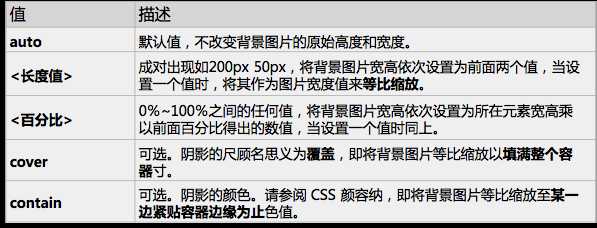
background
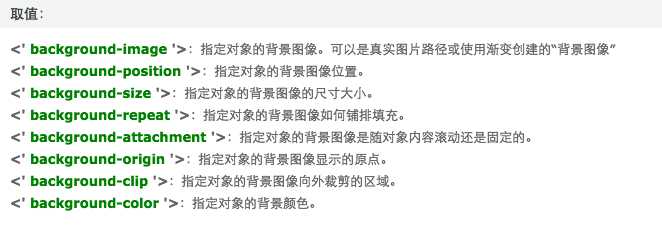
例如:
background:url(test1.jpg) no-repeat scroll 10px 20px/50px 60px padding-box,
url(test1.jpg) no-repeat scroll 10px 20px/70px 90px padding-box,
url(test1.jpg) no-repeat scroll 10px 20px/110px 130px padding-box #aaa;
简写格式如下:
当在 @keyframes 创建动画,把它绑定到一个选择器,否则动画不会有任何效果。
指定至少这两个CSS3的动画属性绑定向一个选择器:

1 <!DOCTYPE html> 2 <html> 3 <head> 4 <meta charset="utf-8"> 5 <title>菜鸟教程(runoob.com)</title> 6 <style> 7 div 8 { 9 width:100px; 10 height:100px; 11 background:red; 12 position:relative; 13 animation:myfirst 5s linear 2s infinite alternate; 14 /* Firefox: */ 15 -moz-animation:myfirst 5s linear 2s infinite alternate; 16 /* Safari and Chrome: */ 17 -webkit-animation:myfirst 5s linear 2s infinite alternate; 18 /* Opera: */ 19 -o-animation:myfirst 5s linear 2s infinite alternate; 20 } 21 22 @keyframes myfirst 23 { 24 0% {background:red; left:0px; top:0px;} 25 25% {background:yellow; left:200px; top:0px;} 26 50% {background:blue; left:200px; top:200px;} 27 75% {background:green; left:0px; top:200px;} 28 100% {background:red; left:0px; top:0px;} 29 } 30 31 @-moz-keyframes myfirst /* Firefox */ 32 { 33 0% {background:red; left:0px; top:0px;} 34 25% {background:yellow; left:200px; top:0px;} 35 50% {background:blue; left:200px; top:200px;} 36 75% {background:green; left:0px; top:200px;} 37 100% {background:red; left:0px; top:0px;} 38 } 39 40 @-webkit-keyframes myfirst /* Safari and Chrome */ 41 { 42 0% {background:red; left:0px; top:0px;} 43 25% {background:yellow; left:200px; top:0px;} 44 50% {background:blue; left:200px; top:200px;} 45 75% {background:green; left:0px; top:200px;} 46 100% {background:red; left:0px; top:0px;} 47 } 48 49 @-o-keyframes myfirst /* Opera */ 50 { 51 0% {background:red; left:0px; top:0px;} 52 25% {background:yellow; left:200px; top:0px;} 53 50% {background:blue; left:200px; top:200px;} 54 75% {background:green; left:0px; top:200px;} 55 100% {background:red; left:0px; top:0px;} 56 } 57 </style> 58 </head> 59 <body> 60 61 <p><b>注意:</b> 该实例在 Internet Explorer 9 及更早 IE 版本是无效的。</p> 62 63 <div></div> 64 65 </body> 66 </html>
transform
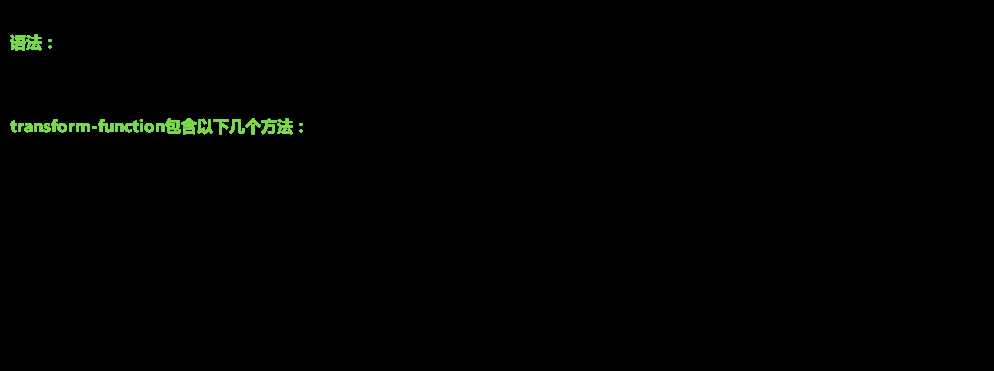
#8.12.16总结#background transition、animation、transform
标签:
原文地址:http://www.cnblogs.com/churjan/p/5769362.html