标签:
基本参数:
‘/user/:id‘
‘/user/{id}‘
‘/user/{id:int}‘
使用正则表达式:
‘/user/{id:[0-9]{1,8}‘
‘/user/{id:.*}‘
‘/user/*id
匹配所有以user开始的url 并将剩余参数传给id
多个参数:
‘/user?id1&id2‘
$StateParams service
// If you had a url on your state of:
url: ‘/users/:id/details/{type}/{repeat:[0-9]+}?from&to‘
// Then you navigated your browser to:
‘/users/123/details//0‘
// Your $stateParams object would be
{ id:‘123‘, type:‘‘, repeat:‘0‘ }
// Then you navigated your browser to:
‘/users/123/details/default/0?from=there&to=here‘
// Your $stateParams object would be
{ id:‘123‘, type:‘default‘, repeat:‘0‘, from:‘there‘, to:‘here‘ }
$StateParams仅包含注册在当前状态下的参数,不包含其他状态下的参数,即使是上级的url参数也获取不到
$stateProvider.state(‘contacts.detail‘, {
url: ‘/contacts/:contactId‘,
controller: function($stateParams){
$stateParams.contactId //*** Exists! ***//
}
}).state(‘contacts.detail.subitem‘, {
url: ‘/item/:itemId‘,
controller: function($stateParams){
$stateParams.contactId //*** Watch Out! DOESN‘T EXIST!! ***//
$stateParams.itemId //*** Exists! ***//
}
})
若想让下级获取到当前状态的参数,需使用resolve()。该函数会在画面渲染出来前先执行完成。
$stateProvider.state(‘contacts.detail‘, {
url: ‘/contacts/:contactId‘,
controller: function($stateParams){
$stateParams.contactId //*** Exists! ***//
},
resolve:{
contactId: [‘$stateParams‘, function($stateParams){
return $stateParams.contactId;
}]
}
}).state(‘contacts.detail.subitem‘, {
url: ‘/item/:itemId‘,
controller: function($stateParams, contactId){
contactId //*** Exists! ***//
$stateParams.itemId //*** Exists! ***//
}
})
1 ui-sref、$state.go 的区别
ui-sref 一般使用在 <a>...</a>;
<a ui-sref="message-list">消息中心</a>
$state.go(‘someState‘)一般使用在 controller里面;
.controller(‘firstCtrl‘, function($scope, $state) {
$state.go(‘login‘);
});
这两个本质上是一样的东西,我们看ui-sref的源码:
...
element.bind("click", function(e) {
var button = e.which || e.button;
if ( !(button > 1 || e.ctrlKey || e.metaKey || e.shiftKey || element.attr(‘target‘)) ) {
var transition = $timeout(function() {
// HERE we call $state.go inside of ui-sref
$state.go(ref.state, params, options);
});
ui-sref最后调用的还是$state.go()方法
2 如何传递参数
首先,要在目标页面定义接受的参数:
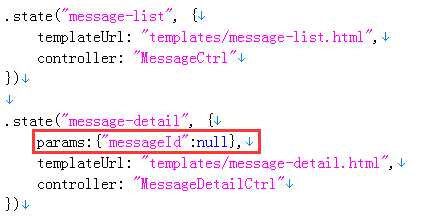
传参,
ui-sref:
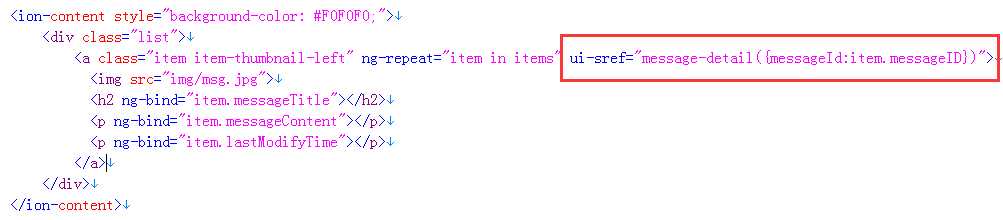
$state.go:
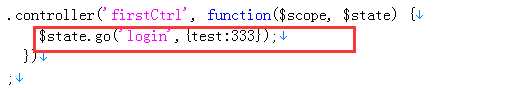
接收参数,
在目标页面的controller里注入$stateParams,然后 "$stateParams.参数名" 获取
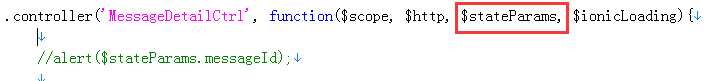
标签:
原文地址:http://www.cnblogs.com/ilinuxer/p/5831946.html