标签:
ShapeDrawable
ShapeDrawable用于定义一个基本的几何图像(如,矩形、圆形、线条.......)。
定义ShapeDrawable的XML文件的根元素是<shape.../>,该元素可指定如下属性:
android:shape=["rectangle"|"oval"|"ling"|"ring"]——指定定义那种类型的几何图形。

实例如下:椭圆、渐变背景的文本框
drawable资源文件==》
myshape1.xml==>
<?xml version="1.0" encoding="utf-8"?>
<shape xmlns:android="http://schemas.android.com/apk/res/android"
android:shape="rectangle" >
<!-- 设置填充颜色 -->
<solid android:color="#fff" />
<!-- 设置四周的内边距 -->
<padding
android:bottom="7dp"
android:left="7dp"
android:right="7dp"
android:top="7dp" />
<!-- 设置边框 -->
<stroke
android:width="3dip"
android:color="#ff0" />
</shape>
myshape2.xml==>
<?xml version="1.0" encoding="utf-8"?>
<shape xmlns:android="http://schemas.android.com/apk/res/android"
android:shape="rectangle" >
<!-- 定义填充渐变色 angle,角度 -->
<gradient
android:angle="45"
android:endColor="#80FF00FF"
android:startColor="#FFFF0000" />
<!-- 设置四周的内边距 -->
<padding
android:bottom="7dp"
android:left="7dp"
android:right="7dp"
android:top="7dp" />
<!-- 设置圆角矩形 -->
<corners android:radius="8dp" />
</shape>
myshape3.xml==>
<?xml version="1.0" encoding="utf-8"?>
<shape xmlns:android="http://schemas.android.com/apk/res/android"
android:shape="oval" >
<!-- 定义填充渐变色 -->
<gradient
android:angle="45"
android:endColor="#00f"
android:startColor="#ff0"
android:type="sweep" />
<!-- 设置四周的内边距 -->
<padding
android:bottom="7dp"
android:left="7dp"
android:right="7dp"
android:top="7dp" />
<!-- 设置圆角矩形 -->
<corners android:radius="8dp" />
</shape>
布局文件==》
<LinearLayout xmlns:android="http://schemas.android.com/apk/res/android"
xmlns:tools="http://schemas.android.com/tools"
android:layout_width="match_parent"
android:layout_height="match_parent"
android:orientation="vertical"
tools:context=".MainActivity" >
<EditText
android:layout_width="match_parent"
android:layout_height="wrap_content"
android:background="@drawable/myshape1" />
<EditText
android:layout_width="match_parent"
android:layout_height="wrap_content"
android:background="@drawable/myshape2" />
<EditText
android:layout_width="match_parent"
android:layout_height="wrap_content"
android:background="@drawable/myshape3" />
</LinearLayout>
运行效果:
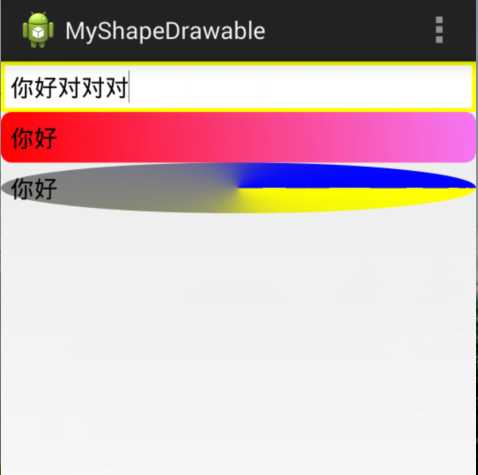
android学习笔记33——资源ShapeDrawable
标签:
原文地址:http://www.cnblogs.com/YYkun/p/5848393.html