标签:
1 - (void)viewDidLoad {
2 [super viewDidLoad];
3
4 UIImage *image = [[SDImageCache sharedImageCache] imageFromDiskCacheForKey:_item.image0];
5
6 UIImageView *imageView = [[UIImageView alloc] init];
7 _imageView = imageView;
8 [imageView sd_setImageWithURL:[NSURL URLWithString:_item.image1] placeholderImage:image];
9 CGFloat h = XMGScreenW / _item.width * _item.height;
10 imageView.frame = CGRectMake(0, 0, XMGScreenW, h);
11 [_scroolView addSubview:imageView];
12
13 if (_item.is_bigPicture) {
14 _scroolView.contentSize = CGSizeMake(0, h);
15
16 if (_item.height > h) {
17 CGFloat scale = _item.height / h;
18 //2.设置缩放比例
19 _scroolView.maximumZoomScale = scale;
20 _scroolView.minimumZoomScale = 1;
21 }
22 } else {
23 imageView.center = CGPointMake(XMGScreenW * 0.5, XMGScreenH * 0.5);
24 }
25 // 缩放
26 //1.设置代理,告诉它哪个View需要做缩放
27 //2.设置缩放比例
28 _scroolView.delegate = self;
29 }
30 #pragma mark - UIScrollViewDelegate
31 // 作用:返回需要做缩放的view
32 // 调用:每次缩放的时候才会调用
33 - (UIView *)viewForZoomingInScrollView:(UIScrollView *)scrollView
34 {
35 return _imageView;
36 }
1 // 点击保存调用
2 - (IBAction)save:(id)sender {
3 // 保存系统相册
4 UIImageWriteToSavedPhotosAlbum(_imageView.image, self, @selector(image:didFinishSavingWithError:contextInfo:), nil);
5 }
6 // 询问下用户是否允许当前app访问相册
7 // 监听图片是否保存完成
8 - (void)image:(UIImage *)image didFinishSavingWithError:(NSError *)error contextInfo:(void *)contextInfo
9 {
10 if (error) {
11 [SVProgressHUD showErrorWithStatus:@"保存失败"];
12 } else {
13 [SVProgressHUD showSuccessWithStatus:@"保存成功"];
14 }
15 }
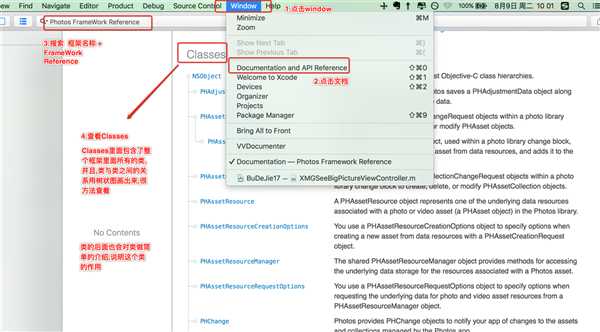
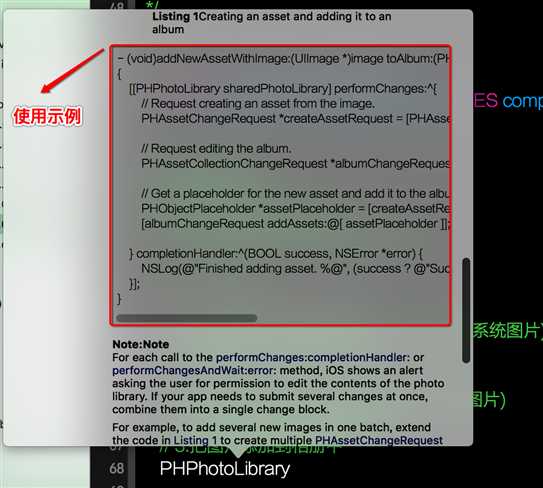

1 // 点击保存调用
2 - (IBAction)save:(id)sender {
3 //查看当前app授权状态
4 PHAuthorizationStatus status = [PHPhotoLibrary authorizationStatus];
5 switch (status) {
6 case PHAuthorizationStatusNotDetermined:
7 { // 未授权,弹出授权框
8 [PHPhotoLibrary requestAuthorization:^(PHAuthorizationStatus status) {
9 // 用户选择完毕就会调用—选择允许,直接保存
10 if (status == PHAuthorizationStatusAuthorized) {
11 [self savePhoto];
12 }
13 }];
14 选择不允许访问,就不保存
15 break;
16 }
17 case PHAuthorizationStatusAuthorized:
18 { // 授权,就直接保存
19 [self savePhoto];
20 break;
21 }
22 default:
23 {// 拒绝 告知用户去哪打开授权
24 [SVProgressHUD showInfoWithStatus:@"打开设置 -> 查找百思不得姐 -> 打开照片开关 -> 允许当前app访问系统相册就可以保存图片"];
25 break;
26 }
27 }
28 }
29
30 // 添加图片到自己相册
31 - (void)savePhoto
32 {
33 [[PHPhotoLibrary sharedPhotoLibrary] performChanges:^{
34 // 1.创建图片请求类(创建系统相册中新的图片)PHAssetCreationRequest
35 // 把图片放在系统相册
36 PHAssetCreationRequest *assetCreationRequest = [PHAssetCreationRequest creationRequestForAssetFromImage:_imageView.image];
37
38 // 2.创建相册请求类(修改相册)PHAssetCollectionChangeRequest
39 PHAssetCollectionChangeRequest *assetCollectionChangeRequest = nil;
40
41 // 获取之前相册
42 PHAssetCollection *assetCollection = [self fetchAssetCollection:@"百思不得姐"];
43
44 // 判断是否已有相册
45 if (assetCollection) {
46 // 如果存在已有同名相册 指定这个相册,创建相册请求修改类
47 assetCollectionChangeRequest = [PHAssetCollectionChangeRequest changeRequestForAssetCollection:assetCollection];
48 } else { //不存在,创建新的相册
49 assetCollectionChangeRequest = [PHAssetCollectionChangeRequest creationRequestForAssetCollectionWithTitle:@"百思不得姐"];
50 }
51 // 3.把图片添加到相册中
52 // NSFastEnumeration:以后只要看到这个,就可以表示数组
53 //assetCreationRequest.placeholderForCreatedAsset 图片请求类占位符(相当于一个内存地址)
54 //因为creationRequestForAssetFromImage方法是异步实行的,在这里不能保证 assetCreationRequest有值
55
56 [assetCollectionChangeRequest addAssets:@[assetCreationRequest.placeholderForCreatedAsset]];
57
58 } completionHandler:^(BOOL success, NSError * _Nullable error) {
59
60 if (success) {
61 [SVProgressHUD showSuccessWithStatus:@"保存成功"];
62 } else {
63 [SVProgressHUD showErrorWithStatus:@"保存失败"];
64 }
65
66 }];
67 }
68
69 // 指定相册名称,获取相册
70 - (PHAssetCollection *)fetchAssetCollection:(NSString *)title
71 {
72 // 获取相簿中所有自定义相册
73 PHFetchResult *result = [PHAssetCollection fetchAssetCollectionsWithType:PHAssetCollectionTypeAlbum subtype:PHAssetCollectionSubtypeAlbumRegular options:nil];
74 遍历相册,判断是否存在同名的相册
75 for (PHAssetCollection *assetCollection in result) {
76 if ([title isEqualToString:assetCollection.localizedTitle]) { 存在,就返回这个相册
77 return assetCollection;
78 }
79 }
80 return nil;
81 }
喜欢就给个推荐吧
分分钟教你学习一个新的框架--Photos FrameWork
标签:
原文地址:http://www.cnblogs.com/xiaotian666/p/5854315.html