标签:
目录:
install Prerequisites
集群配置规划:
创建域控服务器
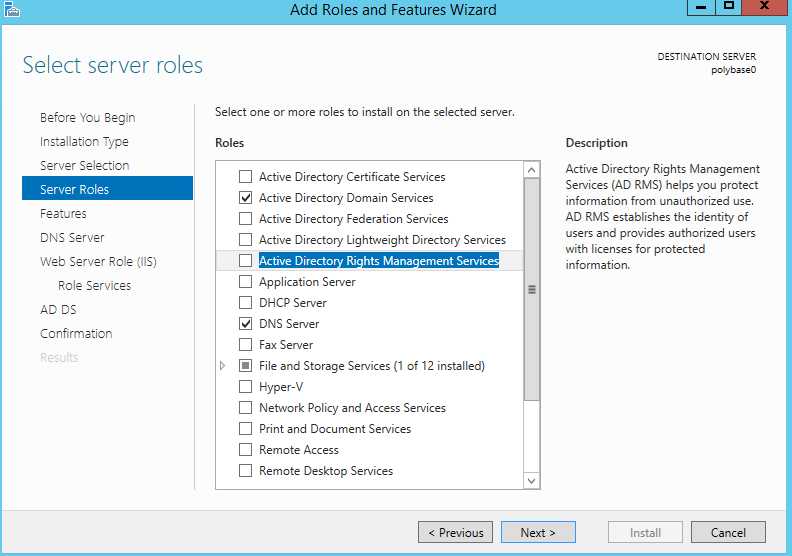
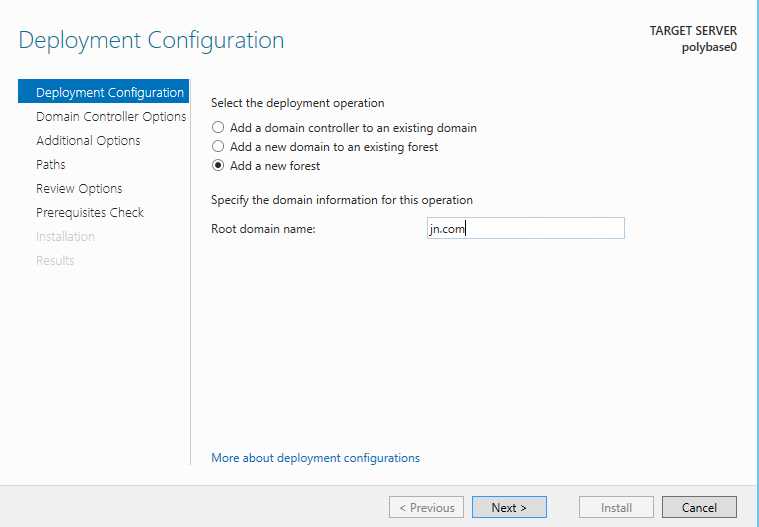
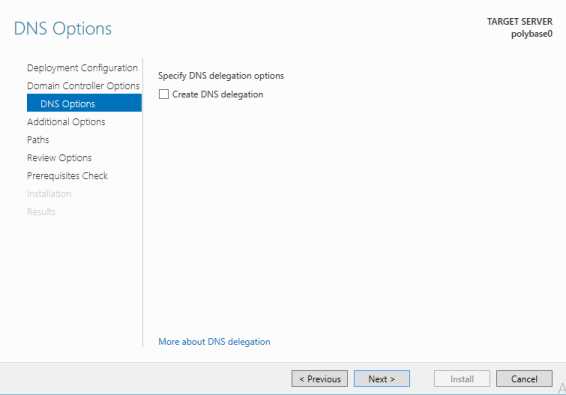
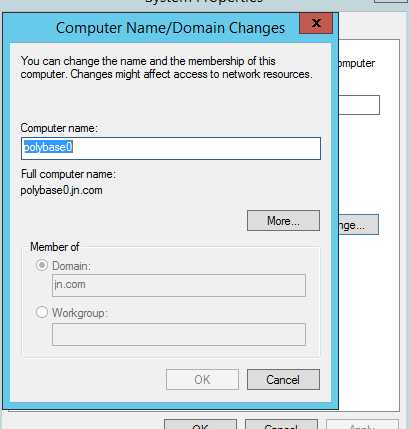
让其他计算机加入该域
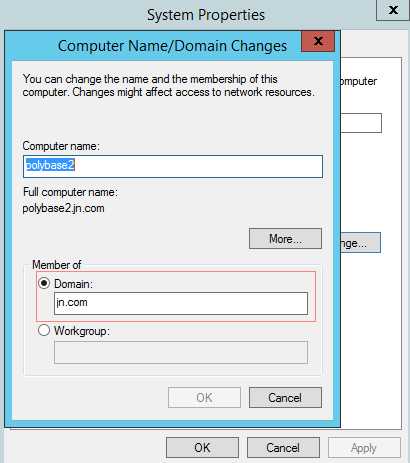
polybase install
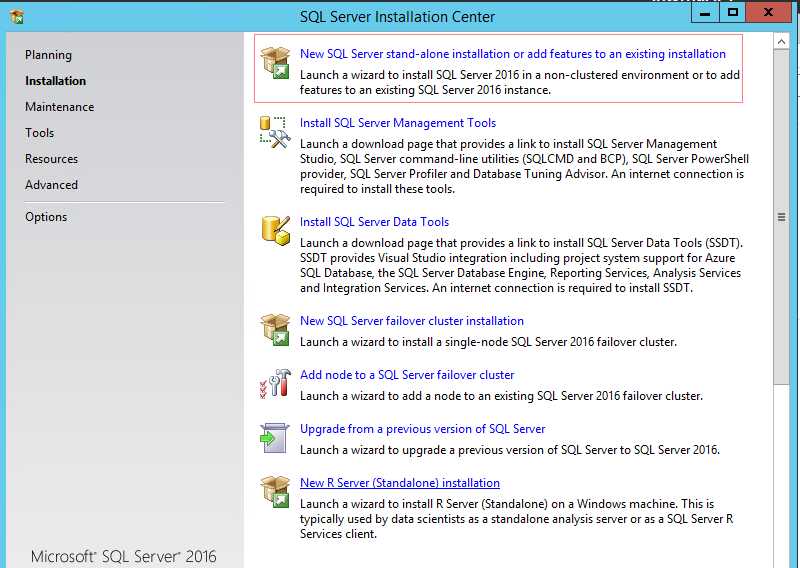
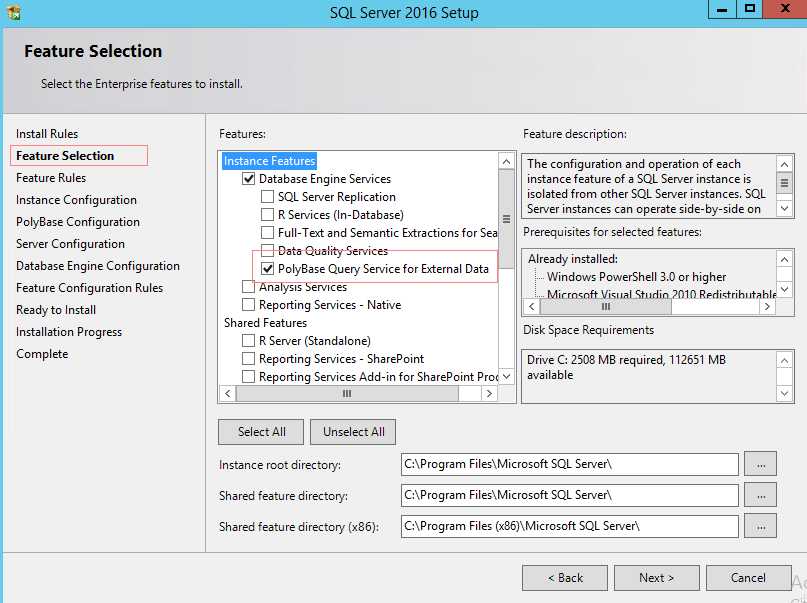
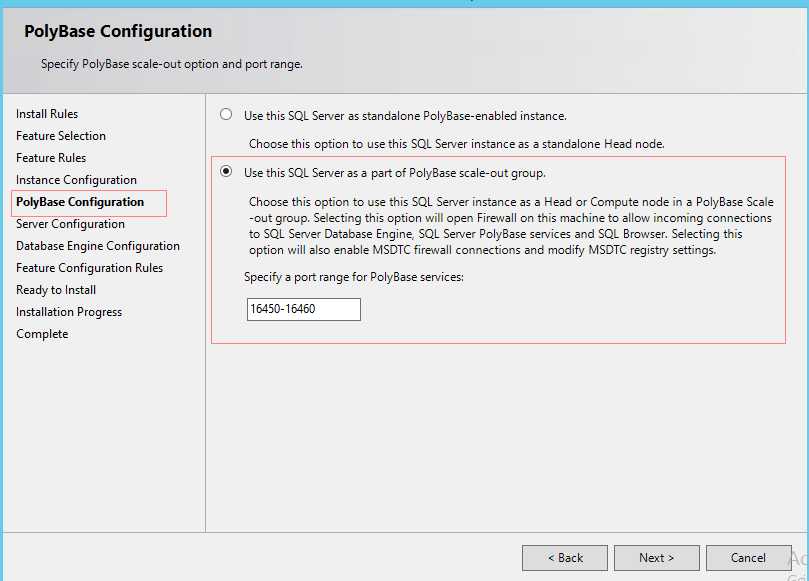
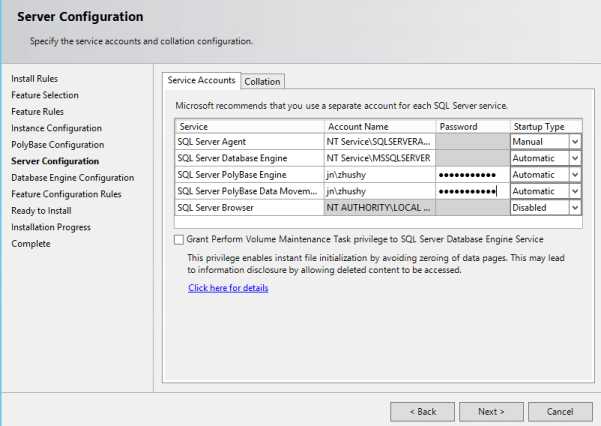
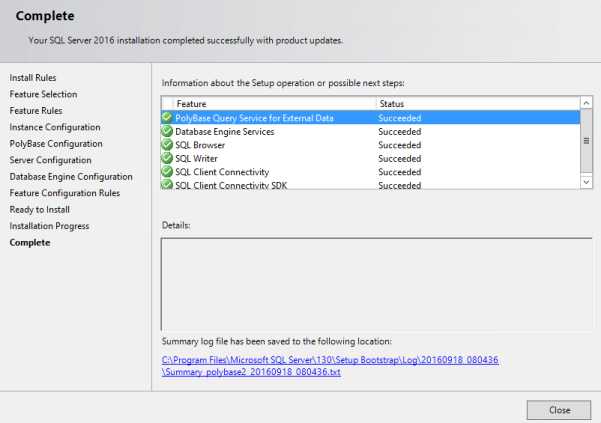
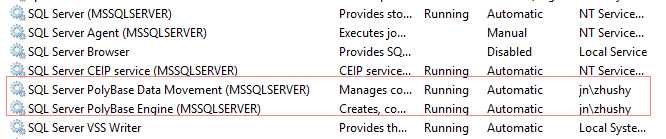
SELECT SERVERPROPERTY (‘IsPolybaseInstalled‘) AS IsPolybaseInstalled
返回“1”则表示安装成功,如下
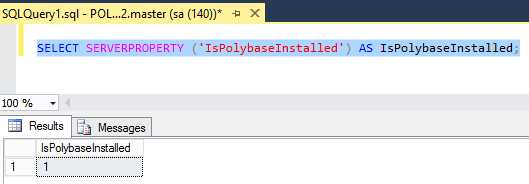
firewall config
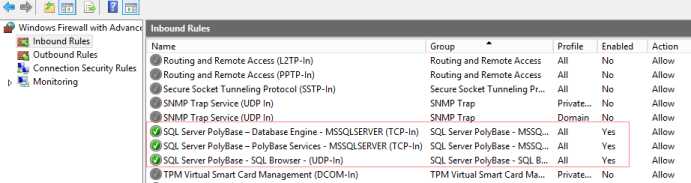
集群配置
-- Enter head node details: -- head node machine name, head node dms control channel port, head node sql server name EXEC sp_polybase_join_group ‘polybase1‘, 16450, ‘MSSQLSERVER‘;
Shutdown the PolyBase engine and restart the PolyBase data movement service
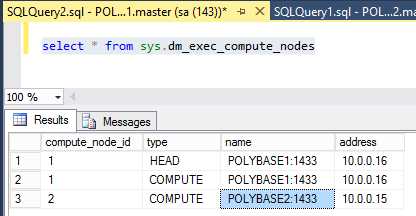
删除计算节点:
EXEC sp_polybase_leave_group;
标签:
原文地址:http://www.cnblogs.com/tgzhu/p/5878982.html