标签:blog http io 文件 数据 for 2014 ar
# -*- coding: utf-8 -*-
# python:2.x
#QFileSystemModel
"""
Qt 内置了两种模型:QStandardItemModel 和
QFileSystemModel 。QStandardItemModel 是一种多用途的模型,能够让列表、表格、
树等视图显示不同的数据结构。这种模型会将数据保存起来。试想一下, 列表和表格所要求
的数据结构肯定是不一样的:前者是一维的,后者是二维的。因此,模型需要保存有实际数
据,当视图是列表时,以一维的形式提供数据;当视图是表格时,以二维的形式提供数据。
QFileSystemModel 则是另外一种方式。它的作用是维护一个目录的信息。因此,它不需
要保存数据本身,而是保存这些在本地文件系统中的实际数据的一个索引。我们可以利用
QFileSystemModel 显示文件系统的信息、甚至通过模型来修改文件系统
"""
#QFileSystemModel会把根目录路径设置为当前目录QFileSystemModel 完全将所能想到的东西——名称、大小、类型、修改时间等全部显示出来,可见其强大之处
__author__ = ‘Administrator‘
#如果你要立即刷新结果,需要通知QFileSystemWatcher 类。
from PyQt4.QtGui import *
from PyQt4.Qt import *
from PyQt4 import QtGui, QtCore
from PyQt4.QtCore import *
import sys
class Painterd(QWidget):
def __init__(self):
super(Painterd,self).__init__()
self.setFixedSize(300,200)
self.vector()
def vector(self):
self.model=QFileSystemModel()
self.model.setRootPath(QDir.currentPath())
self.treeview=QTreeView(self)
self.treeview.setModel(self.model)
self.treeview.setRootIndex(self.model.index(QDir.currentPath()))
mkdirpubutton=QPushButton(‘mkdir‘,self)
self.rmbutton=QPushButton(‘rmbu‘,self)
self.buttonlayout=QVBoxLayout()
self.buttonlayout.addWidget(mkdirpubutton)
self.buttonlayout.addWidget(self.rmbutton)
layout=QVBoxLayout()
layout.addWidget(self.treeview)
layout.addLayout(self.buttonlayout)
self.setLayout(layout)
self.setWindowTitle("File System Model")
mkdirpubutton.clicked.connect(self.mkdir)
self.rmbutton.clicked.connect(self.rm)
def rm(self):
index=self.treeview.currentIndex()
if not index.isValid():#判断是没有目录被选择的
return
ok=False
if self.model.fileInfo(index).isDir():#目录和文件的删除不是一个函数,需要调用 isDir()函数检测
ok=self.model.rmdir(index)
else:
ok=self.model.remove(index)
if not ok:
QMessageBox.information(self,‘remove‘,self.tr(‘remove%1‘).arg(self.model.fileName(index)))
def mkdir(self):
index=self.treeview.currentIndex()
if not index.isValid():#判断是没有目录被选择的
return
ok,dirname=QInputDialog.getText(self,‘create dir‘,‘dir name‘)
print dir(ok)
if not ok.isEmpty():
if not self.model.mkdir(index,ok).isValid():
QMessageBox.information(self,‘create‘,‘the dir‘)
def main():
app = QtGui.QApplication(sys.argv)
ex =Painterd()
ex.show()
sys.exit(app.exec_())
if __name__ == ‘__main__‘:
main()
如图: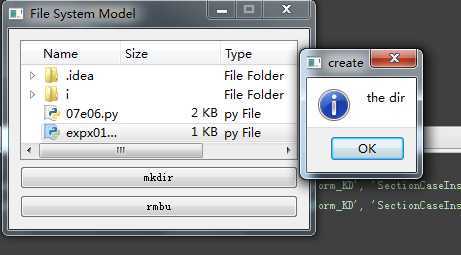
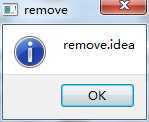
#更多请看:http://devbean.blog.51cto.com/448512/265658/
t model/view 架构自定义模型之QFileSystemModel,布布扣,bubuko.com
t model/view 架构自定义模型之QFileSystemModel
标签:blog http io 文件 数据 for 2014 ar
原文地址:http://www.cnblogs.com/mhxy13867806343/p/3906994.html