标签:
[] -[NWConcrete_tcp_connection dealloc] 11 [] nw_socket_handle_socket_event Event mask: 0x4 [] nw_socket_handle_socket_event Socket received WRITE_CLOSE event [] nw_socket_handle_socket_event Event mask: 0x4 [] nw_socket_handle_socket_event Socket received WRITE_CLOSE event] tcp_connection_cancel 5 [] nw_socket_handle_socket_event Event mask: 0x4] nw_socket_handle_socket_event Socket received WRITE_CLOSE event [] nw_endpoint_handler_cancel [5 192.168.2.51:1999 ready proxy (satisfied)]] -[NWConcrete_nw_endpoint_proxy cancelWithHandler:forced:] [5 192.168.2.51:1999 cancelled proxy (null)]] nw_endpoint_handler_cancel [5.1 192.168.2.51:1999 ready socket-flow (satisfied)] [] nw_endpoint_flow_protocol_disconnected [5.1 192.168.2.51:1999 cancelled socket-flow (null)] Output protocol disconnected [] nw_endpoint_handler_cancel [5.2 192.168.2.51:1999 initial path (null)] [] -[NWConcrete_tcp_connection dealloc] 5 nw_socket_handle_socket_event Event mask: 0x6
关于更新到Xcode8后答应了很多网络日志的,会影响到我们需要的日志的混淆,下面是解决办法
product —> scheme —> Edit Scheme —> Run —> Argument —> Environment Variable
添加 key:OS_ACTIVITY_MODE
value :disable 就可以停止输出打印此日志
第一步,打开product
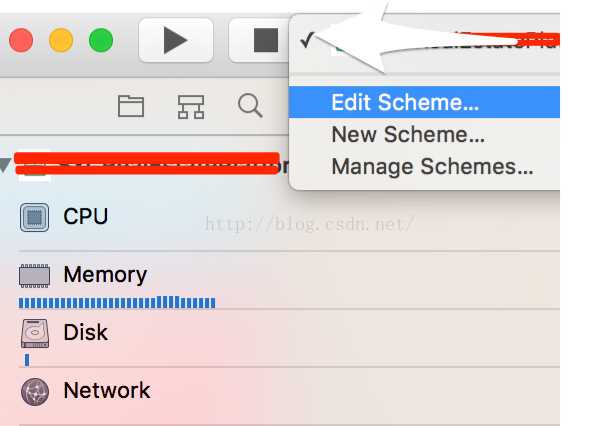
第二步 run - Arguments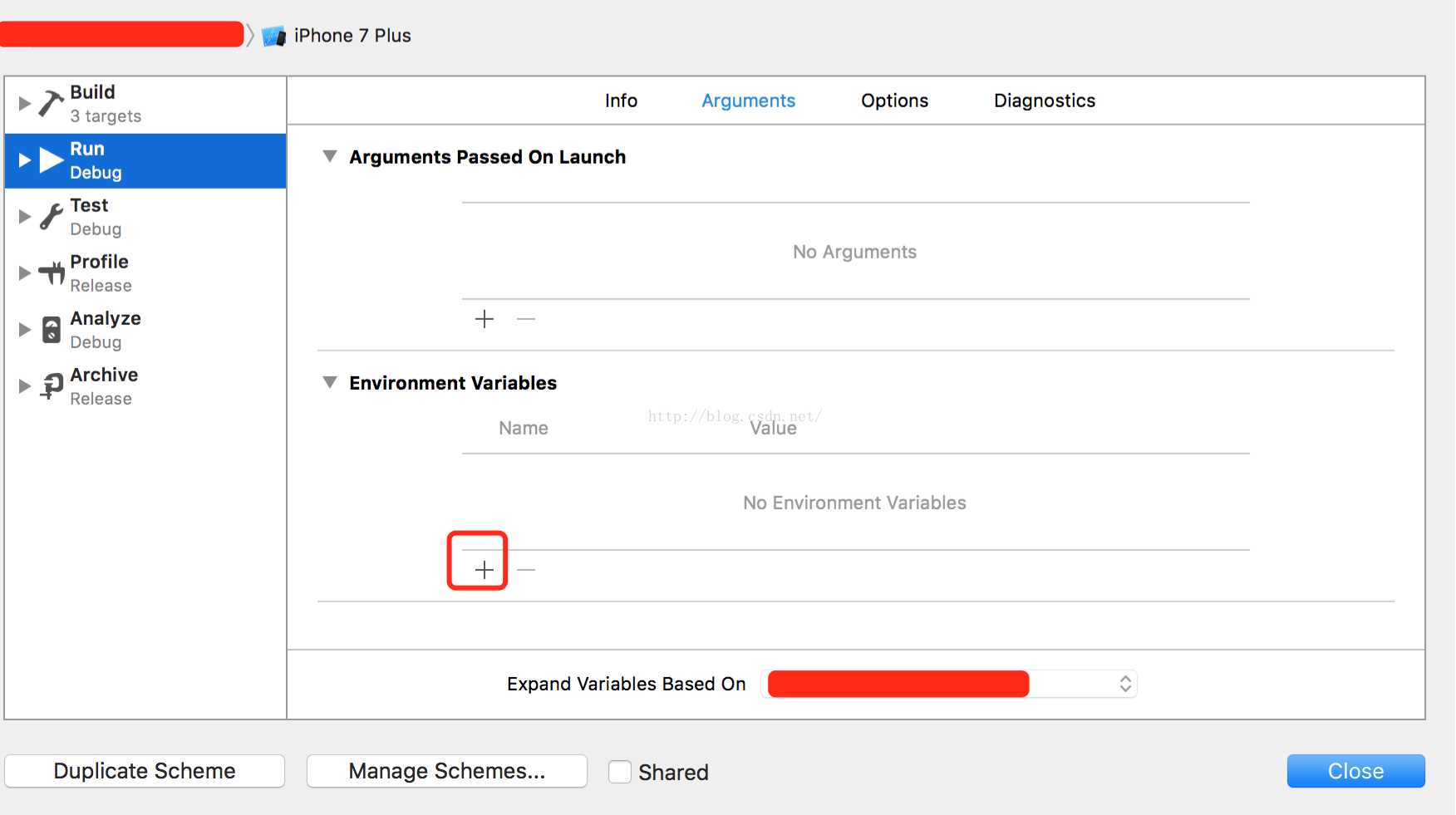
第三步
添加参数:
Name :OS_ACTIVITY_MODE
Value : disable
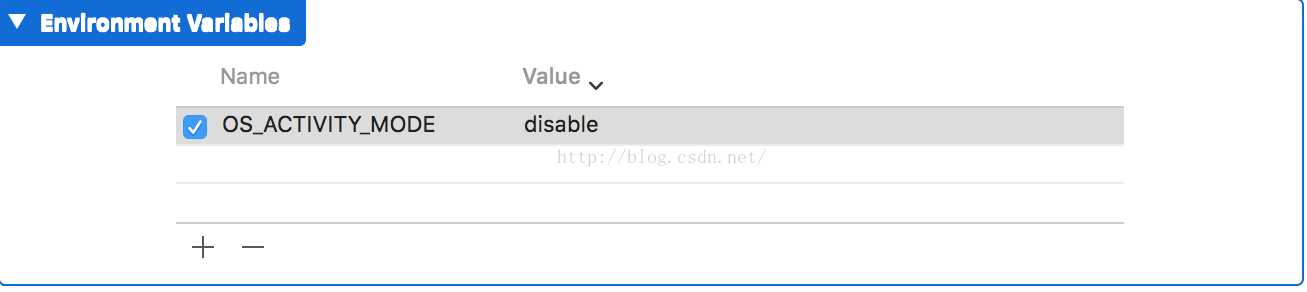
解决Xcode8打印了nw_socket_handle_socket_event Event mask
标签:
原文地址:http://www.cnblogs.com/csdnIOS/p/5937854.html