标签:
Service 分为两类
被开启的service通过其他组件调用 startService()被创建。
这种service可以无限地运行下去,必须调用stopSelf()方法或者其他组件调用stopService()方法来停止它。
当service被停止时,系统会销毁它。
被绑定的service是当其他组件(一个客户)调用bindService()来创建的。
客户可以通过一个IBinder接口和service进行通信。
客户可以通过 unbindService()方法来关闭这种连接。
一个service可以同时和多个客户绑定,当多个客户都解除绑定之后,系统会销毁service。(简单来说就是依附于被绑定的Activity)
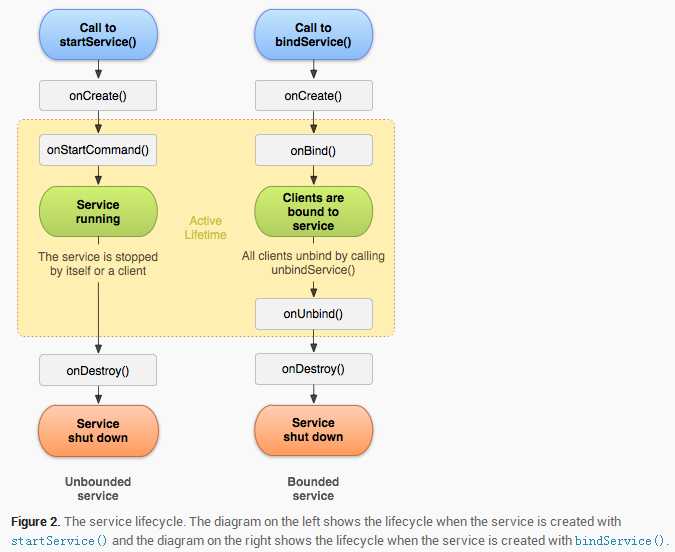
下面贴代码:
package com.jredu.helloworld.activity; import android.content.ComponentName; import android.content.Context; import android.content.Intent; import android.content.ServiceConnection; import android.os.Bundle; import android.os.IBinder; import android.support.v7.app.AppCompatActivity; import android.view.View; import android.widget.Button; import com.jredu.helloworld.R; import com.jredu.helloworld.service.MyService; public class ServiceActivity extends AppCompatActivity { Button bind; Button unbind; Button start; Button stop; MyService myService; @Override protected void onCreate(Bundle savedInstanceState) { super.onCreate(savedInstanceState); setContentView(R.layout.activity_service); bind = (Button) findViewById(R.id.bind); unbind = (Button) findViewById(R.id.unbind); start = (Button) findViewById(R.id.start); stop = (Button) findViewById(R.id.stop); bind.setOnClickListener(new View.OnClickListener() { @Override public void onClick(View v) { Intent intent = new Intent(ServiceActivity.this, MyService.class); bindService(intent, connection, Context.BIND_AUTO_CREATE);// 第一个参数为意图,第二个参数判断连接状态,第三个参数绑定的一种方式 } }); unbind.setOnClickListener(new View.OnClickListener() { @Override public void onClick(View v) { if (myService != null) { unbindService(connection); //接触绑定 myService = null; } } }); start.setOnClickListener(new View.OnClickListener() { @Override public void onClick(View v) { Intent intent = new Intent(ServiceActivity.this, MyService.class); startService(intent); //开始服务 } }); stop.setOnClickListener(new View.OnClickListener() { @Override public void onClick(View v) { Intent intent = new Intent(ServiceActivity.this, MyService.class); stopService(intent); //关闭服务 } }); } /*ServiceConnection是一个接口,该接口用于监听服务与启动源之间的链接与断开状态*/ ServiceConnection connection = new ServiceConnection() { /*当服务与启动源绑定时调用*/ /** * 在这里还涉及到IBinder,当启动源和服务成功链接后,可以获取到IBinder对象, * 通过IBinder对象,启动源与服务可以完成通信。 * 在实际开发中通常采用继承Binder(实现了IBinder接口)来实现自己IBinder对象。 */ @Override public void onServiceConnected(ComponentName name, IBinder service) { myService = ((MyService.MyBinder) service).getService(); } /*当程序因异常而断开服务与启动源之间链接时调用*/ @Override public void onServiceDisconnected(ComponentName name) { } }; }
//自定义的一个服务类
package com.jredu.helloworld.service; import android.app.Service; import android.content.Intent; import android.media.MediaPlayer; import android.os.Binder; import android.os.IBinder; import com.jredu.helloworld.R; public class MyService extends Service { MediaPlayer mediaPlayer; public MyService() { } //自定义类 public class MyBinder extends Binder { public MyService getService() { return MyService.this; } } @Override public void onCreate() { super.onCreate(); mediaPlayer = MediaPlayer.create(this, R.raw.bieli); //在创建方法里创建对象,拿到资源,这里放了一首歌曲资源,注意要改成英文 } @Override public IBinder onBind(Intent intent) { mediaPlayer.start(); return new MyBinder();//绑定成功后,返回了自定义的对象 } @Override public boolean onUnbind(Intent intent) { mediaPlayer.stop(); return super.onUnbind(intent); } @Override public int onStartCommand(Intent intent, int flags, int startId) { // a started service 这种服务一定要写该方法,否则没效果 mediaPlayer.start(); return super.onStartCommand(intent, flags, startId); } @Override public void onDestroy() { super.onDestroy(); mediaPlayer.stop(); // a started service 必须在Activity关闭前调用stop方法,不然会报错。
}
}
标签:
原文地址:http://www.cnblogs.com/infernofranz/p/5940553.html