标签:des blog http color 使用 os io strong
1>建立项目.由于vs2010只能配置单个项目的DirectX环境,所以我们需要先建立项目.
2>打开项目属性页.vs2010->菜单栏->视图->属性管理器->右键需要配置DirectX环境的项目->属性。
3〉加入DirectX路径。左边“配置属性”-〉vc++目录,如下图:
#. 添加“$(DXSDK_DIR)Utilities/Bin/x86”(不包括双引号)到 “可执行文件目录”;
#. 添加“$(DXSDK_DIR)Include”(不包括双引号)到 “包含目录”;
#. 添加“$(DXSDK_DIR)Lib/x86”(不包括双引号)到 “库目录”;
#其他的地方 比如c/c++ 链接器里面都不用添加了,只是在这里面的vc++目录里面添加即可,此外还要再常规里面将字符集设置为使用多字节字符集,若是设置为了unicode之后会出错。如下:(原因不知道)
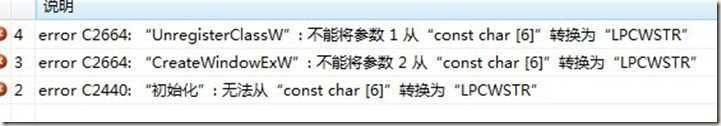
注意:如果是制作64位的游戏,添加的是“$(DXSDK_DIR)Lib/x64”(不包括双引号)到 “库目录”,其他不变.
OK,开发环境搞定,终于可以开始游戏开发了 。Enjoying!!
。Enjoying!!
贴一个官网帮助文档的安装说明(E文):
Install the DirectX SDK
After installing the DirectX SDK, before building a project in Visual Studio, you must initialize the directories in Visual Studio by doing the following:
Select Tools -> Options -> Projects and Solutions -> VC++ Directories
Show Executable files and add: $(DXSDK_DIR)Utilities/Bin/x86
Show Include files and add: $(DXSDK_DIR)Include
Show Library files and add: $(DXSDK_DIR)Lib/x86
Show Library files (for x64 targets) and add: $(DXSDK_DIR)Lib/x64
Note
For VS 2010 there is no longer a global VC++ Directories setting. This information should be present in each Visual Studio project file to reference the DirectX SDK.
上一段测试代码:
#include <d3d9.h>
#include <Windows.h>
#pragma comment(lib, "d3d9.lib")
#pragma comment(lib, "d3dx9.lib")
#define WINDOW_CLASS "UGPDX"
#define WINDOW_NAME "Blank D3D Window"
// Function Prototypes...
bool InitializeD3D(HWND hWnd, bool fullscreen);
void RenderScene();
void Shutdown();
// Direct3D object and device.
LPDIRECT3D9 g_D3D = NULL;
LPDIRECT3DDEVICE9 g_D3DDevice = NULL;
LRESULT WINAPI MsgProc(HWND hWnd, UINT msg, WPARAM wParam, LPARAM lParam)
{
switch(msg)
{
case WM_DESTROY:
PostQuitMessage(0);
return 0;
break;
case WM_KEYUP:
if(wParam == VK_ESCAPE) PostQuitMessage(0);
break;
}
return DefWindowProc(hWnd, msg, wParam, lParam);
}
int WINAPI WinMain(HINSTANCE hInst, HINSTANCE prevhInst, LPSTR cmdLine, int show)
{
// Register the window class
WNDCLASSEX wc = { sizeof(WNDCLASSEX), CS_CLASSDC, MsgProc, 0L, 0L,
GetModuleHandle(NULL), NULL, NULL, NULL, NULL,
WINDOW_CLASS, NULL };
RegisterClassEx(&wc);
// Create the application‘s window
HWND hWnd = CreateWindow(WINDOW_CLASS, WINDOW_NAME, WS_OVERLAPPEDWINDOW,
100, 100, 640, 480, GetDesktopWindow(), NULL,
wc.hInstance, NULL);
g_D3D= Direct3DCreate9(D3D_SDK_VERSION);
//Initialize Direct3D
if(InitializeD3D(hWnd, false))
{
// Show the window
ShowWindow(hWnd, SW_SHOWDEFAULT);
UpdateWindow(hWnd);
// Enter the message loop
MSG msg;
ZeroMemory(&msg, sizeof(msg));
while(msg.message != WM_QUIT)
{
if(PeekMessage(&msg, NULL, 0U, 0U, PM_REMOVE))
{
TranslateMessage(&msg);
DispatchMessage(&msg);
}
else
RenderScene();
}
}
// Release any and all resources.
Shutdown();
// Unregister our window.
UnregisterClass(WINDOW_CLASS, wc.hInstance);
return 0;
}
bool InitializeD3D(HWND hWnd, bool fullscreen)
{
D3DDISPLAYMODE displayMode;
//Create the D3D object.
g_D3D = Direct3DCreate9(D3D_SDK_VERSION);
if(g_D3D == NULL) return false;
// Get the desktop display mode.
if(FAILED(g_D3D->GetAdapterDisplayMode(D3DADAPTER_DEFAULT, &displayMode)))
return false;
// Set up the structure used to create the D3DDevice
D3DPRESENT_PARAMETERS d3dpp;
ZeroMemory(&d3dpp, sizeof(d3dpp));
if(fullscreen)
{
d3dpp.Windowed = FALSE;
d3dpp.BackBufferWidth = 640;
d3dpp.BackBufferHeight = 480;
}
else
d3dpp.Windowed = TRUE;
d3dpp.SwapEffect = D3DSWAPEFFECT_DISCARD;
d3dpp.BackBufferFormat = displayMode.Format;
// Create the D3DDevice
if(FAILED(g_D3D->CreateDevice(D3DADAPTER_DEFAULT, D3DDEVTYPE_HAL, hWnd,
D3DCREATE_SOFTWARE_VERTEXPROCESSING, &d3dpp, &g_D3DDevice)))
{
return false;
}
return true;
}
void RenderScene()
{
// Clear the backbuffer.
g_D3DDevice->Clear(0, NULL, D3DCLEAR_TARGET, D3DCOLOR_XRGB(0,0,0), 1.0f, 0);
// Begin the scene. Start rendering.
g_D3DDevice->BeginScene();
// End the scene. Stop rendering.
g_D3DDevice->EndScene();
// Display the scene.
g_D3DDevice->Present(NULL, NULL, NULL, NULL);
}
void Shutdown()
{
if(g_D3DDevice != NULL) g_D3DDevice->Release();
if(g_D3D != NULL) g_D3D->Release();
}
运行可以看到窗口。ok
(转)配置vs2010的DirectX开发环境,布布扣,bubuko.com
标签:des blog http color 使用 os io strong
原文地址:http://www.cnblogs.com/tiancun/p/3909458.html