标签:-- 效果 stroke XML schema code padding drawable 为知笔记
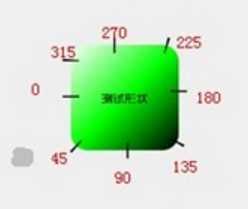
<?xml version="1.0" encoding="utf-8"?><shape xmlns:android="http://schemas.android.com/apk/res/android"><!--圆角--><corners android:radius="9dp" <!--设置四个角半径--> android:topLeftRadius="2dp" <!--设置左上角半径--> android:topRightRadius="2dp" <!--设置右上角半径--> android:bottomLeftRadius="2dp" <!--设置左下角半径--> android:bottomRightRadius="2dp"/><!--设置右下角半径--><!--渐变--><gradient android:startColor="@android:color/white" android:centerColor="@android:color/black" android:endColor="@android:color/black" android:useLevel="true" android:angle="45" android:type="radial" android:centerX="0" android:centerY="0" android:gradientRadius="90"/><!--间隔--><padding android:left="2dp" android:top="2dp" android:right="2dp" android:bottom="2dp"/><!--各方向的间隔--><!--大小--><size android:width="50dp" android:height="50dp"/><!--宽度和高度--><!--填充--><solid android:color="@android:color/white"/><!--填充的颜色--><!--描边--><stroke android:width="2dp" <!--设置描边宽度--> android:color="@android:color/black" <!--设置描边颜色--> android:dashWidth="1dp" <!--设置虚线宽度--> android:dashGap="2dp"/><!--设置虚线间隔宽度--></shape>标签:-- 效果 stroke XML schema code padding drawable 为知笔记
原文地址:http://www.cnblogs.com/his365/p/6058122.html