标签:route 开发 路由 page ast class top 用户 node.js
Vue2.0推荐开发环境:
homebrew:Mac系统下的包管理器
node.js: javascript运行环境
npm: Node.js下的包管理器
webpack: Vue组件都是通过.vue等自定义组件无法被用户端的各种浏览器解析,需要翻译和打包成js文件
vue-cli: 用来生成模版的Vue工程,其实就是封装了类似的脚手架
安装环境:
#安装brew
/usr/bin/ruby -e "$(curl -fsSL https://raw.githubusercontent.com/Homebrew/install/master/install)"
#安装node.js
brew install node
#安装webpack
npm install webpack -g
#安装vue脚手架
npm install vue-cli -g
#进入文件目录
cd 目录
# 创建模版项目
npm init webpack 项目名称
#进入项目下面
npm install
#启动项目
npm run dev
建了一个demo,目录如下:
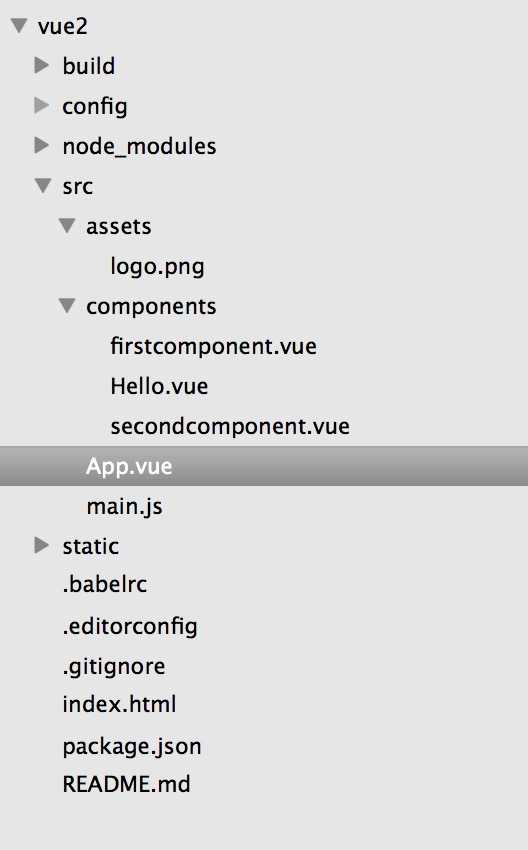
app.vue内容:
<template>
<div id="app">
<img src="./assets/logo.png">
<h1>{{ msg }}</h1>
<ul>
<li><router-link to="/first">点击跳转到第一个页面</router-link></li>
<li><router-link to="/second">点击跳转到第二个页面</router-link></li>
</ul>
<router-view class="view"></router-view>
</div>
</template>
<script>
export default {
name: ‘app‘,
data () {
return {
msg: ‘Hello Vue!!!‘
}
}
}
</script>
<style>
#app {
font-family: ‘Avenir‘, Helvetica, Arial, sans-serif;
-webkit-font-smoothing: antialiased;
-moz-osx-font-smoothing: grayscale;
text-align: center;
color: #2c3e50;
margin-top: 60px;
}
</style>
在component中新建两个文件:firstcomponent和secondcomponent两个组件分别为跳转的两个页面
firstcomponent.vue:
<template> <div id="firstcomponent"> <h2>First Page!!!!</h2> <a>written by {{ author }}</a> </div> </template> <script> export default { data () { return { author: "微信公众号 jinkey-love" } } } </script> <style> h2{color: red;} </style>
secondcomponent.vue:
<template>
<div id="secondcomponent">
<h2>Second Page!!!!!</h2>
<a>written by {{ author }}</a>
<p> 感谢 <a href="https://github.com/showonne">showonne</a>大神的技术指导</p>
</div>
</template>
<script>
export default {
data () {
return {
author: "微信公众号 jinkey-love"
}
}
}
</script>
<style>
h2{color: green;}
</style>
main.js
import Vue from ‘vue‘ import App from ‘./App‘ import VueRouter from‘vue-router‘ import VueResource from ‘vue-resource‘ // 开启debug模式 Vue.config.degbug = true; Vue.use(VueRouter); Vue.use(VueResource); // 定义组件 import firstcomponent from ‘./components/firstcomponent‘ import secondcomponent from ‘./components/secondcomponent‘ // 创建一个路由器实例子 const router = new VueRouter({ mode: ‘history‘, base: __dirname, routes: [ { path: ‘/first‘, component: firstcomponent }, { path: ‘/second‘, component: secondcomponent } ] }) const app = new Vue({ router: router, render: h => h(App) }).$mount(‘#app‘) // /* eslint-disable no-new */ // new Vue({ // el: ‘#app‘, // template: ‘<App/>‘, // components: { App } // })
以上是一个简单demo,小伙伴们动手试试吧!
标签:route 开发 路由 page ast class top 用户 node.js
原文地址:http://www.cnblogs.com/ccMelissa/p/6114176.html