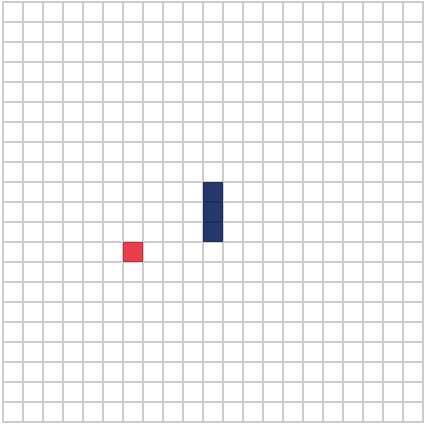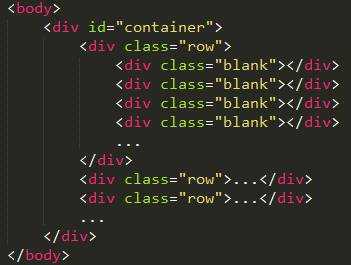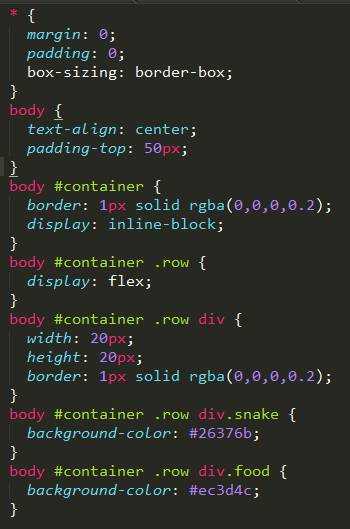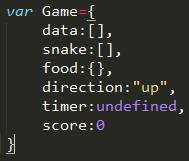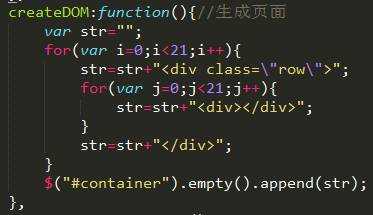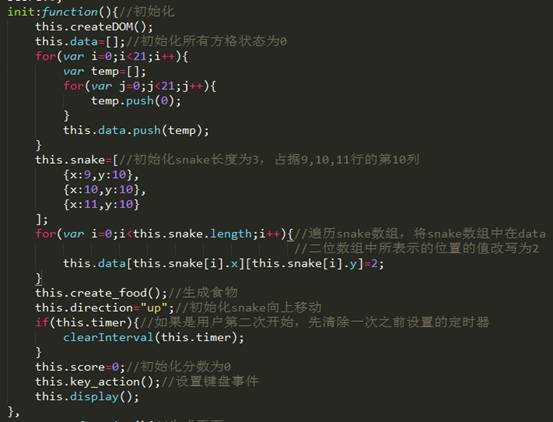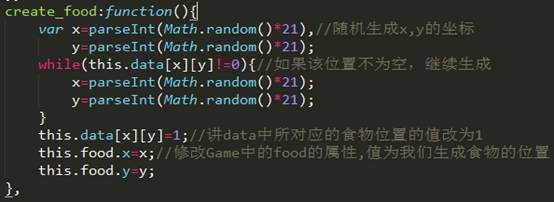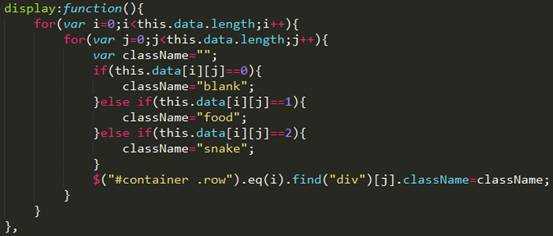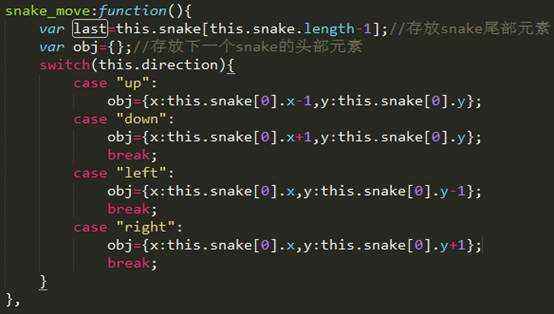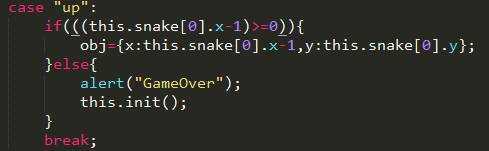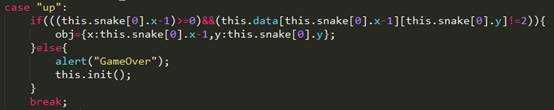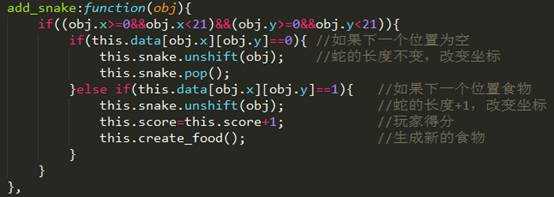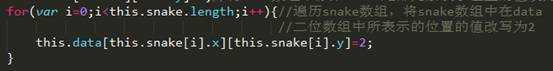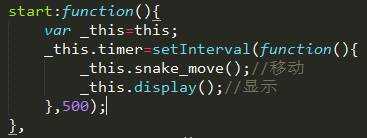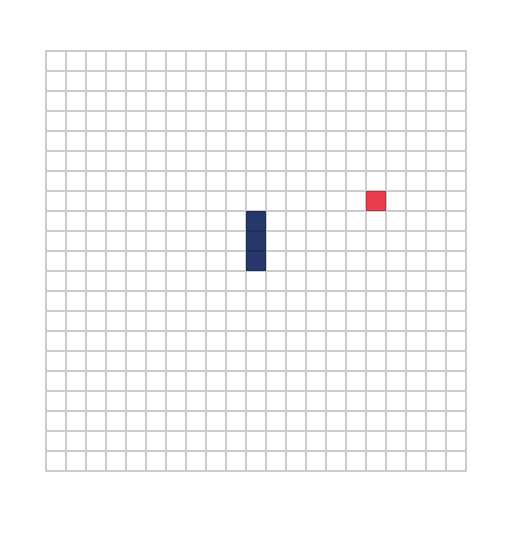标签:方法 函数 oct 参数 调用 this 键盘 move length
页面结构
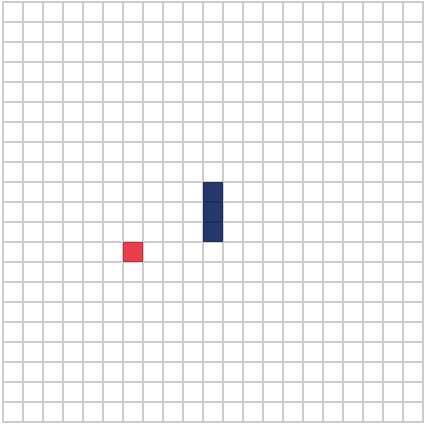
以保存对javascript的些许理解

/****************/
/*****game.js****/
/****************/
Array.prototype.remove = function (obj) {
for (var i = 0, l = this.length; i < l; i++) {
if (this[i] == obj) {
this.splice(i, 1);
break;
}
}
}
var Game = {
//循环ID
timeId: -1,
//context2d对象
gamebg: null,
//游戏背景信息
gameinfo: {},
//开始按钮
btn: null,
//初始化
snake: null,
food: null,
init: function () {
//获取游戏背景dom
var game_dom = document.getElementById(‘gamebg‘),
This = this;
//设置游戏背景信息
this.gameinfo = {
width: game_dom.clientWidth,
height: game_dom.clientHeight,
left: game_dom.offsetLeft,
top: game_dom.offsetTop
};
//获取context2d对象
this.gamebg = game_dom.getContext(‘2d‘);
//绑定键盘按下事件
document.onkeydown = function (e) { This.keyDown(e); };
//创建小球
this.snake = new Snake(7, this.gameinfo.width, this.gameinfo.height);
this.food = new Food(100, 100, 4, ‘red‘);
//this.createFood();
},
keyDown: function (e) {
var d = this.snake.direction;
switch (e.keyCode) {
case 37:
d = 9;
break;
case 38:
d = 12;
break;
case 39:
d = 3;
break;
case 40:
d = 6;
break;
case 32:
this.pause(document.getElementById(‘Button2‘));
break;
}
if (Math.abs(this.snake.direction - d) != 6) {
this.snake.oldDirection = this.snake.direction;
this.snake.direction = d;
}
else {
this.snake.back = 1;
}
},
//btn:开始按钮dom
start: function (btn) {
if (this.btn) this.reset();
this.btn = btn;
this.btn.disabled = ‘disabled‘;
var This = this;
this.init();
//开始画画
this.timeId = setInterval(function () {
This.process();
}, 80);
},
process: function () {
//清除画面
this.gamebg.clearRect(0, 0, this.gameinfo.width, this.gameinfo.height);
this.snake.update(this.food);
var body = this.snake.Body;
Canvas.arc(this.gamebg, this.food.X, this.food.Y, this.food.Radius, this.food.Color);
for (var i = 0; i < body.length; i++) {
Canvas.arc(this.gamebg, body[i].X, body[i].Y, body[i].Radius, body[i].Color);
}
//判断游戏是否结束
if (this.snake.Body.length == 0) {
clearInterval(this.timeId);
var score = document.getElementById("score");
alert(‘您的分数是:‘ + score.innerHTML);
this.btn.disabled = ‘‘;
}
},
//重置游戏数据
reset: function () {
this.food = null;
this.snake = null;
this.timeId = -1;
this.gamebg = null;
this.gameinfo = {};
var score = document.getElementById("score");
score.innerHTML = 0;
},
pause: function (btn) {
if (btn.value == ‘Pause‘) {
clearInterval(this.timeId);
btn.value = ‘Run‘;
}
else if (btn.value == ‘Run‘) {
btn.value = ‘Pause‘;
var This = this;
this.timeId = setInterval(function () {
This.process();
}, 80);
}
}

}
/****************/
/*****food.js****/
/****************/
var Food = function (x, y, radius, color) {
this.X = x;
this.Y = y;
this.Radius = radius;
this.Color = color;
this.fpt = 10000;
this.lastUpdata = 0;
}
Food.prototype =
{
update: function () {
this.X = parseInt(Math.random() * 380 + 8, 10);
this.Y = parseInt(Math.random() * 380 + 8, 10);
}
}
/****************/
/*****Canvas.js****/
/****************/
var Canvas = {
//画圆
//ctx:context2d对象,x:圆心x坐标,y:圆心y坐标,radius:半径,color:颜色
arc: function (cxt, x, y, radius, color) {
cxt.fillStyle = color;
cxt.beginPath();
cxt.arc(x, y, radius, 0, Math.PI * 2, true);
cxt.closePath();
cxt.fill();
}
}
/****************/
/*****Bone.js****/
/****************/
var Bone = function (x, y, radius, color) {
this.X = x;
this.Y = y;
this.Radius = radius;
this.Color = color;
}

/****************/
/*****Snake.js****/
/****************/
var Snake = function (length, width, height) {
this.fpt = 40;
this.Body = [];
this.lastUpdata = 0;
this.speed = 8;
this.oldDirection = 6;
this.direction = 6;
var centerX = parseInt(width / 2, 10);
var centerY = parseInt(height / 2, 10);
var bone = new Bone(centerX, centerY, 4, ‘blue‘);
this.Body.push(bone);
for (var i = 0; i < length - 1; i++) {
var bone = new Bone(centerX, centerY - (8 * (i + 1)), 4, ‘blue‘);
this.Body.push(bone);
}
this.cornerX = centerX;
this.cornerY = centerY;
this.back = 0;
}
Snake.prototype =
{
update: function (food) {
if (this.lastUpdata % this.fpt == 0) {
if (this.back == 1) {
this.back = 0;
var last = this.Body[this.Body.length - 1];
var secondLast = this.Body[this.Body.length - 2];
if (last.Y - secondLast.Y > 0) {
this.direction = 6;
}
else if (last.Y - secondLast.Y < 0) {
this.direction = 12;
}
else if (last.X - secondLast.X < 0) {
this.direction = 9;
}
else if (last.X - secondLast.X > 0) {
this.direction = 3;
}
this.Body.reverse();
}
//记录蛇头的原始坐标
this.cornerX = this.Body[0].X;
this.cornerY = this.Body[0].Y;
//定义蛇头的新位置
switch (this.direction) {
case 12:
this.Body[0].Y -= this.speed;
break;
case 6:
this.Body[0].Y += this.speed;
break;
case 3:
this.Body[0].X += this.speed;
break;
case 9:
this.Body[0].X -= this.speed;
break;
default:
break;
}
//蛇身的新位置为前一个节点的位置
for (var i = this.Body.length - 1; i > 1; i--) {
this.Body[i].X = this.Body[i - 1].X;
this.Body[i].Y = this.Body[i - 1].Y;
}
//定义蛇尾的新位置
this.Body[1].X = this.cornerX;
this.Body[1].Y = this.cornerY;
this.eatFood(food);
var over = false;
for (var j = 0; j < this.Body.length; j++) {
var bone = this.Body[j];
if (bone.X < 0 || bone.Y < 0 || bone.X > 400 || bone.Y > 400) {
over = true;
break;
}
}
if (over) {
this.Body.length = 0;
}
}
//时间累加
this.lastUpdata += 10;
},
eatFood: function (food) {
var i, l, bone, isTouch = false;
//遍历蛇身体
for (i = 0, l = this.Body.length; i < l; i++) {
var bone = this.Body[i];
//判断蛇身与食物的圆心距
if (Math.sqrt(Math.pow(bone.X - food.X, 2) + Math.pow(bone.Y - food.Y, 2)) <= bone.Radius + food.Radius) {
isTouch = true;
break;
}
}
//给蛇增加一节
if (isTouch) {
var head = this.Body[0];
var x = head.X;
var y = head.Y;
switch (this.direction) {
case 12:
y = y - head.Radius * 2;
break;
case 3:
x = x + head.Radius * 2;
break;
case 6:
y = y + head.Radius * 2;
break;
case 9:
x = x - head.Radius * 2;
break;
}
var newBone = new Bone(x, y, head.Radius, head.Color);
this.Body.push(newBone);
//随机改变食物的位置
food.X = -100;
food.Y = -100;
setTimeout(function () {
food.update();
}, 800);
var score = document.getElementById("score");
score.innerHTML = parseInt(score.innerHTML) + 1;
if (this.fpt > 10) {
this.fpt -= 10;
}
}
}

}
<!DOCTYPE HTML PUBLIC "-//W3C//DTD HTML 4.01//EN" "http://www.w3.org/TR/html4/strict.dtd">
<html xmlns="http://www.w3.org/1999/xhtml">
<head>
<title></title>
<script src="game.js" type="text/javascript"></script>
<script src="Bone.js" type="text/javascript"></script>
<script src="Canvas.js" type="text/javascript"></script>
<script src="Snake.js" type="text/javascript"></script>
<script src="food.js" type="text/javascript"></script>
</head>
<body>
<canvas id="gamebg" width="400" height="400" style="background: Black;">您的浏览器不支持html5,请使用chrome或者ff</canvas>
<input id="Button1" type="button" value="Start" onclick="Game.start(this)" />
<input id="Button2" type="button" value="Pause" onclick="Game.pause(this)" />
<br />
<div id="score">0</div>
</body>
</html>
简单的21x21的方块,页面结构
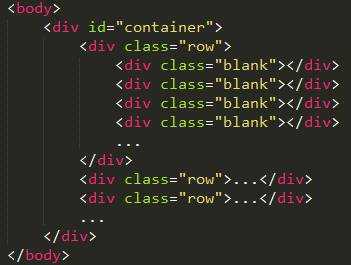
id为container的div包含所21个class名为row的div,每个row代表贪吃蛇的一整行,每个row中又包含21个div,代表这一行的每一个div方格,如果这个方格是空的话,div的类名为blank,如果这一个方格表示“贪吃蛇”的“食物”,div的类名为food,如果这一个方格表示“蛇”,div的类名为snake。
CSS
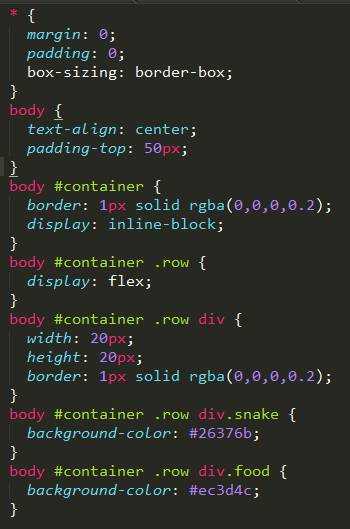
JS
然后我们思考下一个贪吃蛇游戏需要那些参数,
首先,界面中可见的元素无非就是空方格,“蛇”还有“食物”,所以需要一个二维数组,用来表示每个方格的状态0表示方格为空,1表示方格为“食物”,2表示方格为“蛇”,然后是一个数组,存放“蛇”在方格中所占位子的坐标,再然后是一个存放“食物坐标”,由于需要确定“蛇”移动的方向,所以需要个存放方向的变量,还需要一个定时器,控制蛇每秒钟的移动,最后是需要统计用户的得分,所以有
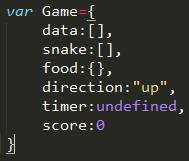
我们需要创建游戏界面,所以在Game中添加函数createDOM,根据我们上文所说的页面结构,我们有
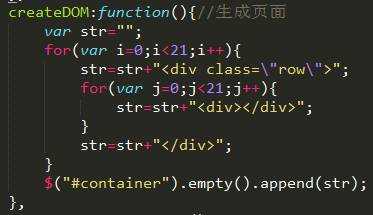
有了createDOM之后,在Game初始化的时候调用,初始化函数名为init
所以有
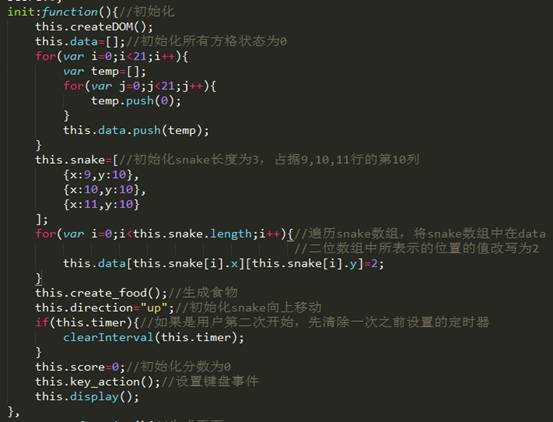
首先调用上文的createDOM方法生成页面
然后初始化data,data为一个长度21的二维数组,二维数组的每一个子元素又是一个数组,数组中的每个元素值都为0,
然后初始化蛇的坐标,这里默认为方格的9,10,11行的第10列,
然后是遍历snake数组,讲snake数组中每个元素表示的data中的位置的值改为2,即在data中表示蛇的位置,
接着需要生成食物的坐标,由于之后还要多次生成食物坐标,所以写了一个create_food方法,方便之后调用,
蛇的初始移动方向默认为“上”,
如果是用户第二次开始,先清除上一次游戏设置的定时器
初始化玩家得分为0
调用key_action方法,设置键盘事件,控制蛇的移动方向
然后是调用display方法,刷新游戏页面
create_food方法
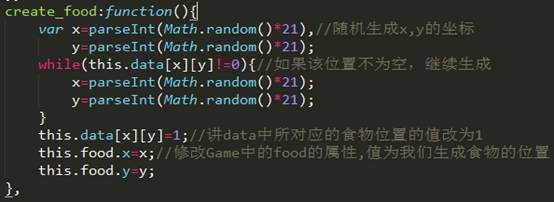
先随机生成一个x,y的坐标,由于“食物”的生成位置只能在空位置,即data中值为0的位置,所以如果data[x][y]的值不为0的话,一直重新生成,直到生成的位置为空,将生成位置对应data中的值改为1,
key_action方法

读取键盘事件,并根据情况设置“贪吃蛇”的移动方向,
display方法
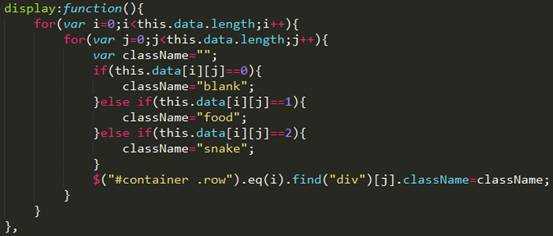
遍历data二维数组,数组中的值0,1,2对应空,“食物”,“蛇”,讲页面中所对应的标签的类名分别改写为“blank”,“food”,“snake”,
最为关键的是需要让蛇能动起来,我们写了一个snake_move方法,
思考一波,比如说snake现在的元素有[{x:9,y:10},{x:10,y:10},{x:11,y:10}],当前的direction的值是“up”向上移动,所以下一个状态的snake的元素应该是[{x:8,y:10},{x:9,y:10},{x:10,y:10}],也就是说,原来的snake将最后一个元素{x:11,y:10}舍弃,然后根据direction的值,计算出一个新的坐标,并snake数组的头部加入
所以有
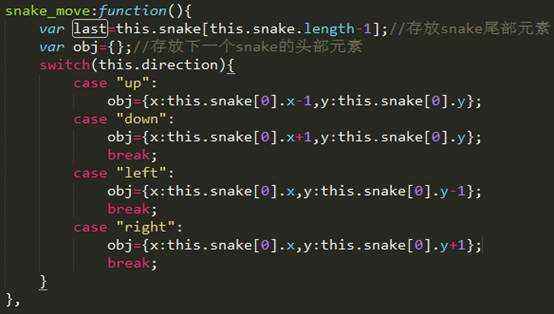
last变量存放原来snake数组的最后一个元素,obj存放下一个时刻的snake头部的元素
如果direction的值为“up”那么下一个时刻snake头部元素,应该为原来的snake首个元素snake[0]的x值减1,snake[0]的y值不变,
direction为其他值的时候类推
但这样还不够,贪吃蛇存在碰到“墙壁”或者碰到“蛇”自己身体的情况,
还是拿direction的值为“up”类比,当原snake[0]的x值为0的时候,即已经到达了游戏框的顶部,如果继续向上移动,那么下一个x值应该为-1,显然是不合理的,所以有
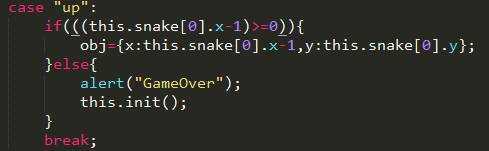
还有“蛇”撞到自己身体的情况,上面说到obj存放的是下一个时刻snake头部的坐标,如果在data数组中所对应位置的值为2即“蛇”的身体,表示“蛇”撞到了自己的身体
所以有
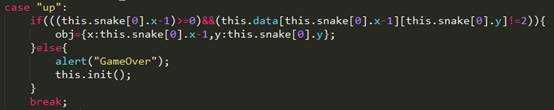
上面说到obj存放的是下一个时刻snake头部的坐标,但是实际上snake这个数组并没有被重新赋值,所以我们还需要一个add_snake方法,每次数组变化的时候更新snake数组
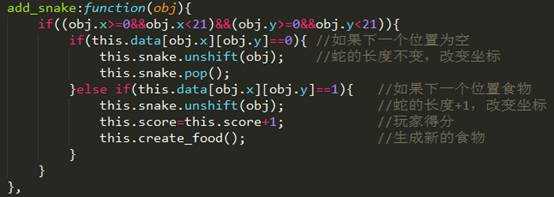
并在snake_move中调用,调用后结果改变了snake数组变味了下一个状态,但是这个时候data数组所表示的原来的snake数组的最后一个元素,应该为空(蛇移动之后,尾部重新变为空)所以我们将之前保存下来的原snake的最后一个元素在data中对应的值变为0,

最后重新遍历新生成的snake数组,讲snake数组在data数组所对应的位置的值设为2
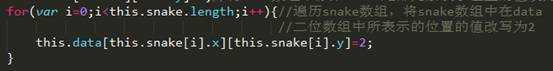
完整的snake_move方法

最后需要一个start方法,设置一个定时器,不断调用snake_move方法让蛇移动
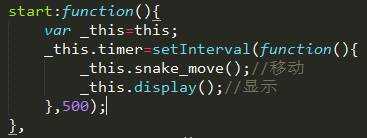
在init的末尾调用start方法,大功告成
最后Game.init();初始化游戏,试玩下
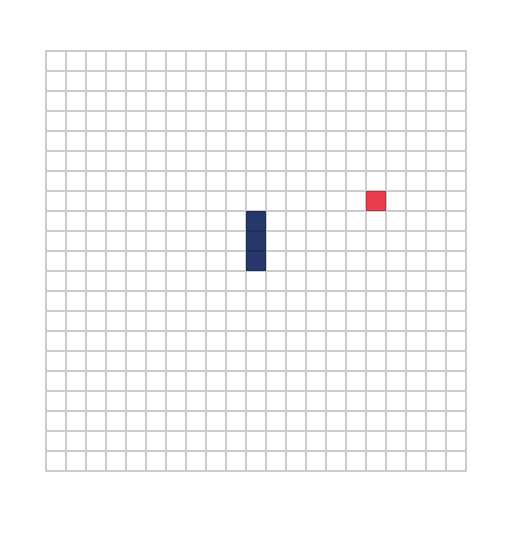
“贪吃蛇”
标签:方法 函数 oct 参数 调用 this 键盘 move length
原文地址:http://www.cnblogs.com/Leo_wl/p/6239356.html