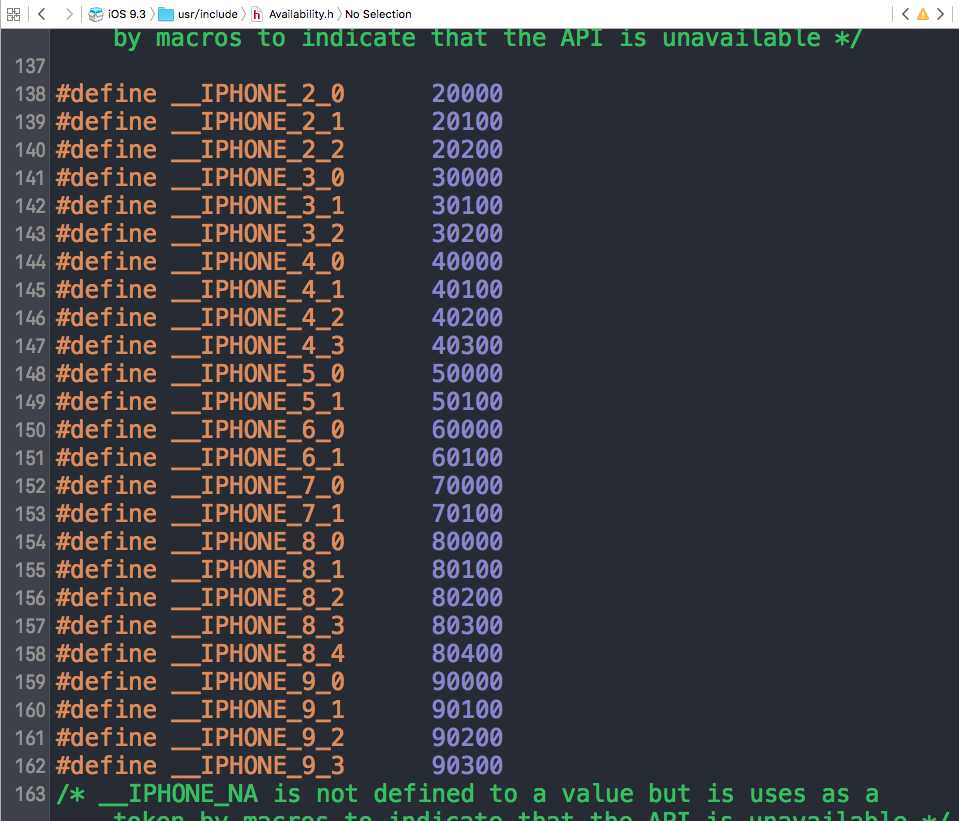标签:text simulator hone 技术分享 device tde mac imu define
iOS 宏定义系统版本的判断
#define iOS7 ([[[UIDevice currentDevice] systemVersion] floatValue] >= 7.0)
#define iOS7Later ([UIDevice currentDevice].systemVersion.floatValue >= 7.0f)
#define iOS8Later ([UIDevice currentDevice].systemVersion.floatValue >= 8.0f)
#define iOS9Later ([UIDevice currentDevice].systemVersion.floatValue >= 9.0f)
#define iOS9_1Later ([UIDevice currentDevice].systemVersion.floatValue >= 9.1f)
#define iOS10_1Later ([UIDevice currentDevice].systemVersion.floatValue >= 10.1f)
很多人都是用的这种方法,在此之前我也用的这种宏定义的方法,但是在xcode的开发环境中已经定义好了很多 系统版本判别的宏定义 包含iOS 、 Mac、TVOS、WATCHOS的系统版本的宏,截图如下:
只要在使用时 用下面的方法就可以了
#ifdef __IPHONE_7_0
//iOS7的新特性代码
#endif
或者是使用:
#if __IPHONE_OS_VERSION_MAX_ALLOWED >= __IPHONE_7_0
//iOS7的新特性代码
#endif(__IPHONE_OS_VERSION_MAX_ALLOWED 这个定义是在Simulator-IOS7.0/usr/include/AvailabilityInternal.h文件中)
就搞定了。
iOS 系统版本的判断
标签:text simulator hone 技术分享 device tde mac imu define
原文地址:http://www.cnblogs.com/Rong-Shengcom/p/6272460.html