标签:ulimit 相互 bmp master .com bin soft dir nginx
FastDFS是一个开源的轻量级分布式文件系统,它对文件进行管理,功能包括:文件存储、文件同步、文件访问(文件上传、文件下载)等,解决了大容量存储和负载均衡的问题。特别适合以文件为载体的在线服务,如相册网站、视频网站等等。
FastDFS服务端有两个角色:跟踪器(tracker)和存储节点(storage)。
跟踪器主要做调度工作,在访问上起负载均衡的作用。
存储节点存储文件,完成文件管理的所有功能:存储、同步和提供存取接口,FastDFS同时对文件的metadata进行管理。所谓文件的meta data就是文件的相关属性,以键值对(key valuepair)方式表示,如:width=1024,其中的key为width,value为1024。文件metadata是文件属性列表,可以包含多个键值对。
存储系统由一个或多个卷组成,卷与卷之间的文件是相互独立的,所有卷的文件容量累加就是整个存储系统中的文件容量。一个卷可以由一台或多台存储服务器组成,一个卷下的存储服务器中的文件都是相同的,卷中的多台存储服务器起到了冗余备份和负载均衡的作用。在卷中增加服务器时,同步已有的文件由系统自动完成,同步完成后,系统自动将新增服务器切换到线上提供服务。当存储空间不足或即将耗尽时,可以动态添加卷。只需要增加一台或多台服务器,并将它们配置为一个新的卷,这样就扩大了存储系统的容量。
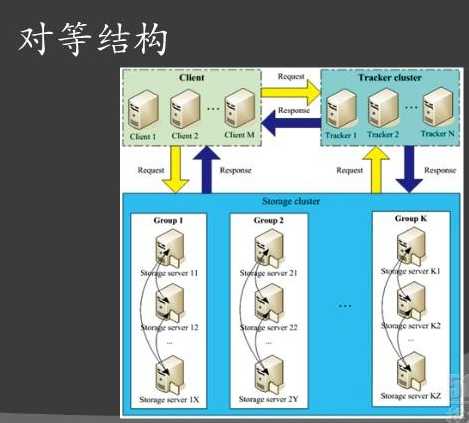
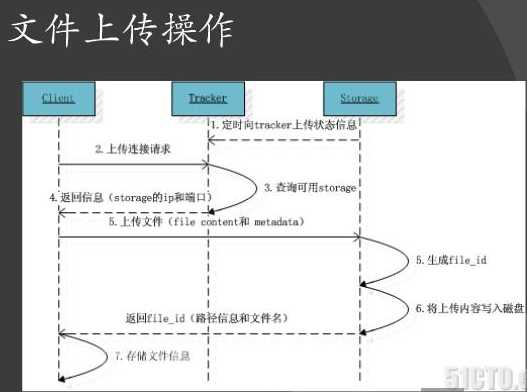
上传交互
1. client询问tracker上传到的storage,不需要附加参数;
2. tracker返回一台可用的storage;
3. client直接和storage通讯完成文件上传。
下载交互
1. client询问tracker下载文件的storage,参数为文件标识(卷名和文件名);
2. tracker返回一台可用的storage;
3. client直接和storage通讯完成文件下载。
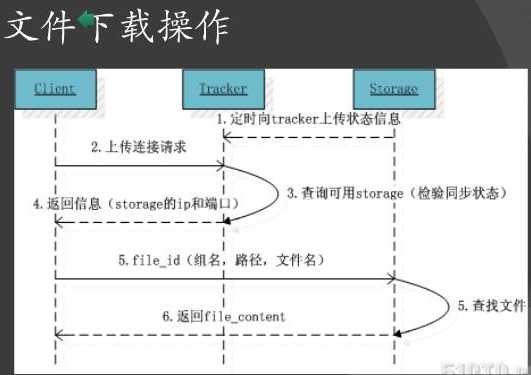
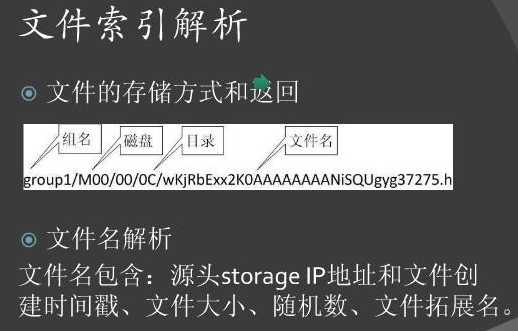
分以下步骤进行:
服务器IP:192.9.38.192/193
服务器系统信息:
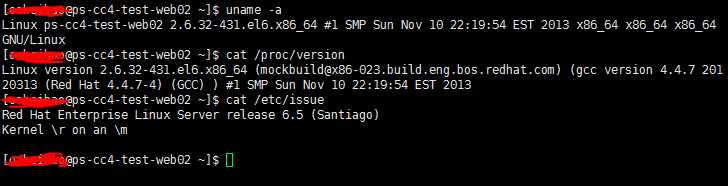
一、创建数据存储目录:
mkdir /usr/local/odrive/fastdfs
mkdir /usr/local/odrive/fastdfs/tracker #tracker目录保存运行日志
mkdir /usr/local/odrive/fastdfs/storage #Storage目录保存运行日志及其data数据
二、安装依赖包:
yum install -y zlib zlib-devel pcre pcre-devel gcc gcc-c++ openssl openssl-devel libevent libevent-devel perl unzip
也可以手动下载以下需要的依赖包:
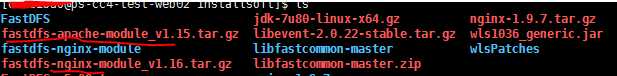
fastdfs-nginx-module_v1.16.tar.gz
FastDFS_v5.08.tar.gz
nginx-1.9.7.tar.gz
libfastcommon-master.zip(https://github.com/happyfish100/libfastcommon/archive/master.zip)
三、安装libfastcommon
cd libfastcommon-master/
./make.sh
./make.sh install
四、安装Fastdfs
wget http://sourceforge.net/projects/fastdfs/files/FastDFS%20Server%20Source%20Code/FastDFS%20Server%20with%20PHP%20Extension%20Source%20Code%20V5.05/FastDFS_v5.05.tar.gz/download
解压 进入cd FastDFS
tar -zxvf FastDFS_v5.05.tar.gz
sudo ./make.sh
sudo ./make.sh install
复制(解压源代码目录)/usr/local/odrive/installsoft/FastDFS/conf/目录下的所有文年到/etc/fdfs/目录下
进入目录/usr/local/odrive/installsoft/fastdfs-nginx-module/src
sudo cp mod_fastdfs.conf /etc/fdfs/
五、配置tracker 和 storage 配置文件, 对应修改
cd /etc/fdfs/
vi storage.conf
group_name=group1
base_path=/export/fastdfs/storage
store_path0=/export/fastdfs/storage
tracker_server=192.9.38.192:22122
tracker_server=192.9.38.193:22122
http.server_port=80
i tracker.conf
base_path=/export/fastdfs/tracker
vi mod_fastdfs.conf
group_name=group1
base_path=/export/fastdfs/storage
store_path0=/export/fastdfs/storage
tracker_server=192.9.38.192:22122
tracker_server=192.9.38.193:22122
url_have_group_name = true
vi client.conf
tracker_server=192.9.38.192:22122
tracker_server=192.9.38.193:22122
六、安装nginx和fastdfs-nginx-module模块
wget http://nginx.org/download/nginx-1.8.0.tar.gz
http://sourceforge.net/projects/fastdfs/files/FastDFS%20Nginx%20Module%20Source%20Code/fastdfs-nginx-module_v1.16.tar.gz/download
tar zxf fastdfs-nginx-module_v1.16.tar.gz && tar zxf nginx-1.8.0.tar.gz
#修改模块中对应的路径,要不然模块不能正确安装加载
cd fastdfs-nginx-module/src
vi conf #更改如下, 去掉local,并指定lib64(64系统)
CORE_INCS="$CORE_INCS /usr/include/fastdfs /usr/include/fastcommon/"
CORE_LIBS="$CORE_LIBS -L/usr/lib64 -lfastcommon -lfdfsclient"
修改后的示例
ngx_addon_name=ngx_http_fastdfs_module
HTTP_MODULES="$HTTP_MODULES ngx_http_fastdfs_module"
NGX_ADDON_SRCS="$NGX_ADDON_SRCS $ngx_addon_dir/ngx_http_fastdfs_module.c"
CORE_INCS="$CORE_INCS /usr/include/fastdfs /usr/include/fastcommon/"
CORE_LIBS="$CORE_LIBS -L/usr/lib64 -lfastcommon -lfdfsclient"
CFLAGS="$CFLAGS -D_FILE_OFFSET_BITS=64 -DFDFS_OUTPUT_CHUNK_SIZE=‘256*1024‘ -DFDFS_MOD_CONF_FILENAME=‘\"/etc/fdfs/mod_fastdfs.conf\"‘"
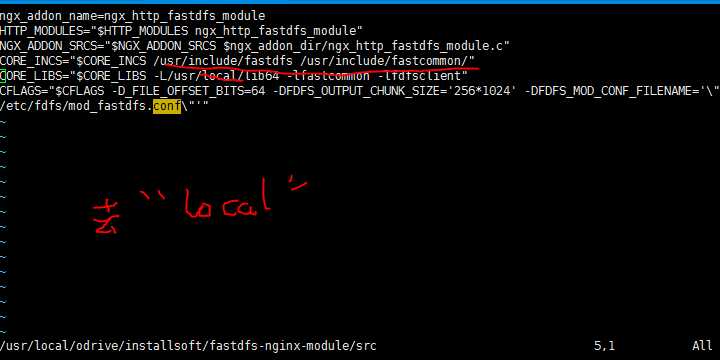
ulimit -SHn 102400
useradd -s /sbin/nologin www
cd nginx-1.8.0
/configure --user=www --group=www --add-module=../fastdfs-nginx-module/src/ --prefix=/usr/local/nginx --with-http_stub_status_module --with-http_ssl_module --with-http_realip_module
make
make install
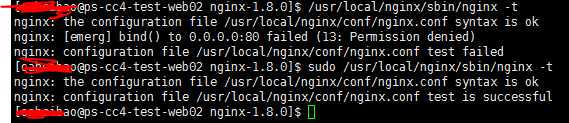
七、配置nginx
server_name 192.9.38.192;
root /webdata/fastdfs.com;
index index.html index.htm;
location / {
if (!-e $request_filename) {
rewrite ^(.*)$ /index.html last;
}
location /group1/M00 {
root /export/fastdfs/storage/data/;
ngx_fastdfs_module;
}
location ~ .*\.(gif|jpg|jpeg|png|bmp|swf|js)$ {
# fastcgi_cache cache_one; #nginx.conf 开启cache才行,要不然启动报错
fastcgi_cache_valid 200 10m;
fastcgi_cache_valid 304 3m;
fastcgi_cache_valid 301 302 1h;
fastcgi_cache_valid any 1m;
fastcgi_cache_min_uses 1;
fastcgi_cache_use_stale error timeout invalid_header http_500;
fastcgi_cache_key $host$request_uri;
access_log off;
}
}
access_log off;
}
cd /usr/local/odrive/nginx/conf
修改nginx.conf
添加如下内容
server {
listen 80;
server_name 192.9.38.192;
#charset koi8-r;
#access_log logs/host.access.log main;
location / {
root html;
index index.html index.htm;
}
location /group1/M00 {
root /usr/local/odrive/fastdfs/storage/data/;
ngx_fastdfs_module;
}
#error_page 404 /404.html;
# redirect server error pages to the static page /50x.html
#
error_page 500 502 503 504 /50x.html;
location = /50x.html {
root html;
}
八、193 的配置一样, nginx对应的ip为193, 启动nginx和fastdfs
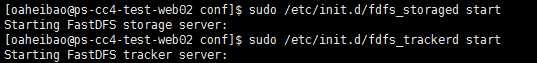
/etc/init.d/nginx -t
ngx_http_fastdfs_set pid=8985
nginx: the configuration file /usr/local/nginx/conf/nginx.conf syntax is ok
nginx: configuration file /usr/local/nginx/conf/nginx.conf test is successful
[root@test-1 vhost]# /etc/init.d/nginx -s reload
ngx_http_fastdfs_set pid=8986
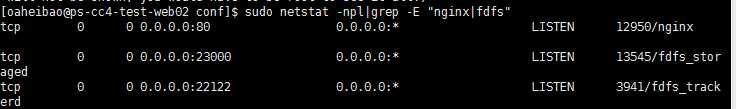
九、测试
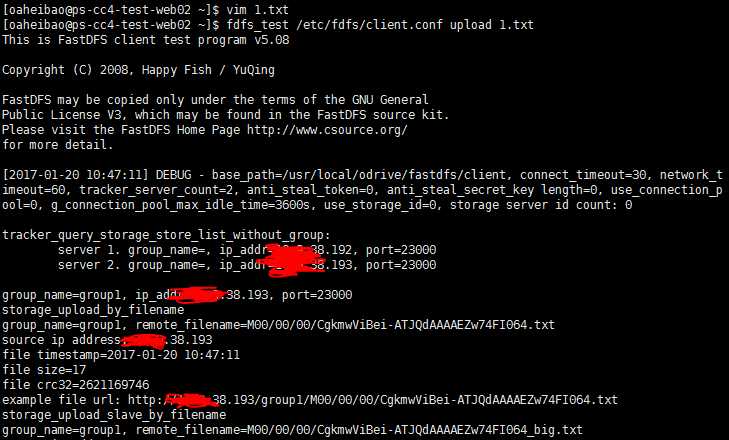
在浏览器输入生成的URL:

后续补充:相关知识,及安装配置出现的问题。
标签:ulimit 相互 bmp master .com bin soft dir nginx
原文地址:http://www.cnblogs.com/Caleb-NoOnly/p/6322196.html