标签:src 提交 create array ems cancel map 返回键 drop
1.Alertdialog的几种形式:
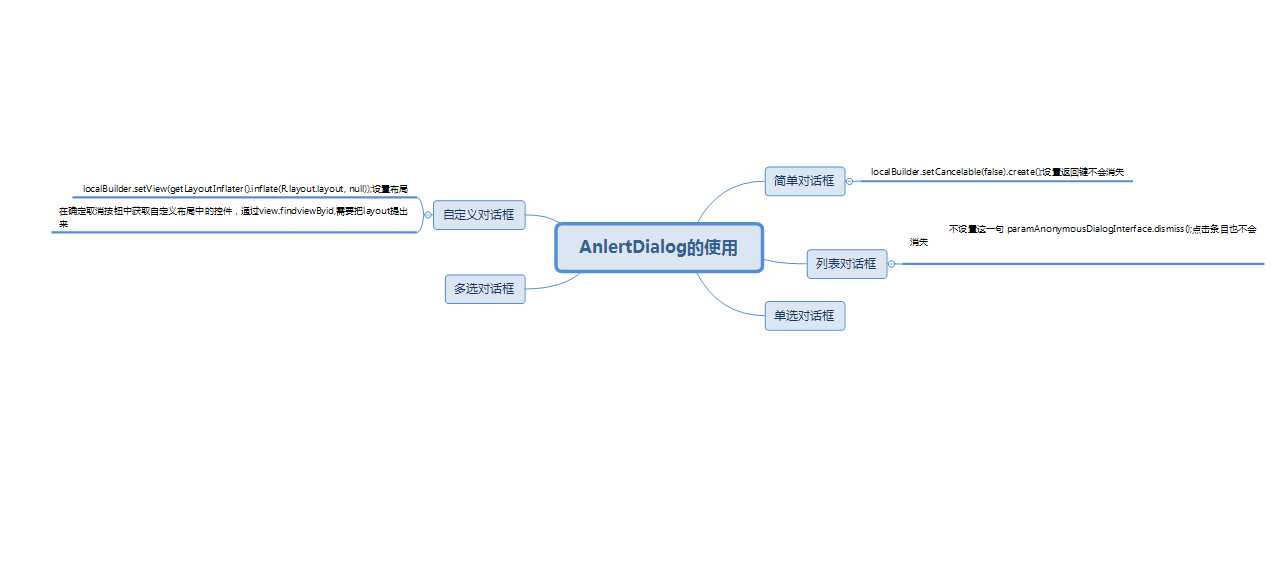
2.第一种:简单对话框
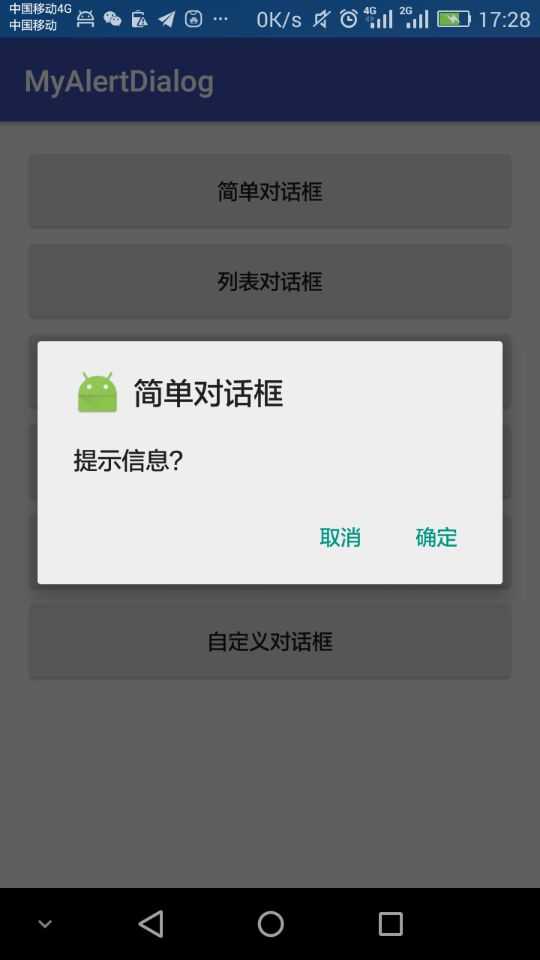
AlertDialog.Builder localBuilder = new AlertDialog.Builder(this); localBuilder.setTitle("简单对话框"); localBuilder.setIcon(R.mipmap.ic_launcher); localBuilder.setMessage("提示信息?"); localBuilder.setPositiveButton("确定", new DialogInterface.OnClickListener() { public void onClick(DialogInterface paramAnonymousDialogInterface, int paramAnonymousInt) { /** * 确定操作 * */ } }); localBuilder.setNegativeButton("取消", new DialogInterface.OnClickListener() { public void onClick(DialogInterface paramAnonymousDialogInterface, int paramAnonymousInt) { /** * 确定操作 * */ } }); /*** * 设置点击返回键不会消失 * */ localBuilder.setCancelable(false).create(); localBuilder.show();
3.第二种:列表式对话框
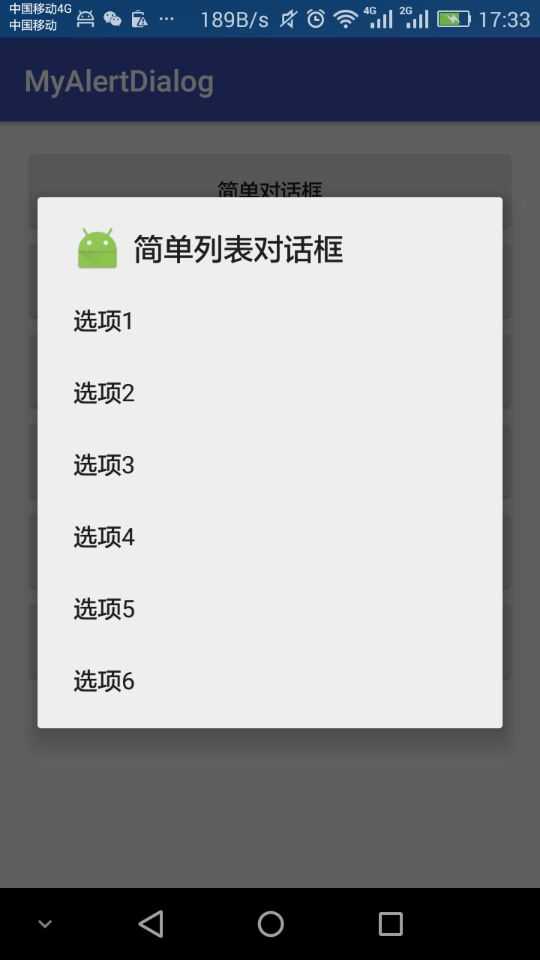
AlertDialog.Builder localBuilder = new AlertDialog.Builder(this); final String[] arrayOfString = { "选项1", "选项2", "选项3", "选项4", "选项5", "选项6" }; localBuilder.setTitle("简单列表对话框").setIcon(R.mipmap.ic_launcher).setItems(arrayOfString, new DialogInterface.OnClickListener() { public void onClick(DialogInterface paramAnonymousDialogInterface, int paramAnonymousInt) { /** * 操作 * */ Toast.makeText(MainActivity.this, "你选择了: " + arrayOfString[paramAnonymousInt], Toast.LENGTH_SHORT).show(); /** * 列表对话框不加这句,点击选择后也后不会消失 * */ paramAnonymousDialogInterface.dismiss(); } }).create().show();
4.第三种形式:单选对话框

AlertDialog.Builder localBuilder = new AlertDialog.Builder(this); final String[] arrayOfString = { "1", "2", "3", "4", "5", "6"}; localBuilder.setTitle("单选对话框").setIcon(R.mipmap.ic_launcher); localBuilder.setSingleChoiceItems(arrayOfString, 3, new DialogInterface.OnClickListener() { public void onClick(DialogInterface paramAnonymousDialogInterface, int paramAnonymousInt) { /** * 操作 * */ Toast.makeText(MainActivity.this, "你选择了: " + arrayOfString[paramAnonymousInt], Toast.LENGTH_SHORT).show(); paramAnonymousDialogInterface.dismiss(); } }).setCancelable(false).create().show();
5.第四种形式:多选对话框

AlertDialog.Builder localBuilder = new AlertDialog.Builder(this); final String[] arrayOfString = { "0", "1", "2", "3", "4" }; localBuilder.setTitle("多选对话框").setIcon(R.mipmap.ic_launcher); localBuilder.setMultiChoiceItems(arrayOfString, new boolean[] { true, true, true, false, true }, new DialogInterface.OnMultiChoiceClickListener() { public void onClick(DialogInterface paramAnonymousDialogInterface, int paramAnonymousInt, boolean paramAnonymousBoolean) { if (paramAnonymousBoolean) { Toast.makeText(MainActivity.this, "你选择了: " + arrayOfString[paramAnonymousInt], Toast.LENGTH_SHORT).show(); } } }).setPositiveButton("提交", new DialogInterface.OnClickListener() { public void onClick(DialogInterface paramAnonymousDialogInterface, int paramAnonymousInt) { paramAnonymousDialogInterface.dismiss(); } }).create().show();
6.第五种形式:自定义对话框
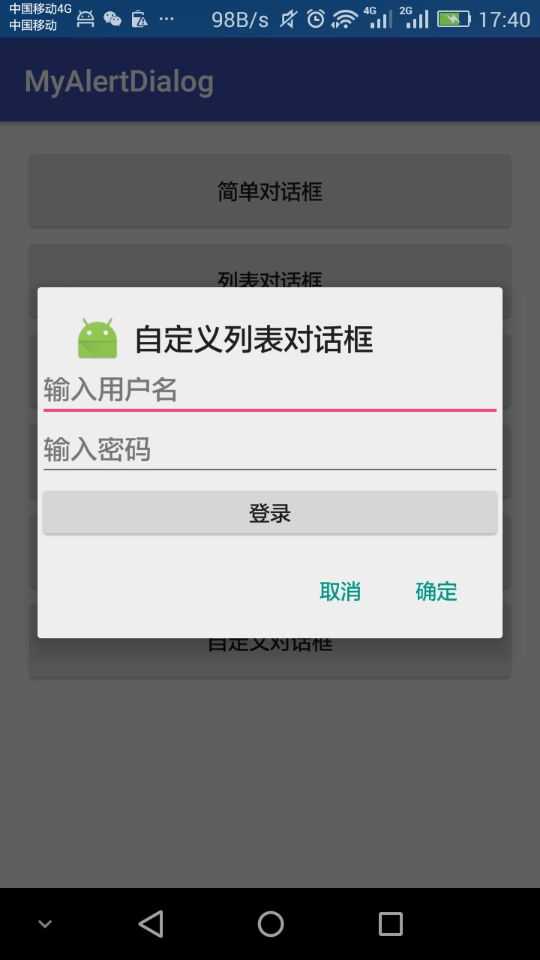
AlertDialog.Builder localBuilder = new AlertDialog.Builder(this); localBuilder.setTitle("自定义列表对话框").setIcon(R.mipmap.ic_launcher); localBuilder.setView(getLayoutInflater().inflate(R.layout.layout, null)); localBuilder.setPositiveButton("确定", new DialogInterface.OnClickListener() { public void onClick(DialogInterface paramAnonymousDialogInterface, int paramAnonymousInt) { /** * * 操作 * */ } }).setNegativeButton("取消", new DialogInterface.OnClickListener() { public void onClick(DialogInterface paramAnonymousDialogInterface, int paramAnonymousInt) { /** * * 操作 * */ } }).create().show();
自定义列表对话框:
AlertDialog.Builder localBuilder = new AlertDialog.Builder(this); final String[] arrayOfString = { "0", "1", "2", "3", "4", "5", "6", "7", "8" }; localBuilder.setTitle("自定义列表对话框").setIcon(R.mipmap.ic_launcher); localBuilder.setAdapter(new ArrayAdapter(this,R.layout.support_simple_spinner_dropdown_item, arrayOfString), new DialogInterface.OnClickListener() { public void onClick(DialogInterface paramAnonymousDialogInterface, int paramAnonymousInt) { Toast.makeText(MainActivity.this, "你选择了 : " + arrayOfString[paramAnonymousInt], Toast.LENGTH_SHORT).show(); } }).create().show();
标签:src 提交 create array ems cancel map 返回键 drop
原文地址:http://www.cnblogs.com/galibujianbusana/p/6337441.html