标签:ref div 调用 nts online 就会 注释 处理 line
转载请注明原文地址: http://www.cnblogs.com/ygj0930/p/6374384.html
监听器用于监听web应用中某些对象、信息的创建、销毁、增加,修改,删除等动作的发生,然后作出相应的响应处理。当范围对象的状态发生变化的时候,服务器自动调用监听器对象中的方法。常用于统计在线人数和在线用户,系统加载时进行信息初始化,统计网站的访问量等等。
分类:
按监听的对象划分,可以分为
按监听的事件划分
示例:用监听器统计网站在线人数
原理:每当有一个访问连接到服务器时,服务器就会创建一个session来管理会话。那么我们就可以通过统计session的数量来获得当前在线人数。
所以这里用到的是HttpSessionListener。
1:创建监听器类,实现HttpSessionListener接口。
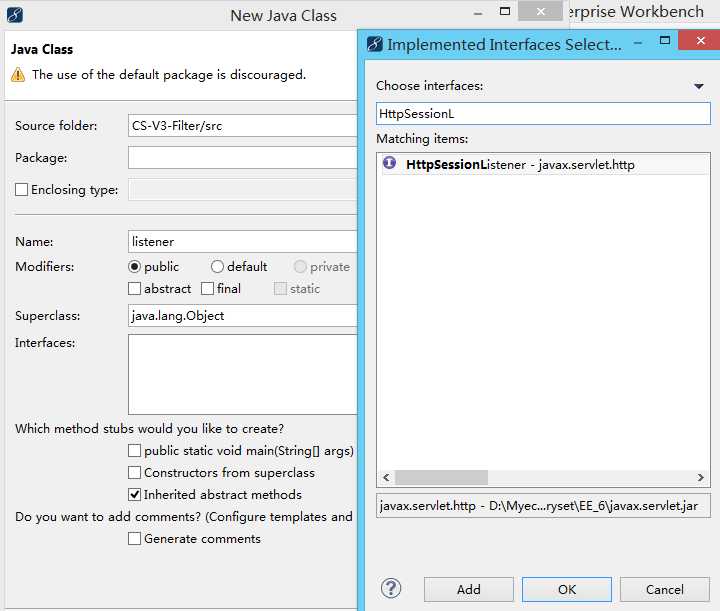
2:重写监听器类中的方法
public class onLineCount implements HttpSessionListener { public int count=0;//记录session的数量 public void sessionCreated(HttpSessionEvent arg0) {//监听session的创建 count++; arg0.getSession().getServletContext().setAttribute("Count", count); } @Override public void sessionDestroyed(HttpSessionEvent arg0) {//监听session的撤销 count--; arg0.getSession().getServletContext().setAttribute("Count", count); } }
3:在web.xml中配置监听器。注意:监听器>过滤器>serlvet,配置的时候要注意先后顺序
<listener>
<listener-class>com.ygj.control.onLineCount</listener-class>
</listener>
在Servlet3.0中,监听器的配置可以直接在代码中通过注释来完成,无需在web.xml中再配置。
@WebListener //在此注明以下类是监听器 public class onLineCount implements HttpSessionListener { public int count=0; public void sessionCreated(HttpSessionEvent arg0) { count++; arg0.getSession().getServletContext().setAttribute("Count", count); } @Override public void sessionDestroyed(HttpSessionEvent arg0) { count--; arg0.getSession().getServletContext().setAttribute("Count", count); }
4:在显示在线人数处通过session.getAttribute("Count")即可获取在线人数值。
标签:ref div 调用 nts online 就会 注释 处理 line
原文地址:http://www.cnblogs.com/ygj0930/p/6374384.html