标签:skype for business 混合部署 office365 hybrid sfb
先决条件:
1. 已经部署了AD同步,且本地用户已经同步到O365。
2. 本地SFB部署了边缘服务器,且边缘服务器使用的是公网证书。
3. 本地用户可以在公网登录,且可与外部联盟用户通信。
4. 所有Lync所需的DNS记录已添加且 指向本地。
步骤:
1. 配置 Skype for Business Server 2015 与 Skype for Business Online 的联盟
在SFB前端服务器打开powershell,运行命令:
修改边缘访问策略以启用与外部用户联盟
Set-CSAccessEdgeConfiguration-AllowOutsideUsers 1 -AllowFederatedUsers 1 -EnablePartnerDiscovery 1 -UseDnsSrvRouting
运行以下命令配置与世纪互联的SFB Online联盟
New-CSHostingProvider -Identity LyncOnline-ProxyFqdn "sipfed.online.partner.lync.cn" -Enabled $true-EnabledSharedAddressSpace $true -HostsOCSUsers $true -VerificationLevelUseSourceVerification -IsLocal $false -AutodiscoverUrl https://webdir.online.partner.lync.cn/Autodiscover/AutodiscoverService.svc/root
2. 安装世纪互联Office365证书链
打开Wosign官网,在本地SFB服务器上安装世纪互联Office365证书链:
https://www.wosign.com/Root/intermediateca.htm
3. 验证联盟
登录到前端服务器,打开Powershell,运行命令如下命令测试与SFB Online的联盟
Test-CsFederatedPartner -TargetFqdn <边缘FQDN> -Domain <Office365域名>
测试没问题。
登录本地用户,添加一个O365用户并测试通信。
4. 准备迁移用户
在将本地用户迁移到Online之前,需要配置共享SIP地址空间
a. 下载安装SFB Online PowerShell模块
https://www.microsoft.com/zh-cn/download/details.aspx?id=39366
b. 打开Powershell,使用命令连接到SFBOnline
Import-Module LyncOnlineConnector
$cred = Get-Credential
$CSSession = New-CsOnlineSession -Credential$cred
Import-PSSession $CSSession -AllowClobber
c. 运行命令,配置共享SIP地址空间
Set-CsTenantFederationConfiguration-SharedSipAddressSpace $true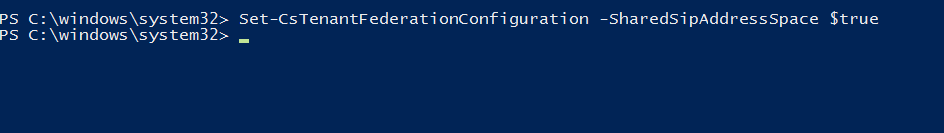 5. 测试将用户迁移到Online
5. 测试将用户迁移到Online
a. 首先确认要使用的命令
命令:
$creds=Get-Credential
Move-CsUser -Identity username@contoso.com -Targetsipfed.online.partner.lync.cn -Credential $creds -HostedMigrationOverrideUrl <URL>
将命令中的username@contoso.com替换成要移动的用户
将命令中<URL>替换为SFB Online的URL: user02@contoso.com
获取方法,登录到SFB Online管理中心,复制链接中的前半部分一直到partner.lync.cn:
https://admin0g.online.partner.lync.cn
在后面加上:/HostedMigration/hostedmigrationservice.svc 得到如下URL
https://admin0g.online.partner.lync.cn/HostedMigration/hostedmigrationservice.svc
得到最终的命令:
$creds=Get-Credential
Move-CsUser -Identity user02@contoso.com-Target sipfed.online.partner.lync.cn -Credential $creds-HostedMigrationOverrideUrl
https://admin0g.online.partner.lync.cn/HostedMigration/hostedmigrationservice.svc
b. 迁移用户
在迁移用户前,要确认本地用户已经同步成功,且已分配了SFB Online许可证。
登录到前端服务器,运行命令移动用户:
$creds=Get-Credential
Move-CsUser -Identity user02@contoso.com-Target sipfed.online.partner.lync.cn -Credential $creds -HostedMigrationOverrideUrl
https://admin0g.online.partner.lync.cn/HostedMigration/hostedmigrationservice.svc
这里要输入Office365的用户名密码
用户迁移成功
c. 验证迁移
在SFB前端服务器上运行Powershell命令:
Get-CsUser -Identity user02@contoso.com
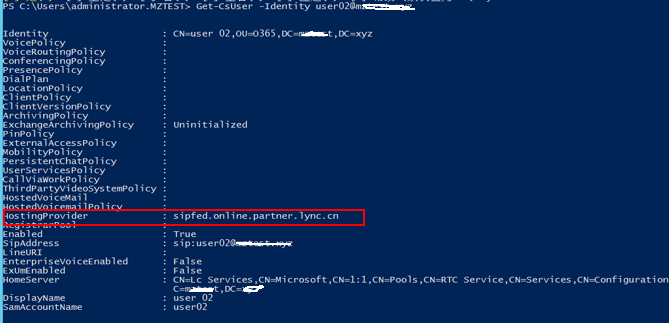 HostingProvider : sipfed.online.partner.lync.cn
HostingProvider : sipfed.online.partner.lync.cn
连到SFB Online Powershell,并运行命令:
Get-CsOnlineUser -Identity user02@contoso.com
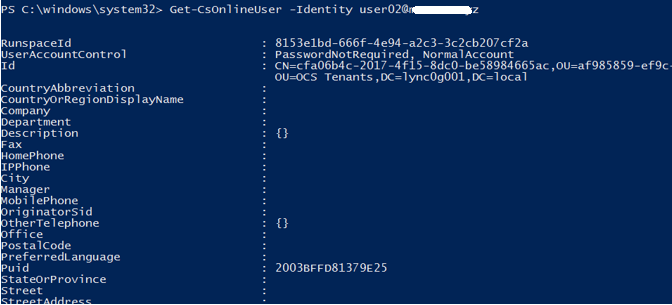 InterpretedUserType : HybridOnline
InterpretedUserType : HybridOnline
OnPremHostingProvider : sipfed.online.partner.lync.cn
如获得以上信息代表用户已成功迁移。
也可以在图形界面上查看,登录到前端服务器,打开SFB控制面板
User 02已经显示迁移到了云端
登录到Office365 SFB Online管理中心,用户user 02已经在Online上了。
测试登录
可以正常登录,并与本地用户通信
至此SFB2015与SFB Online混合部署完成。
本文出自 “8802595” 博客,转载请与作者联系!
标签:skype for business 混合部署 office365 hybrid sfb
原文地址:http://8812595.blog.51cto.com/8802595/1896300