标签:str parse ntb rdo charset bind string 分享 色值
每个浏览器都有自己的特点,比如今天要做的colorpicker就是,一千个浏览器,一千个哈姆雷特,一千个colorpicker。今天canvas系列就用canvas做一个colorpicker。
**********************************************************************
突然翻到了之前用js和dom写的一个colorpicker,比较挫,扔张图就好(old)

这个真的很挫,性能很差,因为每一个可选的颜色值都是一个dom,如果要实现256*256,那浏览器就爆了~~~~~
好,回到今天的demo(new)

demo链接: https://win7killer.github.io/can_ps/src/demo/color_picker.html
没错,就是照着PS的颜色选择器的样子仿的。
**********************************************************************
首先我们来看效果图分析怎么做:
![]() 左侧提供一系列过渡色,不难看出,这个是“红黄绿青蓝紫”这六种颜色,然后加以过渡色处理来的。最后紫色还要过渡回到红色。
左侧提供一系列过渡色,不难看出,这个是“红黄绿青蓝紫”这六种颜色,然后加以过渡色处理来的。最后紫色还要过渡回到红色。
另外换成环状的可能更加好识别,如下图:
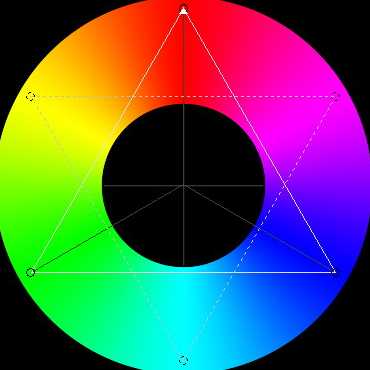
那么,我们就可以用canvas的过渡色来实现左侧这个区域,
代码如下:
1 function colorBar() { 2 var gradientBar = ctx.createLinearGradient(0, 0, 0, width); 3 gradientBar.addColorStop(0, ‘#f00‘); 4 gradientBar.addColorStop(1 / 6, ‘#f0f‘); 5 gradientBar.addColorStop(2 / 6, ‘#00f‘); 6 gradientBar.addColorStop(3 / 6, ‘#0ff‘); 7 gradientBar.addColorStop(4 / 6, ‘#0f0‘); 8 gradientBar.addColorStop(5 / 6, ‘#ff0‘); 9 gradientBar.addColorStop(1, ‘#f00‘); 10 11 ctx.fillStyle = gradientBar; 12 ctx.fillRect(0, 0, 20, width); 13 }
这里涉及到canvas的fillStyle或者strokenStyle的填充对象,可以使用过渡色对象(自己瞎叫的名字),了解更多可以去w3cschool。

中间这块乍看很简单,再看有点蒙bi,三看才搞清楚怎么搞。
乍看:其实就是左侧选中的那个颜色(比如A),然后进行过渡处理,不还是过渡么。
再看:恩,颜色,然后黑色,白色,三种颜色三个角怎么过渡~~~~(如果有快捷的过渡实现方式请留言告知我,THX)。
三看:那么,拆借一下,比如红色到白色,然后加一层黑色到透明?是滴,就是这么个方案。(我自己之前弯路到了红色到黑色,白色到透明)
那么就是借助两次过渡色的填充,实现中间色块区域。
代码如下:
1 function colorBox(color) { 2 // 底色填充,也就是(举例红色)到白色 3 var gradientBase = ctx.createLinearGradient(30, 0, width + 30, 0); 4 gradientBase.addColorStop(1, color); 5 gradientBase.addColorStop(0, ‘rgba(255,255,255,1)‘); 6 ctx.fillStyle = gradientBase; 7 ctx.fillRect(30, 0, width, width); 8 9 // 第二次填充,黑色到透明 10 var my_gradient1 = ctx.createLinearGradient(0, 0, 0, width); 11 my_gradient1.addColorStop(0, ‘rgba(0,0,0,0)‘); 12 my_gradient1.addColorStop(1, ‘rgba(0,0,0,1)‘); 13 ctx.fillStyle = my_gradient1; 14 ctx.fillRect(30, 0, width, width); 15 }
需要注意,第一次填充,是从横向填充,这时候中间色块的左边已经不是canvas的原点,所以加了偏移量30px
第二次填充纵向,Y轴还是0。
这个在实际应用中要注意。
到这里,左侧canvas绘制的东西就差不多了。
首先明确交互事件:
选择左侧colorbar(比如#ff0),中间base颜色要跟着变化,右上角也要是对应颜色(#ff0)【这个时候其实也可以得到选择的颜色,可以结束交互】;
选择中间区域的颜色,左侧不变,可以获取到对应的颜色值,结束交互。
最终就是在右侧的dom区域展示所选到的颜色。
canvas中没有dom对象,所以鼠标点击事件要靠鼠标的位置来确定是否进行相应处理。而且我们绘制的不是path对象,也无法使用inpath之类的方法来判断。
点击事件代码:
1 can.addEventListener(‘click‘, function(e) { 2 var ePos = { 3 x: e.offsetX || e.layerX, 4 y: e.offsetY || e.layerY 5 } 6 var rgbaStr = ‘#000‘; 7 if (ePos.x >= 0 && ePos.x < 20 && ePos.y >= 0 && ePos.y < width) { 8 // in 9 rgbaStr = getRgbaAtPoint(ePos, ‘bar‘); 10 colorBox(‘rgba(‘ + rgbaStr + ‘)‘); 11 } else if (ePos.x >= 30 && ePos.x < 30 + width && ePos.y >= 0 && ePos.y < width) { 12 rgbaStr = getRgbaAtPoint(ePos, ‘box‘); 13 } else { 14 return; 15 } 16 outColor(rgbaStr.slice(0, 3).join()); 17 cur.style.left = ePos.x + ‘px‘; 18 cur.style.top = ePos.y + ‘px‘; 19 cur.style.outlineColor = (rgbaStr[0] > 256 / 2 || rgbaStr[1] > 256 / 2 || rgbaStr[2] > 256 / 2) ? ‘#000‘ : ‘#fff‘; 20 });
其中,getRgbaAtPoint是最终的获取颜色值的方法,需要根据不同的鼠标位置传参来决定选取左侧还是右侧图像
获取颜色就比较简单了,就是拿到对应区域的imageData,然后从颜色数组中获取到对应位置的颜色值即可。
做过canvas像素处理的同学会比较明白,不明白的建议先去把getImageData方法看一看,了解一下
获取颜色代码:
1 function getRgbaAtPoint(pos, area) { 2 if (area == ‘bar‘) { 3 var imgData = ctx.getImageData(0, 0, 20, width); 4 } else { 5 var imgData = ctx.getImageData(0, 0, can.width, can.height); 6 } 7 8 var data = imgData.data; 9 var dataIndex = (pos.y * imgData.width + pos.x) * 4; 10 return [ 11 data[dataIndex], 12 data[dataIndex + 1], 13 data[dataIndex + 2], 14 (data[dataIndex + 3] / 255).toFixed(2), 15 ]; 16 }
这时候拿到的就是rgba颜色对应的值。
需要注意,最后一个数据时alpha通道,canvas的imageData里是0-255【没记错的话】,而不是我们平常用的0-1,所以要做转换。
拿到颜色后就可以输出到右侧了。
右侧只是用了rgb三通道,所以取数组前三位就好。
至于hex颜色,则用rgb来转换。
转换代码如下:
1 function rgb2hex(rgb) { 2 var aRgb = rgb instanceof Array ? rgb : (rgb.split(‘,‘) || [0, 0, 0]); 3 var temp; 4 return [ 5 (temp = Number(aRgb[0]).toString(16)).length == 1 ? (‘0‘ + temp) : temp, 6 (temp = Number(aRgb[1]).toString(16)).length == 1 ? (‘0‘ + temp) : temp, 7 (temp = Number(aRgb[2]).toString(16)).length == 1 ? (‘0‘ + temp) : temp, 8 ].join(‘‘); 9 } 10 11 function hex2rgb(hex) { 12 if (hex.length == 3) { 13 hex = hex[0] + hex[0] + hex[1] + hex[1] + hex[2] + hex[2]; 14 } 15 return [ 16 parseInt(hex[0] + hex[1], 16), 17 parseInt(hex[2] + hex[3], 16), 18 parseInt(hex[4] + hex[5], 16), 19 ].join(); 20 }
简单来说,就是10进制与16进制的转换。
有个点,就是rgb的三个值,分别对应的是hex的每两个值,比如rgb(255,0,255)对用到hex则分别是 “ff,00,ff”,综合起来就是“#ff00ff”,可以简写“#f0f”。
额外效果:
中间的颜色选择还有个效果,就是鼠标拖拽到哪里,就选中相应的颜色。
鼠标拖拽事件大家都不陌生,直接上代码,不废话
1 can.addEventListener(‘mousedown‘, function(e) { 2 var ePos = { 3 x: e.layerX || e.offsetX, 4 y: e.layerY || e.offsetY 5 } 6 if (ePos.x >= 30 && ePos.x < 30 + width && ePos.y >= 0 && ePos.y < width) { 7 document.onmousemove = function(e) { 8 var pos = { 9 x: e.clientX, 10 y: e.clientY 11 } 12 13 pos.x = pos.x < 30 ? 30 : pos.x && (pos.x > (30 + width - 1) ? (30 + width - 1) : pos.x); 14 pos.y = pos.y < 0 ? 0 : pos.y && (pos.y > (width - 1) ? (width - 1) : pos.y); 15 16 rgbaStr = getRgbaAtPoint(pos, ‘box‘); 17 cur.style.left = pos.x + ‘px‘; 18 cur.style.top = pos.y + ‘px‘; 19 cur.style.outlineColor = (rgbaStr[0] > 256 / 2 || rgbaStr[1] > 256 / 2 || rgbaStr[2] > 256 / 2) ? ‘#000‘ : ‘#fff‘; 20 outColor(rgbaStr.slice(0, 3).join()); 21 }; 22 document.onmouseup = function() { 23 // outColor(rgbaStr.slice(0, 3).join()); 24 document.onmouseup = document.onmousemove = null; 25 } 26 } 27 28 });
这样,每段代码拼凑起来,就是整体的架子了,附上最终代码(比较长,折叠了):

1 <!DOCTYPE html> 2 <html lang="zh"> 3 4 <head> 5 <meta charset="UTF-8"> 6 <meta name="viewport" content="width=device-width, initial-scale=1.0"> 7 <meta http-equiv="X-UA-Compatible" content="ie=edge"> 8 <title>Document</title> 9 <style> 10 body { 11 background: #535353; 12 padding: 0; 13 margin: 0; 14 } 15 canvas { 16 cursor: crosshair; 17 } 18 #cur { 19 width: 3px; 20 height: 3px; 21 outline: 2px solid #535353; 22 margin-left: -1px; 23 margin-top: -1px; 24 position: absolute; 25 } 26 .wrapper { 27 position: relative; 28 } 29 #color_show { 30 width: 50px; 31 height: 50px; 32 background: #f00; 33 } 34 .panel { 35 width: 200px; 36 height: 200px; 37 position: fixed; 38 top: 20px; 39 right: 20px; 40 background-color: #fff; 41 padding: 10px; 42 text-align: center; 43 line-height: 2em; 44 } 45 </style> 46 </head> 47 48 <body> 49 <div class="wrapper"> 50 <canvas id="canvas" width="600" height="600"></canvas> 51 <em id="cur"></em> 52 <div class="panel"> 53 <div id="color_show"></div> 54 <label> 55 rgb <input type="text" class="color_input" value="" id="rgb_value"> 56 </label><br> 57 <label> 58 hex <input type="text" class="color_input" value="" id="hex_value"> 59 </label> 60 </div> 61 </div> 62 <script> 63 (function(){ 64 var width = 256; 65 var can = document.getElementById(‘canvas‘); 66 var ctx = can.getContext(‘2d‘); 67 var curColor = ‘rgba(255,0,0,1)‘; 68 var cur = document.getElementById(‘cur‘); 69 var rgbValue = document.getElementById(‘rgb_value‘); 70 var hexValue = document.getElementById(‘hex_value‘); 71 var colorShow = document.getElementById(‘color_show‘); 72 73 var aColorInput = document.getElementsByClassName(‘color_input‘); 74 75 function colorBar() { 76 var gradientBar = ctx.createLinearGradient(0, 0, 0, width); 77 gradientBar.addColorStop(0, ‘#f00‘); 78 gradientBar.addColorStop(1 / 6, ‘#f0f‘); 79 gradientBar.addColorStop(2 / 6, ‘#00f‘); 80 gradientBar.addColorStop(3 / 6, ‘#0ff‘); 81 gradientBar.addColorStop(4 / 6, ‘#0f0‘); 82 gradientBar.addColorStop(5 / 6, ‘#ff0‘); 83 gradientBar.addColorStop(1, ‘#f00‘); 84 85 ctx.fillStyle = gradientBar; 86 ctx.fillRect(0, 0, 20, width); 87 } 88 89 function rgb2hex(rgb) { 90 var aRgb = rgb instanceof Array ? rgb : (rgb.split(‘,‘) || [0, 0, 0]); 91 var temp; 92 return [ 93 (temp = Number(aRgb[0]).toString(16)).length == 1 ? (‘0‘ + temp) : temp, 94 (temp = Number(aRgb[1]).toString(16)).length == 1 ? (‘0‘ + temp) : temp, 95 (temp = Number(aRgb[2]).toString(16)).length == 1 ? (‘0‘ + temp) : temp, 96 ].join(‘‘); 97 } 98 99 function hex2rgb(hex) { 100 if (hex.length == 3) { 101 hex = hex[0] + hex[0] + hex[1] + hex[1] + hex[2] + hex[2]; 102 } 103 return [ 104 parseInt(hex[0] + hex[1], 16), 105 parseInt(hex[2] + hex[3], 16), 106 parseInt(hex[4] + hex[5], 16), 107 ].join(); 108 } 109 110 function putCurDom(color) { 111 if (/([0-9a-f]{3}|[0-9a-f]{6})/i.test(color)) { 112 // hex 113 color = hex2rgb(color); 114 } else if (color instanceof Array) { 115 color = color.join(‘,‘); 116 } else if (/\d{1,3}(\,\d{1,3}){2}/i.test(color)) { 117 118 } else { 119 return; 120 } 121 } 122 123 function colorBox(color) { 124 // 底色填充,也就是(举例红色)到白色 125 var gradientBase = ctx.createLinearGradient(30, 0, width + 30, 0); 126 gradientBase.addColorStop(1, color); 127 gradientBase.addColorStop(0, ‘rgba(255,255,255,1)‘); 128 ctx.fillStyle = gradientBase; 129 ctx.fillRect(30, 0, width, width); 130 // 第二次填充,黑色到透明 131 var my_gradient1 = ctx.createLinearGradient(0, 0, 0, width); 132 my_gradient1.addColorStop(0, ‘rgba(0,0,0,0)‘); 133 my_gradient1.addColorStop(1, ‘rgba(0,0,0,1)‘); 134 ctx.fillStyle = my_gradient1; 135 ctx.fillRect(30, 0, width, width); 136 } 137 138 function init() { 139 colorBar(); 140 colorBox(curColor); 141 bind(); 142 } 143 144 function bind() { 145 can.addEventListener(‘click‘, function(e) { 146 var ePos = { 147 x: e.offsetX || e.layerX, 148 y: e.offsetY || e.layerY 149 } 150 var rgbaStr = ‘#000‘; 151 if (ePos.x >= 0 && ePos.x < 20 && ePos.y >= 0 && ePos.y < width) { 152 // in 153 rgbaStr = getRgbaAtPoint(ePos, ‘bar‘); 154 colorBox(‘rgba(‘ + rgbaStr + ‘)‘); 155 } else if (ePos.x >= 30 && ePos.x < 30 + width && ePos.y >= 0 && ePos.y < width) { 156 rgbaStr = getRgbaAtPoint(ePos, ‘box‘); 157 } else { 158 return; 159 } 160 outColor(rgbaStr.slice(0, 3).join()); 161 cur.style.left = ePos.x + ‘px‘; 162 cur.style.top = ePos.y + ‘px‘; 163 cur.style.outlineColor = (rgbaStr[0] > 256 / 2 || rgbaStr[1] > 256 / 2 || rgbaStr[2] > 256 / 2) ? ‘#000‘ : ‘#fff‘; 164 }); 165 166 can.addEventListener(‘mousedown‘, function(e) { 167 var ePos = { 168 x: e.layerX || e.offsetX, 169 y: e.layerY || e.offsetY 170 } 171 if (ePos.x >= 30 && ePos.x < 30 + width && ePos.y >= 0 && ePos.y < width) { 172 document.onmousemove = function(e) { 173 var pos = { 174 x: e.clientX, 175 y: e.clientY 176 } 177 178 pos.x = pos.x < 30 ? 30 : pos.x && (pos.x > (30 + width - 1) ? (30 + width - 1) : pos.x); 179 pos.y = pos.y < 0 ? 0 : pos.y && (pos.y > (width - 1) ? (width - 1) : pos.y); 180 181 rgbaStr = getRgbaAtPoint(pos, ‘box‘); 182 cur.style.left = pos.x + ‘px‘; 183 cur.style.top = pos.y + ‘px‘; 184 cur.style.outlineColor = (rgbaStr[0] > 256 / 2 || rgbaStr[1] > 256 / 2 || rgbaStr[2] > 256 / 2) ? ‘#000‘ : ‘#fff‘; 185 outColor(rgbaStr.slice(0, 3).join()); 186 }; 187 document.onmouseup = function() { 188 // outColor(rgbaStr.slice(0, 3).join()); 189 document.onmouseup = document.onmousemove = null; 190 } 191 } 192 193 }); 194 } 195 196 function outColor(rgb) { 197 rgbValue.value = rgb; 198 hexValue.value = rgb2hex(rgb); 199 colorShow.style.backgroundColor = ‘rgb(‘ + rgb + ‘)‘; 200 } 201 202 function getRgbaAtPoint(pos, area) { 203 if (area == ‘bar‘) { 204 var imgData = ctx.getImageData(0, 0, 20, width); 205 } else { 206 var imgData = ctx.getImageData(0, 0, can.width, can.height); 207 } 208 209 var data = imgData.data; 210 var dataIndex = (pos.y * imgData.width + pos.x) * 4; 211 return [ 212 data[dataIndex], 213 data[dataIndex + 1], 214 data[dataIndex + 2], 215 (data[dataIndex + 3] / 255).toFixed(2), 216 ]; 217 } 218 219 init(); 220 })() 221 </script> 222 </body> 223 224 </html>
**********************************************************************
写在最后:
最终写完效果在自己玩耍的过程中,发现浏览器对于canvas的过渡色实现有点问题。chrome和明显,FF稍微好一点。
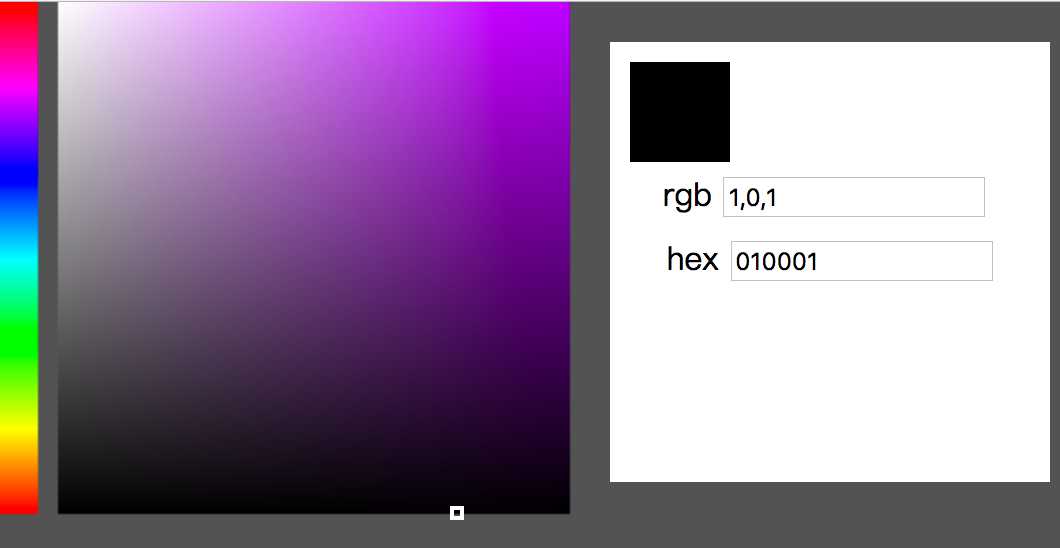
如图: 按道理来说,最下边选到的颜色应该都是rgb(0,0,0)才对,但是图上可见,有些地方并不是~~~
大多数还是000,某些点某个通道有可能会出现1。原因未知。
尝试了email给chrome邮箱,可能我英语比较差人家没看懂,也可能我问题没描述清楚,反正后来没有回复,之后的浏览器更新也没有处理。
相应的,css3的过渡色则没有一丁点问题。
**********************************************************************
图片、代码啥的贴了一堆,其中涉及的知识点可能有点多。看到这里的同学,建议回过头再看一遍哈。需要注意的我尽量特殊颜色标出来了。
最后,欢迎留言提建议什么的。
【canvas系列】用canvas实现一个colorpicker
标签:str parse ntb rdo charset bind string 分享 色值
原文地址:http://www.cnblogs.com/ufex/p/6382982.html