标签:als 大小 static factory 时间 name 3.0 constant print
1:Struts2的默认访问后缀是.action(特别需要注意的是改了配置文件web.xml或者struts.xml需要重启服务器)
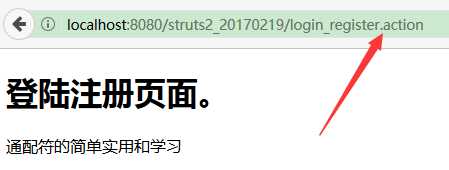
2:Struts2中常用的常量介绍:
<!-- 一:全局配置 -->
<!--1.请求数据编码 -->
<constant name="struts.i18n.encoding" value="UTF-8"/>
<!--2.修改struts2默认的自定义后缀 -->
<constant name="struts.action.extension" value="action,do,"/>
<!--3.设置浏览器是否缓存静态内容,默认值为true(生产环境下使用),开发阶段最好关闭 -->
<constant name="struts.serve.static.browserCache" value="false"/>
<!--4.当struts的配置文件修改后,系统是否自动重新加载该文件,默认值为false(生产环境下使用),开发阶段最好打开 -->
<constant name="struts.configuration.xml.reload" value="true"/>
<!--5.开发模式下使用,这样可以打印出更详细的错误信息 -->
<constant name="struts.devMode" value="true" />
<!--6.默认的视图主题 -->
<constant name="struts.ui.theme" value="simple" />
<!--7.与spring集成时,指定由spring负责action对象的创建 -->
<constant name="struts.objectFactory" value="spring" />
<!--8.该属性设置Struts 2是否支持动态方法调用,该属性的默认值是true。如果需要关闭动态方法调用,则可设置该属性为 false -->
<constant name="struts.enable.DynamicMethodInvocation" value="true"/>
<!--9.上传文件的大小限制 -->
<constant name="struts.multipart.maxSize" value="10701096"/>
3:Struts2的动态Action的简单应用和多个.xml的使用:
第一步:引包,略去
第二步:配置web.xml
1 <?xml version="1.0" encoding="UTF-8"?> 2 <web-app xmlns:xsi="http://www.w3.org/2001/XMLSchema-instance" xmlns="http://java.sun.com/xml/ns/javaee" xsi:schemaLocation="http://java.sun.com/xml/ns/javaee http://java.sun.com/xml/ns/javaee/web-app_3_0.xsd" id="WebApp_ID" version="3.0"> 3 <display-name>struts2_20170219</display-name> 4 <welcome-file-list> 5 <welcome-file>index.html</welcome-file> 6 <welcome-file>index.htm</welcome-file> 7 <welcome-file>index.jsp</welcome-file> 8 <welcome-file>default.html</welcome-file> 9 <welcome-file>default.htm</welcome-file> 10 <welcome-file>default.jsp</welcome-file> 11 </welcome-file-list> 12 13 <!-- 引入struts2的核心过滤器 --> 14 <filter> 15 <!-- 过滤器的名称 --> 16 <filter-name>struts2</filter-name> 17 <!-- 过滤器类 --> 18 <filter-class>org.apache.struts2.dispatcher.ng.filter.StrutsPrepareAndExecuteFilter</filter-class> 19 </filter> 20 <filter-mapping> 21 <!-- 过滤器名称 --> 22 <filter-name>struts2</filter-name> 23 <!-- 过滤器映射 --> 24 <url-pattern>/*</url-pattern> 25 </filter-mapping> 26 </web-app>
第三步:开发第一个Action,配置第一个struts01.xml文件
1 package com.bie.struts01; 2 3 import com.opensymphony.xwork2.ActionSupport; 4 5 /** 6 * @author BieHongLi 7 * @version 创建时间:2017年2月19日 下午3:08:53 8 * 开发action,处理请求 9 */ 10 public class HelloAction extends ActionSupport{ 11 12 private static final long serialVersionUID = 1L; 13 14 /** 15 * 重写execute,处理请求的方法 16 */ 17 @Override 18 public String execute() throws Exception { 19 System.out.println("访问到了action,正在 处理请求"); 20 System.out.println("hello world!!! struts2"); 21 return SUCCESS; 22 } 23 24 }
1 <?xml version="1.0" encoding="UTF-8" ?> 2 <!DOCTYPE struts PUBLIC 3 "-//Apache Software Foundation//DTD Struts Configuration 2.0//EN" 4 "http://struts.apache.org/dtds/struts-2.0.dtd"> 5 6 <struts> 7 <!-- 声明包 --> 8 <package name="helloPackage" abstract="false" extends="struts-default"> 9 <action name="helloAction" class="com.bie.struts01.HelloAction"> 10 <result name="success">success.jsp</result> 11 </action> 12 </package> 13 14 15 </struts>
第四步:开发第二个Action,配置第二个struts02.xml文件
1 package com.bie.struts02; 2 3 import com.opensymphony.xwork2.ActionSupport; 4 5 /** 6 * @author BieHongLi 7 * @version 创建时间:2017年2月20日 下午4:05:38 8 * 9 */ 10 public class TestAction extends ActionSupport{ 11 12 private static final long serialVersionUID = 1L; 13 14 public String test(){ 15 System.out.println("测试的方法!!!"); 16 return SUCCESS; 17 } 18 19 }
1 <?xml version="1.0" encoding="UTF-8" ?> 2 <!DOCTYPE struts PUBLIC 3 "-//Apache Software Foundation//DTD Struts Configuration 2.0//EN" 4 "http://struts.apache.org/dtds/struts-2.0.dtd"> 5 6 <struts> 7 <!-- 声明包 --> 8 <package name="testPackage" abstract="false" extends="struts-default"> 9 <!-- 动态方法调用的格式如:http://localhost:8080/struts2_20170219/testAction!test --> 10 <action name="testAction" class="com.bie.struts02.TestAction"> 11 <result name="success">success.jsp</result> 12 </action> 13 </package> 14 15 16 </struts>
第五步:配置struts2的全局变量以及总struts.xml文件;
需要注意的是动态Action默认是不使用的,将false改为true即可使用动态Action。
<?xml version="1.0" encoding="UTF-8" ?> <!DOCTYPE struts PUBLIC "-//Apache Software Foundation//DTD Struts Configuration 2.0//EN" "http://struts.apache.org/dtds/struts-2.0.dtd"> <struts> <!-- 一:全局配置 --> <!--1.请求数据编码 --> <constant name="struts.i18n.encoding" value="UTF-8"/> <!--2.修改struts2默认的自定义后缀 --> <constant name="struts.action.extension" value="action,do,"/> <!--3.设置浏览器是否缓存静态内容,默认值为true(生产环境下使用),开发阶段最好关闭 --> <constant name="struts.serve.static.browserCache" value="false"/> <!--4.当struts的配置文件修改后,系统是否自动重新加载该文件,默认值为false(生产环境下使用),开发阶段最好打开 --> <constant name="struts.configuration.xml.reload" value="true"/> <!--5.开发模式下使用,这样可以打印出更详细的错误信息 --> <constant name="struts.devMode" value="true" /> <!--6.默认的视图主题 --> <constant name="struts.ui.theme" value="simple" /> <!--7.与spring集成时,指定由spring负责action对象的创建 --> <constant name="struts.objectFactory" value="spring" /> <!--8.该属性设置Struts 2是否支持动态方法调用,该属性的默认值是true。如果需要关闭动态方法调用,则可设置该属性 为 false --> <constant name="struts.enable.DynamicMethodInvocation" value="true"/> <!--9.上传文件的大小限制 --> <constant name="struts.multipart.maxSize" value="10701096"/> </struts>
1 <?xml version="1.0" encoding="UTF-8" ?> 2 <!DOCTYPE struts PUBLIC 3 "-//Apache Software Foundation//DTD Struts Configuration 2.0//EN" 4 "http://struts.apache.org/dtds/struts-2.0.dtd"> 5 6 <struts> 7 8 <!-- Struts2的全局配置,必须写在最上面,格式如下所示 --> 9 <include file="constant.xml"></include> 10 11 <!-- 总配置文件,引入其他所有的配置文件 ,引入其他的配置文件需要注意的是/不是. --> 12 <include file="com/bie/struts01/struts01.xml"></include> 13 <include file="com/bie/struts02/struts02.xml"></include> 14 15 16 </struts>
运行效果如下所示:(注意:动态Action的访问是action的name属性加!后面是方法名即可访问。)详细如下图所示:
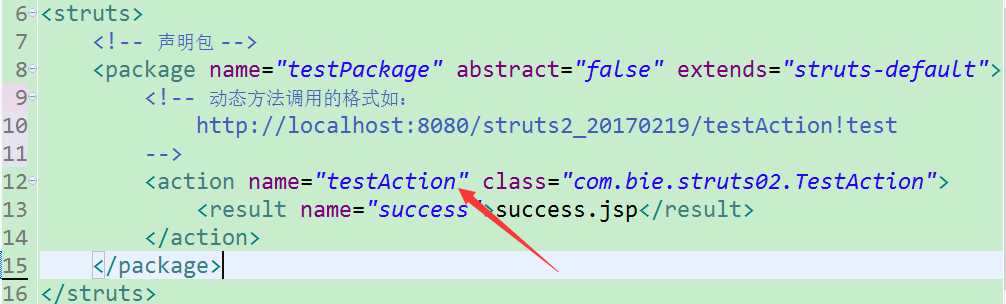
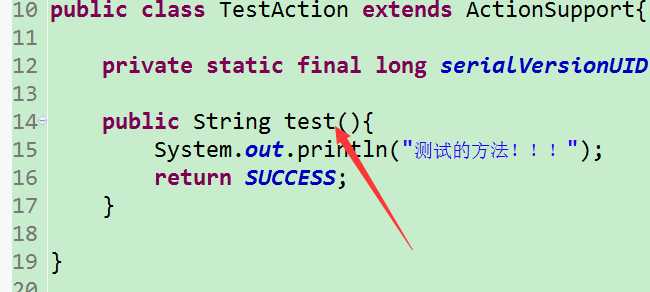
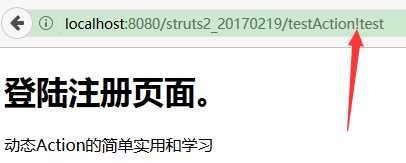
标签:als 大小 static factory 时间 name 3.0 constant print
原文地址:http://www.cnblogs.com/biehongli/p/6420594.html