标签:des http 使用 os io strong 文件 for
在介绍xcodebuild之前,需要先弄清楚一些在XCode环境下的一些概念【4】:
弄清楚上面的这些概念之后,xcodebuild就很好理解了,官网上对其作用的描述如下:
xcodebuild builds one or more targets contained in an Xcode project, or builds a scheme contained in an Xcode workspace or Xcode project.
xcodebuild就是用了构建产品的命令行工具,其用法可以归结为3个部分:
可以构建的对象有,默认情况下会运行project下的第一个target:
构建行为包括:
辅助命令包括:
关于xcodebuild更多详细的命令行请参见:https://developer.apple.com/library/mac/documentation/Darwin/Reference/ManPages/man1/xcodebuild.1.html
下图是使用XcodeBuild运行一个scheme的build的结果:
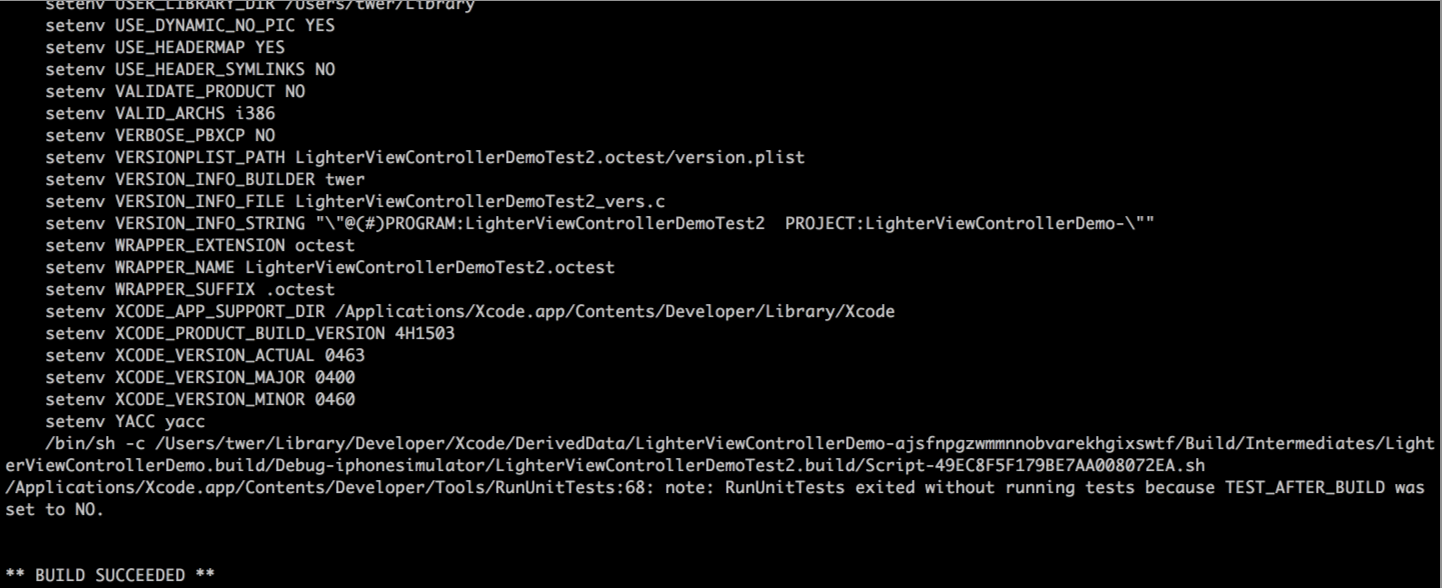
了解了xcodebuild的用法之后,接下来分析一下xcodebuild的主要缺陷:
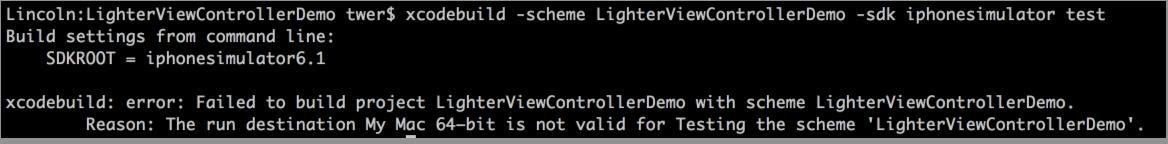
文章来源:
http://jishu.zol.com.cn/12244.html?qq-pf-to=pcqq.c2c
xcodebuild命令:
Usage: xcodebuild [-project <projectname>] [[-target <targetname>]...|-alltargets] [-configuration <configurationname>] [-arch <architecture>]... [-sdk [<sdkname>|<sdkpath>]] [-showBuildSettings] [<buildsetting>=<value>]... [<buildaction>]...
xcodebuild [-project <projectname>] -scheme <schemeName> [-destination <destinationspecifier>]... [-configuration <configurationname>] [-arch <architecture>]... [-sdk [<sdkname>|<sdkpath>]] [-showBuildSettings] [<buildsetting>=<value>]... [<buildaction>]...
xcodebuild -workspace <workspacename> -scheme <schemeName> [-destination <destinationspecifier>]... [-configuration <configurationname>] [-arch <architecture>]... [-sdk [<sdkname>|<sdkpath>]] [-showBuildSettings] [<buildsetting>=<value>]... [<buildaction>]...
xcodebuild -version [-sdk [<sdkfullpath>|<sdkname>] [<infoitem>] ]
xcodebuild -list [[-project <projectname>]|[-workspace <workspacename>]]
xcodebuild -showsdks
xcodebuild -exportArchive -exportFormat <format> -archivePath <xcarchivepath> -exportPath <destinationpath> [-exportProvisioningProfile <profilename>] [-exportSigningIdentity <identityname>] [-exportInstallerIdentity <identityname>]
Options:
-usage print brief usage
-help print complete usage
-verbose provide additional status output
-license show the Xcode and SDK license agreements
-checkFirstLaunchStatus Check if any First Launch tasks need to be performed
-project NAME build the project NAME
-target NAME build the target NAME
-alltargets build all targets
-workspace NAME build the workspace NAME
-scheme NAME build the scheme NAME
-configuration NAME use the build configuration NAME for building each target
-xcconfig PATH apply the build settings defined in the file at PATH as overrides
-arch ARCH build each target for the architecture ARCH; this will override architectures defined in the project
-sdk SDK use SDK as the name or path of the base SDK when building the project
-toolchain NAME use the toolchain with identifier or name NAME
-destination DESTINATIONSPECIFIER use the destination described by DESTINATIONSPECIFIER (a comma-separated set of key=value pairs describing the destination to use)
-destination-timeout TIMEOUT wait for TIMEOUT seconds while searching for the destination device
-parallelizeTargets build independent targets in parallel
-jobs NUMBER specify the maximum number of concurrent build operations
-dry-run do everything except actually running the commands
-showsdks display a compact list of the installed SDKs
-showBuildSettings display a list of build settings and values
-list lists the targets and configurations in a project, or the schemes in a workspace
-find-executable NAME display the full path to executable NAME in the provided SDK and toolchain
-find-library NAME display the full path to library NAME in the provided SDK and toolchain
-version display the version of Xcode; with -sdk will display info about one or all installed SDKs
-resultBundlePath PATH specifies the directory where a result bundle describing what occurred will be placed
-derivedDataPath PATH specifies the directory where build products and other derived data will go
-archivePath PATH specifies the directory where any created archives will be placed, or the archive that should be exported
-exportArchive specifies that an archive should be exported
-exportFormat FORMAT specifies the format that the archive should be exported as (e.g. ipa, pkg, app)
-exportPath PATH specifies the destination for the product exported from an archive
-exportProvisioningProfile PROFILE NAME specifies the provisioning profile that should be used when re-signing the exported archive; if possible, implies a signing identity
-exportSigningIdentity IDENTITY NAME specifies the codesigning identity that should be used to re-sign the exported archive
-exportInstallerIdentity IDENTITY NAME specifies the installer signing identity that should be used during export; this may be inferable from -exportSigningIdentity
-exportWithOriginalSigningIdentity specifies that the signing identity used to create the archive should be used to sign the exported product
-skipUnavailableActions specifies that scheme actions that cannot be performed should be skipped instead of causing a failure
xcodebuild: error: If you specify a workspace then you must also specify a scheme. Use -list to see the schemes in this workspace.
xcodebuild -workspace xx.xcworkspace -list:查看xcworkspace下所有的scheme
mac xcworkspace xcodebuild,布布扣,bubuko.com
标签:des http 使用 os io strong 文件 for
原文地址:http://www.cnblogs.com/ppsunlight/p/3927800.html