标签:nat http view 就会 color yellow mem source images
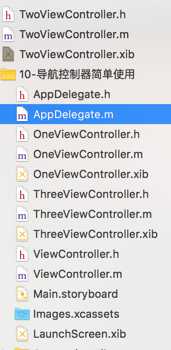
// // AppDelegate.m // 10-导航控制器简单使用 #import "AppDelegate.h" #import "OneViewController.h" @interface AppDelegate () @end @implementation AppDelegate - (BOOL)application:(UIApplication *)application didFinishLaunchingWithOptions:(NSDictionary *)launchOptions { // Override point for customization after application launch. // 创建窗口 self.window = [[UIWindow alloc] initWithFrame:[UIScreen mainScreen].bounds]; // 创建导航控制器的跟控制器,也属于导航控制器的子控制器 UIViewController *vc = [[OneViewController alloc] init]; vc.view.backgroundColor = [UIColor redColor]; // 导航控制器也需要一个根控制器 // 默认导航控制器把根控制器的view添加到导航控制器的view上 UINavigationController *navVc = [[UINavigationController alloc] initWithRootViewController:vc]; NSLog(@"%@",navVc); // 设置窗口的跟控制器 self.window.rootViewController = navVc; [self.window makeKeyAndVisible]; return YES; }@end
OneViewController.xib
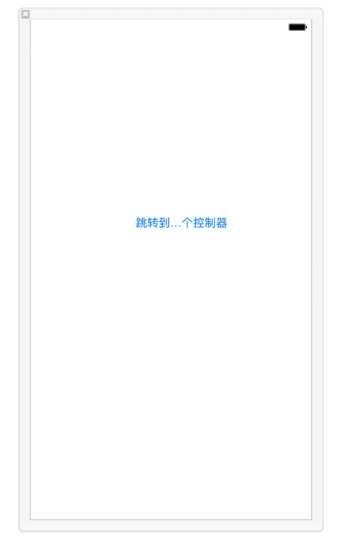
// // OneViewController.h // 10-导航控制器简单使用 #import <UIKit/UIKit.h> @interface OneViewController : UIViewController @end
// // OneViewController.m // 10-导航控制器简单使用 #import "OneViewController.h" #import "TwoViewController.h" @interface OneViewController () @end @implementation OneViewController // 跳转第二个控制器 - (IBAction)jump2Two:(id)sender { //在这里设置要跳去的的控制器 TwoViewController *vc = [[TwoViewController alloc] init]; vc.view.backgroundColor = [UIColor yellowColor]; // 跳转 // 如果导航控制器调用push,就会把vc添加为导航控制器的子控制器 [self.navigationController pushViewController:vc animated:YES]; // NSLog(@"%@",self.navigationController); } - (void)viewDidLoad { [super viewDidLoad]; // Do any additional setup after loading the view from its nib. } - (void)didReceiveMemoryWarning { [super didReceiveMemoryWarning]; // Dispose of any resources that can be recreated. } @end
TwoViewCoutroller.xib
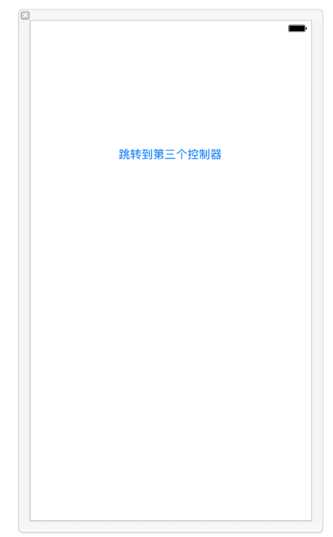
// // TwoViewController.m // 10-导航控制器简单使用 #import "TwoViewController.h" #import "ThreeViewController.h" @interface TwoViewController () @end @implementation TwoViewController - (IBAction)jump2Three:(id)sender { ThreeViewController *three = [[ThreeViewController alloc] init]; [self.navigationController pushViewController:three animated:YES]; } - (void)viewDidLoad { [super viewDidLoad]; // Do any additional setup after loading the view from its nib. } - (void)didReceiveMemoryWarning { [super didReceiveMemoryWarning]; // Dispose of any resources that can be recreated. } @end
ThreeViewController.xib
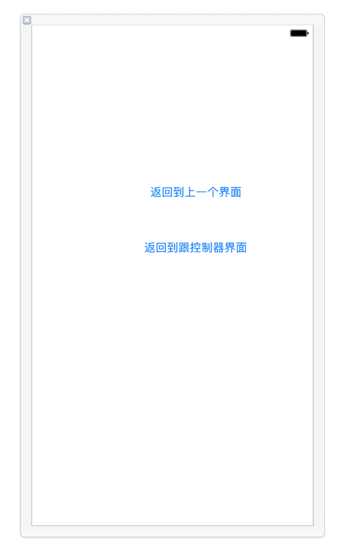
// // ThreeViewController.m // 10-导航控制器简单使用 #import "ThreeViewController.h" @interface ThreeViewController () @end @implementation ThreeViewController // 返回上一个控制器 - (IBAction)backToPre:(id)sender { // pop不是马上把控制器销毁, // 回到上一个界面 [self.navigationController popViewControllerAnimated:YES]; } // 返回到导航控制器的跟控制器 - (IBAction)back2Root:(id)sender { // 注意:只能返回到栈里面的控制器 [self.navigationController popToViewController:self.navigationController.childViewControllers[0] animated:YES]; // [self.navigationController popToRootViewControllerAnimated:YES]; } - (void)dealloc { NSLog(@"%s",__func__); } - (void)viewDidLoad { [super viewDidLoad]; // Do any additional setup after loading the view from its nib. // NSLog(@"%@",self.navigationController.viewControllers); NSLog(@"%@",self.navigationController.topViewController); } - (void)didReceiveMemoryWarning { [super didReceiveMemoryWarning]; // Dispose of any resources that can be recreated. } /* #pragma mark - Navigation // In a storyboard-based application, you will often want to do a little preparation before navigation - (void)prepareForSegue:(UIStoryboardSegue *)segue sender:(id)sender { // Get the new view controller using [segue destinationViewController]. // Pass the selected object to the new view controller. } */ @end
标签:nat http view 就会 color yellow mem source images
原文地址:http://www.cnblogs.com/laugh/p/6549963.html