标签:dex rect 函数 保存 img win 生成 src files
数据集是 seq 文件的处理办法
2017-03-17
最近下了一个数据集,是 seq 格式的,第一次处理这种数据。使用了官方提供的 matlab 工具包:https://pdollar.github.io/toolbox/index.html
先下载咯:
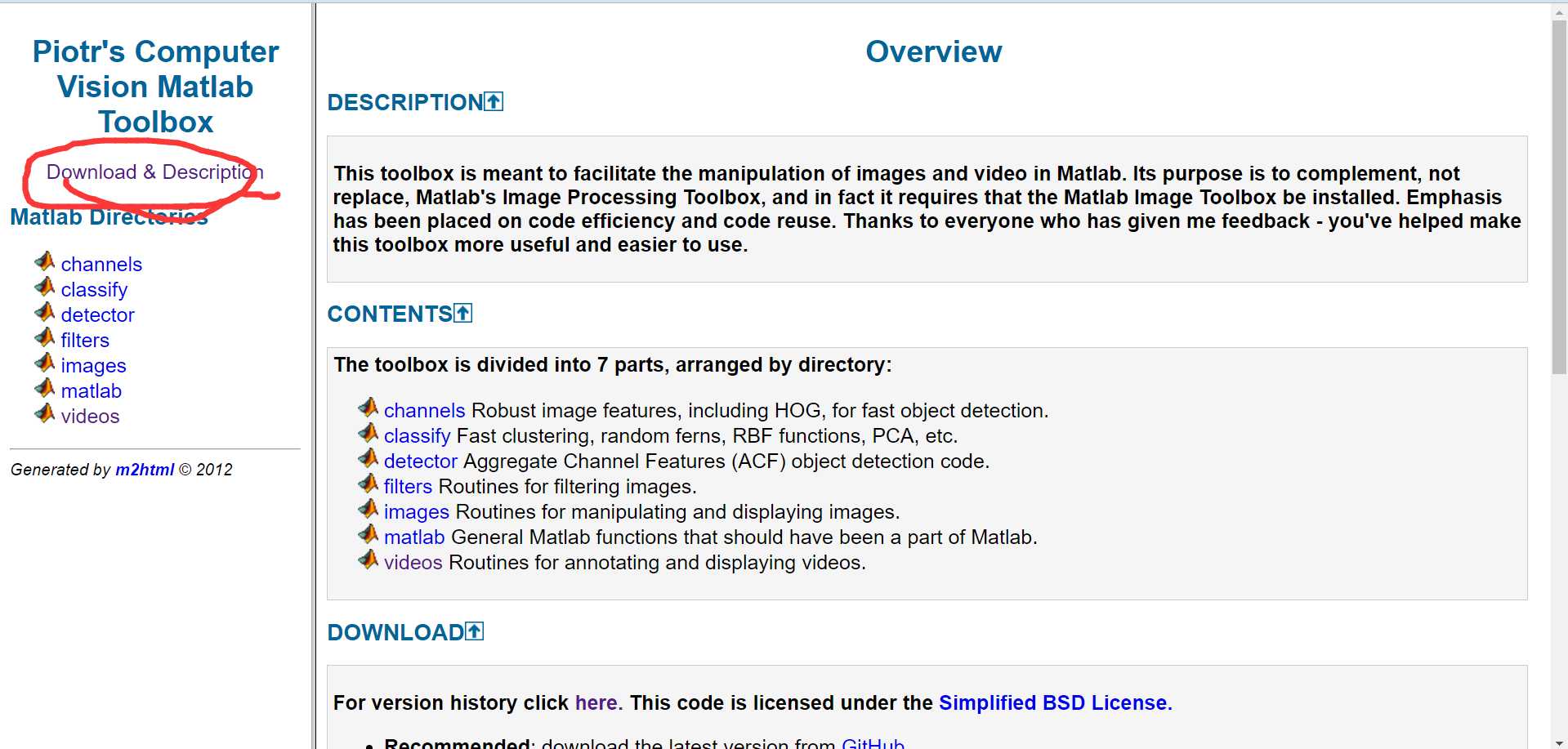
然后,添加工具包的路径:
1 Simply unzip, then add all directories to the Matlab path: 2 >> addpath(genpath(‘path/to/toolbox/‘)); savepath; 3 4 If needed, run the compile script for the mex files: 5 >> toolboxCompile; 6 Note: 64 bit Windows/Linux/Mac binaries are already included.
然后,进入这个工具包中 video 那个文件夹。可以发现:
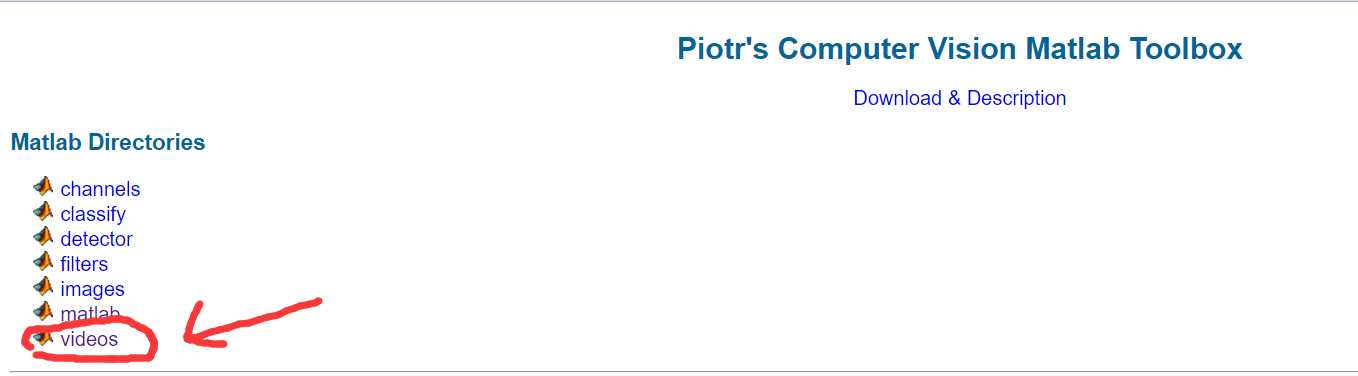
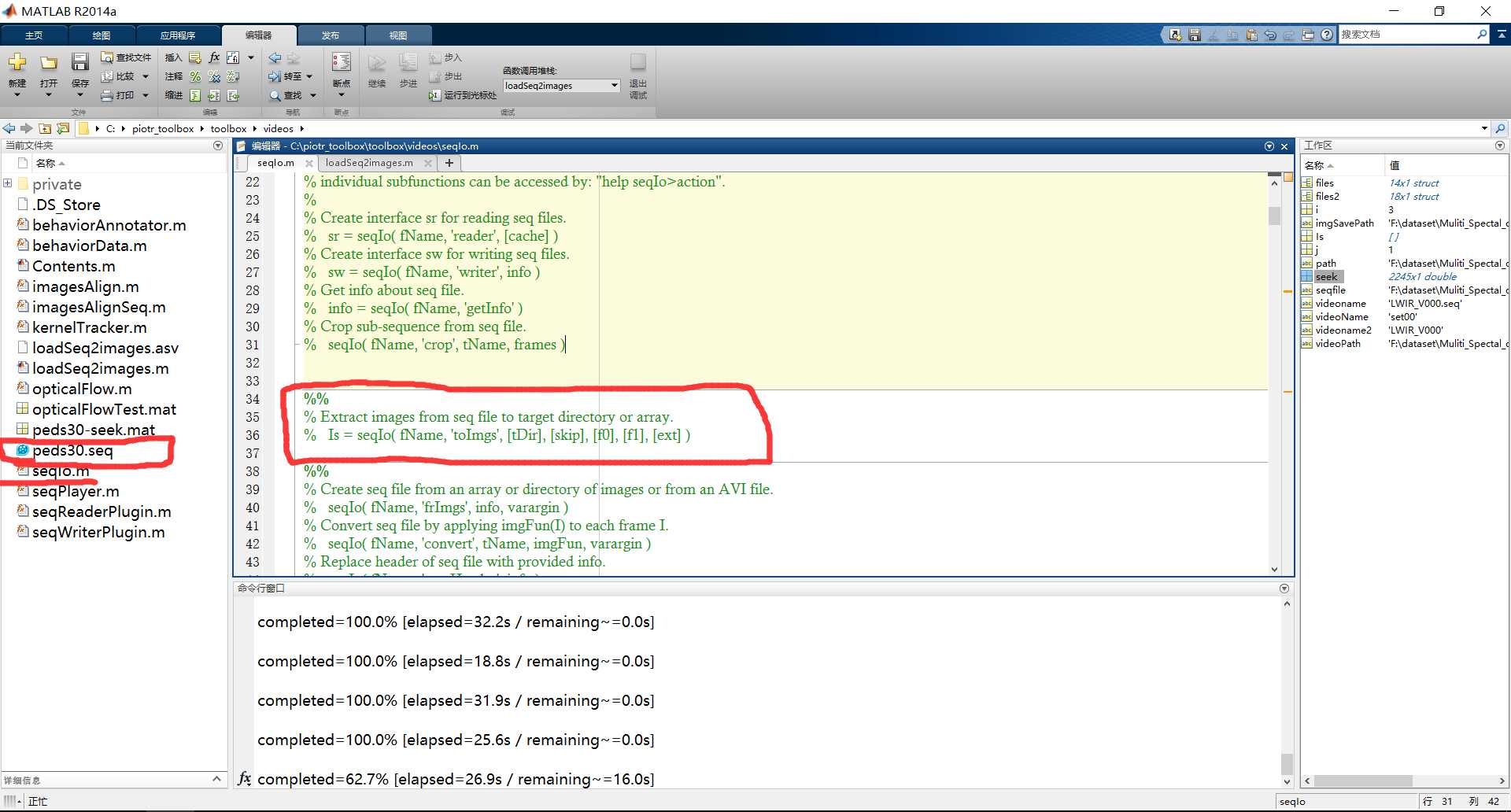
利用提供的 seqio.m 文件,就可以完成相应的功能了。这里需要写一个脚本,来调用这个函数。因为不想一个个的处理seq文件:
%% load seq files clc; close all; path = ‘F:\dataset\Muliti_Spectal_cvpr2015\视频数据\‘; files = dir(path); for i =3:size(files, 1) videoName = files(i).name; videoPath = [path, videoName, ‘\‘]; files2 = dir([videoPath, ‘*.seq‘]); for j = 1:size(files2, 1) videoname = files2(j).name; seqfile = [videoPath, videoname]; videoname2 = strtok(videoname, ‘.‘); imgSavePath = [videoPath, videoname2 ,‘\‘]; if ~exist(imgSavePath) mkdir(imgSavePath); end Is = seqIo( seqfile, ‘toImgs‘, imgSavePath); end end
其中,最重要的就是 Is = seqio(seqfile, ‘toImgs‘, imgSavePath) 这个命令咯,即:将输入的seq文件 seqfile,转换为 image,保存到 imgSavePath 文件夹当中。
运行后,就可以看到相应的图像生成了,文件也就转换成功了。恭喜!

另外一个问题就是:如何将 label 信息从对应的文件中也提取出来?
标签:dex rect 函数 保存 img win 生成 src files
原文地址:http://www.cnblogs.com/wangxiaocvpr/p/6564376.html