标签:rank action table roo quit menu bsp style empty
将一块磁盘分区,大体分为三个步骤:1. D盘;2. 分区;3. 格式化。
下面以一个U盘为例,演示过程:
1. D盘
a. 一般插入U盘,可能会自动挂载,那么,需要手动解挂
df -h 查看挂载点,然后解挂。如下图所示:
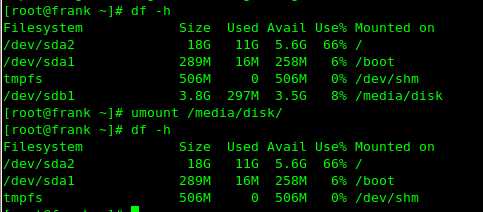
b. 确定磁盘之前是否已经分过区
fdisk -l 查看系统分区表---list partition table(s)
从下图中可以看出,/dev/sdb之前分过区。
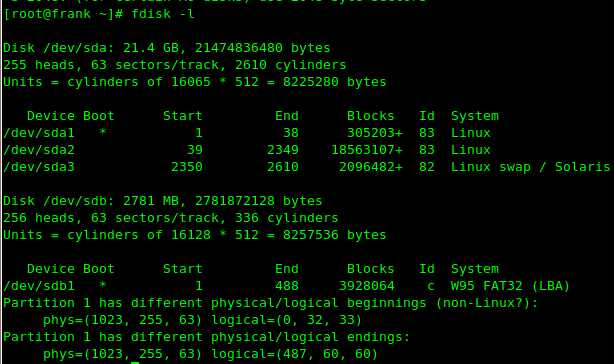
c. d盘
dd if=/dev/zero of=/dev/sdb bs=1024 count=10240
一般将前512字节的MBR信息删除后,该盘就没有分区信息了。
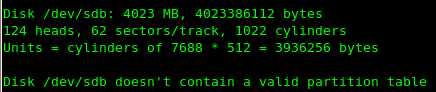
2. 分区
[root@frank ~]# fdisk /dev/sdb
Command (m for help): m //打印帮助列表
Command action
a toggle a bootable flag //设置某个分区为活动分区
b edit bsd disklabel
c toggle the dos compatibility flag
d delete a partition //删除一个分区
l list known partition types //查看所有分区类型,以供我们设置相应分区的类型
m print this menu
n add a new partition //新建一个分区
o create a new empty DOS partition table
p print the partition table //打印分区表信息
q quit without saving changes //退出并不保存
s create a new empty Sun disklabel
t change a partition‘s system id //改变某个分区的id(类型)
u change display/entry units
v verify the partition table
w write table to disk and exit //保存并退出
x extra functionality (experts only)
a. 通过fdisk的n指令来新建一个分区
标签:rank action table roo quit menu bsp style empty
原文地址:http://www.cnblogs.com/black-mamba/p/6614046.html