标签:循环 oca crontab ++ 取值 计时器 bsp 重启 images
关于while循环:
while
do
done
例如
1、关于内存的实时操作:
(1)、vim a.sh
(2)、输入以下while循环
(3)、./a.sh执行脚本

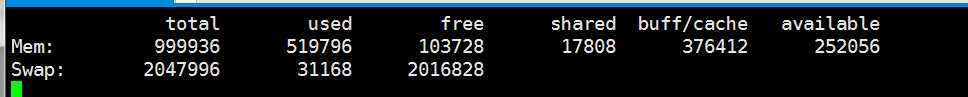
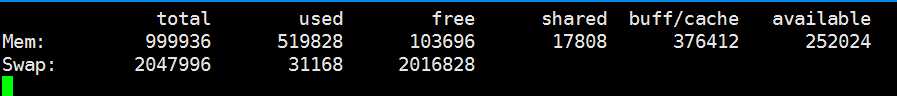
2、自加一的操作:
(1)、vim b.sh
(2)、先赋值xyy=1,再输入当xyy<=10时,则输出xyy的值,并且执行加1的命令(即xyy++),直至等于10为止,最后输出每次的结果
(3)、./b.sh执行脚本
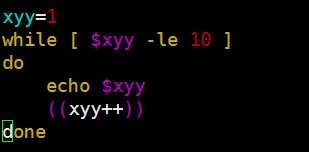
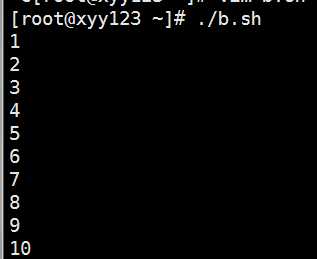
3、关于登录循环的操作:
(1)、vim 2.sh
(2)、请输入用户名和密码,如果匹配账号密码正确的话,则输出登录成功,如果账号密码不正确的话,则输出,账号和密码是错误的
(3)、./2.sh执行脚本

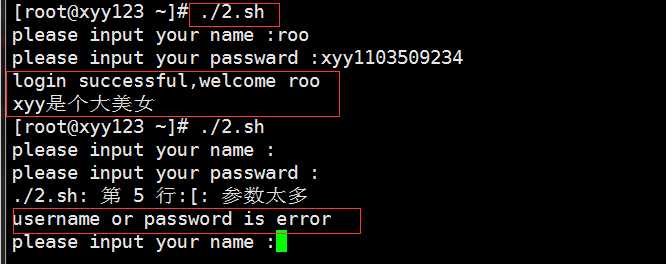
关于for语句:
for i in { }
do
done
例如:
1、从1-100里取值,并将取到的值挨个输出:
(1)、vim 3.sh
(2)、in表示从{ }里面取值给i
(3)、./3.sh执行脚本
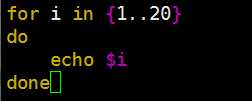
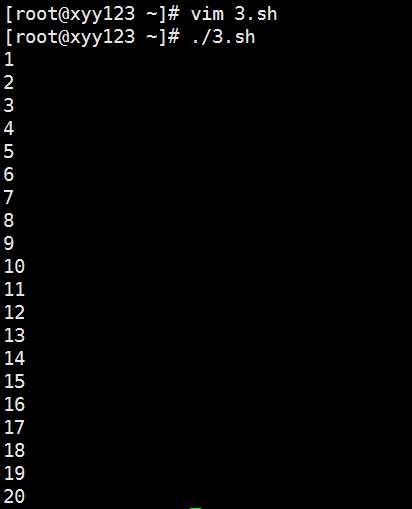
2、可以ping IP地址,查看有哪些可以使用:
(1)、vim 3.sh
(2)、in表示从{ }里面取值给i
(3)、./3.sh执行脚本
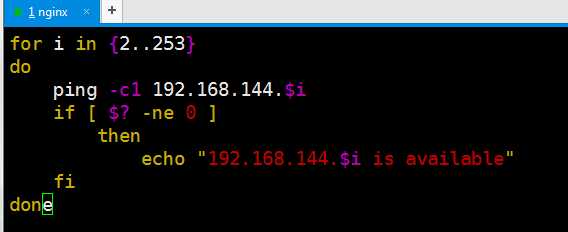
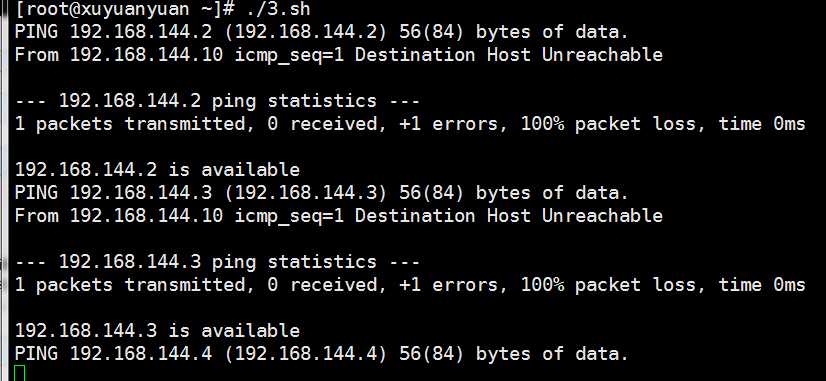
关于if语句
例如:
启动nginx服务
(1)、vim 4.sh
(2)、chmod +x 4.sh(给4.sh可执行的权限)
(3)、./4.sh执行脚本
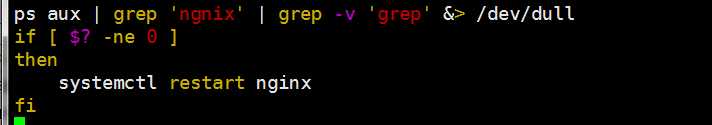
关于编写任务计划:crontab命令编写
crontab命令编写计划任务
语 法:crontab [-u <用户名称>][配置文件] 或 crontab [-u <用户名称>][-elr]
crontab任务配置基本格式:
* * * * * command
分钟(0-59) 小时(0-23) 日期(1-31) 月份(1-12) 星期(0-6,0代表星期天) 命令
第1列表示分钟1~59 每分钟用*或者 */1表示
第2列表示小时1~23(0表示0点)
第3列表示日期1~31
第4列表示月份1~12
第5列标识号星期0~6(0表示星期天)
第6列要运行的命令
参 数:
-e 编辑该用户的计时器设置。
-l 列出该用户的计时器设置。
-r 删除该用户的计时器设置。
-u<用户名称> 指定要设定计时器的用户名称。
crontab例子
30 21 * * * /usr/local/etc/rc.d/apache restart #每晚的21:30 重启apache
45 4 1,10,22 * * /usr/local/etc/rc.d/apache restart #每月1、10、22日的4 : 45重启apache
10 1 * * 6,0 /usr/local/etc/rc.d/apache restart #每周六、周日的1 : 10重启apache
0,30 18-23 * * * /usr/local/etc/rc.d/apache restart #每天18 : 00至23 : 00之间每隔30分钟重启apache
0 23 * * 6 /usr/local/etc/rc.d/apache restart #每星期六的11 : 00 pm重启apache
* 23-7/1 * * * /usr/local/etc/rc.d/apache restart #晚上11点到早上7点之间,每隔一小时重启 apache
* */1 * * * /usr/local/etc/rc.d/apache restart #每一小时重启apache
0 11 4 * mon-wed /usr/local/etc/rc.d/apache restart #每月的4号与每周一到周三的11点重启apache
0 4 1 jan * /usr/local/etc/rc.d/apache restart #一月一号的4点重启apache
*/30 * * * * /usr/sbin/ntpdate 210.72.145.44 #每半小时同步一下时间
0 */2 * * * www /usr/bin/somecommand >> /dev/null 2>&1 #以用户www的身份每两小时就运行某个程序:
0 1 * * * /home/testuser/test.sh
每天晚上1点调用/home/testuser/test.sh
*/10 * * * * /home/testuser/test.sh
每10钟调用一次/home/testuser/test.sh
30 21 * * * /usr/local/etc/rc.d/lighttpd restart
上面的例子表示每晚的21:30重启apache。
45 4 1,10,22 * * /usr/local/etc/rc.d/lighttpd restart
上面的例子表示每月1、10、22日的4 : 45重启apache。
10 1 * * 6,0 /usr/local/etc/rc.d/lighttpd restart
上面的例子表示每周六、周日的1 : 10重启apache。
0,30 18-23 * * * /usr/local/etc/rc.d/lighttpd restart
上面的例子表示在每天18 : 00至23 : 00之间每隔30分钟重启apache。
0 23 * * 6 /usr/local/etc/rc.d/lighttpd restart
上面的例子表示每星期六的11 : 00 pm重启apache。
* */1 * * * /usr/local/etc/rc.d/lighttpd restart
每一小时重启apache
* 23-7/1 * * * /usr/local/etc/rc.d/lighttpd restart
晚上11点到早上7点之间,每隔一小时重启apache
0 11 4 * mon-wed /usr/local/etc/rc.d/lighttpd restart
每月的4号与每周一到周三的11点重启apache
0 4 1 jan * /usr/local/etc/rc.d/lighttpd restart
一月一号的4点重启apache
*/30 * * * * /usr/sbin/ntpdate 210.72.145.44
每半小时同步一下时间
标签:循环 oca crontab ++ 取值 计时器 bsp 重启 images
原文地址:http://www.cnblogs.com/xuaijun/p/6619074.html