标签:str traints alt draw 分红 uifont html bsp tintcolor
我们在使用uitableView的时候,一些简单的cell样式其实是不需要自定义的,但是系统的方法又似乎又无法满足需要,这时候我们就需要在系统上做一些改变来达到我们的需求;
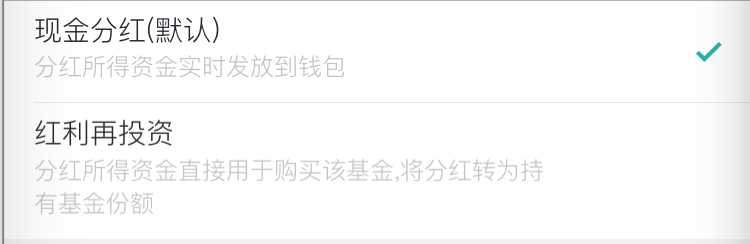
像这种cell,简单分析下,一个textlabel,一个detailTextlabel,一个accview就可以实现。我们需要做的就是一些细节的处理;先上代码:
-(UITableViewCell *)tableView:(UITableView *)tableView cellForRowAtIndexPath:(NSIndexPath *)indexPath{
UITableViewCell *cell = [tableView dequeueReusableCellWithIdentifier:NSStringFromClass([UITableViewCell class])];
if (!cell) {
cell = [[UITableViewCell alloc]initWithStyle:UITableViewCellStyleSubtitle reuseIdentifier:NSStringFromClass([UITableViewCell class])];
}
cell.textLabel.textColor = TextblackColor;
cell.textLabel.font = [UIFont systemFontOfSize:[QDFontHelp Font:14]];
if (indexPath.row == 0) {
textString = @"现金分红(默认)";
detailTextString = @"分红所得资金实时发放到钱包";
}else{
textString = @"红利再投资";
detailTextString = @"分红所得资金直接用于购买该基金,将分红转为持有基金份额";
}
cell.textLabel.text = textString;
cell.detailTextLabel.text = detailTextString;
cell.detailTextLabel.numberOfLines = 0;
cell.detailTextLabel.font = [UIFont systemFontOfSize:[QDFontHelp Font:12]];
[cell.textLabel mas_makeConstraints:^(MASConstraintMaker *make) {
make.left.equalTo(cell.mas_left).offset(WidthScale(15));
make.top.equalTo(cell.mas_top).offset(HeightScale(5));
}];
[cell.detailTextLabel mas_makeConstraints:^(MASConstraintMaker *make) {
make.left.equalTo(cell.mas_left).offset(WidthScale(15));
make.right.equalTo(cell.mas_right).offset(-WidthScale(100));
make.top.equalTo(cell.textLabel.mas_bottom);
}];
cell.detailTextLabel.textColor = TextGrayColor;
if (indexPath.row == self.fenghongType) {
cell.accessoryType = UITableViewCellAccessoryCheckmark;
}else{
cell.accessoryType = UITableViewCellAccessoryNone;
}
cell.tintColor = APPThemeColor;
return cell;
}
在这里,我们对系统的textlabel和detailtextlabel进行了重新布局,已避免系统根据我们给出的cell高度进行自动适应;
关于checkmark的颜色,我们可以通过cel的tintcolor来改变!
写到这里,那么我们如何动态返回cell的高度呢,这里我们根据label的内容来返回,代码如下
-(CGFloat)tableView:(UITableView *)tableView heightForRowAtIndexPath:(NSIndexPath *)indexPath{
CGSize size1 = [textString boundingRectWithSize:CGSizeMake(kScreen_width - WidthScale(115), 1000)
options:NSStringDrawingUsesFontLeading|NSStringDrawingUsesLineFragmentOrigin
attributes:@{NSFontAttributeName : [UIFont systemFontOfSize:[QDFontHelp Font:14]]} context:nil].size;
CGSize size2 = [detailTextString boundingRectWithSize:CGSizeMake(kScreen_width - WidthScale(115), 1000)
options:NSStringDrawingUsesFontLeading|NSStringDrawingUsesLineFragmentOrigin
attributes:@{NSFontAttributeName : [UIFont systemFontOfSize:[QDFontHelp Font:12]]} context:nil].size;
return size1.height + size2.height + HeightScale(15);
}
在ios7以后我们不再使用sizetofit来动态返回内容的高度 而使用boundingrect!当然这里还是有一点坑的,在具体使用的时候慢慢摸索吧!
uitableviewcell textlabel detailtextLabel 换行的位置及尺寸问题
标签:str traints alt draw 分红 uifont html bsp tintcolor
原文地址:http://www.cnblogs.com/lidarui/p/6623509.html