标签:span nbsp 终端 pen .com 技术分享 9.png com dia
ubuntu安装完NVIDIA显卡驱动后
终端输入
nvidia-settings

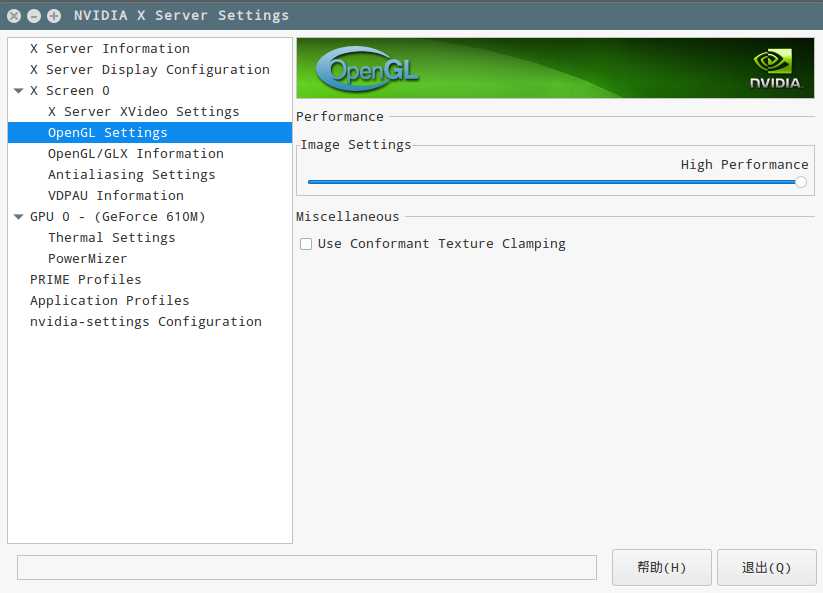
选择OpenGL Settings->Image Settings
向左是质量模式,向右是性能模式
选择性能模式降低CPU的使用
ubuntu:NVIDIA设置性能模式,以降低CPU使用、温度
标签:span nbsp 终端 pen .com 技术分享 9.png com dia
原文地址:http://www.cnblogs.com/Spiro-K/p/6671415.html