标签:移动 smart 型号 ror hid 控制 dev 安装 安全
[root@localhost ~]# yum -y install pcre-devel zlib-devel openssl-devel gcc gcc-c++ make [root@localhost ~]# useradd -M -s /sbin/nologin nginx [root@localhost ~]# tar xf nginx-1.6.2.tar.gz -C /usr/src/ [root@localhost ~]# cd /usr/src/nginx-1.6.2/ [root@localhost nginx-1.6.2]# ./configure --prefix=/usr/local/nginx --user=nginx --group=nginx --with-file-aio --with-http_stub_status_module --with-http_gzip_static_module --withhttp_flv_module --with-http_ssl_module --with-pcre && make && make install [root@localhost nginx-1.6.2]# ln -s /usr/local/nginx/sbin/nginx /usr/local/bin/
[root@localhost ~]# nginx [root@localhost ~]# netstat -anpt | grep 80 tcp 0 0 0.0.0.0:80 0.0.0.0:* LISTEN 4200/nginx [root@localhost ~]# elinks --dump http://192.168.200.101 Welcome to nginx!
在生产环境中,需要隐藏 Nginx 等服务的版本信息,以避免安全风险
[root@localhost ~]# curl -I http://192.168.200.101 HTTP/1.1 200 OK Server: nginx/1.6.2 Date: Thu, 17 Nov 2016 16:07:25 GMT Content-Type: text/html Content-Length: 612 Last-Modified: Thu, 17 Nov 2016 16:05:27 GMT Connection: keep-alive ETag: "582dd547-264" Accept-Ranges: bytes
[root@localhost ~]# yum -y install pcre-devel zlib-devel openssl-devel gcc gcc-c++ make [root@localhost ~]# useradd -M -s /sbin/nologin nginx [root@localhost ~]# tar xf nginx-1.6.2.tar.gz -C /usr/src/ [root@localhost ~]# cd /usr/src/nginx-1.6.2/ [root@localhost nginx-1.6.2]# vim src/core/nginx.h 13#define NGINX_VERSION "7.0.0 " 14 #define NGINX_VER "IIS/" NGINX_VERSION [root@localhost nginx-1.6.2]# ./configure --prefix=/usr/local/nginx --user=nginx --group=nginx && make && make install [root@localhost ~]# /usr/local/nginx/sbin/nginx [root@localhost ~]# netstat -anpt |grep nginx tcp 0 0 0.0.0.0:80 0.0.0.0:* LISTEN 4346/nginx [root@localhost ~]# curl -I http://192.168.200.102 HTTP/1.1 200 OK Server: IIS/7.0.0 Date: Thu, 17 Nov 2016 16:12:26 GMT Content-Type: text/html Content-Length: 612 Last-Modified: Thu, 17 Nov 2016 16:11:50 GMT Connection: keep-alive ETag: "582dd6c6-264" Accept-Ranges: bytes
[root@localhost ~]# vim /usr/local/nginx/conf/nginx.conf 28 server_tokens off; [root@localhost ~]# /usr/local/nginx/sbin/nginx -t nginx: the configuration file /usr/local/nginx/conf/nginx.conf syntax is ok nginx: configuration file /usr/local/nginx/conf/nginx.conf test is successful [root@localhost ~]# killall -HUP nginx [root@localhost ~]# curl -I http://192.168.200.101 HTTP/1.1 200 OK Server: nginx Date: Thu, 17 Nov 2016 16:14:19 GMT Content-Type: text/html Content-Length: 612 Last-Modified: Thu, 17 Nov 2016 16:05:27 GMT Connection: keep-alive ETag: "582dd547-264" Accept-Ranges: bytes
如果 php 配置文件中配置了 fastcgi_param SERVER_SOFTWARE 选项,则编辑 php-fpm 配 置文件,将fastcgi_param SERVER_SOFTWARE对应值修改为fastcgi_param SERVER_SOFTWARE nginx;
Nginx 运行时进程需要有用户与组身份的支持,以实现对网站文件读取时进行访问控制。 Nginx 默认使用 nobody 用户账号与组账号,一般也要进行修改。
[root@localhost ~]# useradd -M -s /sbin/nologin nginx [root@localhost nginx-1.6.2]# ./configure --prefix=/usr/local/nginx --user=nginx --group=nginx && make && make install
[root@localhost ~]# vim /usr/local/nginx/conf/nginx.conf 2 user nginx nginx;
[root@localhost ~]# killall -HUP nginx [root@localhost ~]# ps aux |grep nginx root 6651 0.0 0.2 20300 1248 ? Ss 13:38 0:00 nginx: master process /usr/local/nginx/sbin/nginx nginx 6746 0.0 1.0 24472 5048 ? S 14:27 0:00 nginx: worker process
当 Nginx 将网页数据返回给客户端后,可设置资源在客户端缓存的时间,以方便客户端 在日后进行相同内容的请求时直接返回,以避免重复请求,加快了访问速度,一般针对静态 网页进行设置,对动态网页不用设置缓存时间。可在 Windows 客户端中使用 fiddler 查看网 页缓存时间。
设置方法:可修改配置文件,在 http 段、或 server 段、或者 location 段加入对特定内容的 过期参数。
[root@localhost ~]# vim /usr/local/nginx/conf/nginx.conf 49 location ~ \.(gif|jpg|jpeg|png|bmp|ico)$ { 50 expires 1d; 51 } 52 location ~ .*\.(js|css)$ { 53 expires 1h; 54 } [root@localhost ~]# killall -HUP nginx [root@localhost ~]# ll /usr/local/nginx/html/ total124 -rw-r--r-- 1 root root 537 Nov 18 00:05 50x.html -rw-r--r-- 1 root root 643 Nov 18 00:21 index.html -rw-r--r-- 1 root root 116309 Nov 14 11:54 linux.png [root@localhost ~]# vim /usr/local/nginx/html/index.html 15 <hr /> 16 <img src="linux.png" />
抓包查看:
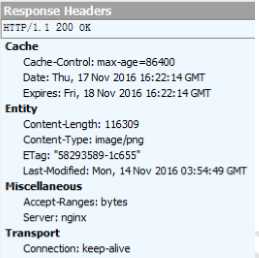
[root@localhost ~]# vim /opt/cut_nginx_log.sh #!/bin/bash # cut_nginx_log.sh datetime=$(date -d "-1 day" "+%Y%m%d") log_path="/usr/local/nginx/logs" pid_path="/usr/local/nginx/logs/nginx.pid" [ -d $log_path/backup ] || mkdir -p $log_path/backup if [ -f $pid_path ] then mv $log_path/access.log $log_path/backup/access.log-$datetime kill -USR1 $(cat $pid_path) find $log_path/backup -mtime +30 | xargs rm -f else echo "Error,Nginx is not working!" | tee -a /var/log/messages fi [root@localhost ~]# chmod +x /opt/cut_nginx_log.sh [root@localhost ~]# crontab -e 0 0 * * * /opt/cut_nginx_log.sh [root@localhost ~]# /opt/cut_nginx_log.sh [root@localhost ~]# ls /usr/local/nginx/logs/backup/ access.log-20161117 [root@localhost ~]# killall -9 nginx [root@localhost ~]# /opt/cut_nginx_log.sh Error,Nginx is not working! [root@localhost ~]# tail -1 /var/log/messages Error,Nginx is not working!
在企业网站中,为了避免同一个客户长时间占用连接,造成服务器资源浪费,可以设置 相应的连接超时参数,实现控制连接访问时间。
keepalived_timeout:设置连接保持超时时间,一般可只设置该参数,默认为 65 秒,可根据 网站的情况设置,或者关闭,可在 http 段、server 段、或者 location 段设置。
client_header_timeout:指定等待客户端发送请求头的超时时间。
client_body_timeout:设置请求体读取超时时间。
注意:若出现超时,会返回 408 报错
[root@localhost ~]# vim /usr/local/nginx/conf/nginx.conf 34 keepalive_timeout 65; 35 client_header_timeout 60; 36 client_body_timeout 60; [root@localhost ~]# killall -HUP nginx
在高并发场景,需要启动更多的 nginx 进程以保证快速影响,以处理用户的请求,避免 造成阻塞。
修改配置文件的 worker_processes 参数,一般设置为 CPU 的个数或者核数的 2 倍
[root@localhost ~]# grep ‘core id‘ /proc/cpuinfo | uniq | wc -l 1 [root@localhost ~]# vim /usr/local/nginx/conf/nginx.conf 3 worker_processes 2; [root@localhost ~]# /usr/local/nginx/sbin/nginx [root@localhost ~]# ps aux | grep nginx | grep -v grep root 4431 0.0 0.2 45040 1160 ? Ss 00:50 0:00 nginx: master process /usr/local/nginx/sbin/nginx nginx 4432 0.0 0.3 45492 1844 ? S 00:50 0:00 nginx: worker process nginx 4433 0.0 0.3 45492 1756 ? S 00:50 0:00 nginx: worker process
默认 Nginx 的多个进程可能更多的跑在一颗 CPU 上,可以分配不同的进程给不同的 CPU 处 理,充分利用硬件多核多 CPU。在一台 4 核物理服务器,可以进行下面的配置,将进程进行 分配。
worker_cpu_affinity 0001 0010 0100 1000
Nginx 的 ngx_http_gzip_module 压缩模块提供了对文件内容压缩的功能,允许 nginx 服 务器将输出内容发送到客户端之前进行压缩,以节约网站带宽,提升用户的访问体验,模块 默认已经安装。
[root@localhost ~]# vim /usr/local/nginx/conf/nginx.conf 38 gzip on; //开启 gzip 压缩输出 39 gzip_min_length 1k; //用于设置允许压缩的页面最小字节数 40 gzip_buffers 4 16k; //表示申请 4 个单位为 16k 的内存作为压缩结果流缓 存,默认值是申请与原始数据大小相同的内存空间来储存 gzip 压缩结果 41 gzip_http_version 1.1; //设置识别 http 协议版本,默认是 1.1 42 gzip_comp_level 2; //gzip 压缩比,1-9 等级 43 gzip_types text/plain text/javascript application/x-javascript text/css text/xml application/xml application/xml+rss; //压缩类型,是就对哪些网页文档启用压缩功能 44 #gzip_vary on; //选项可以让前端的缓存服务器经过 gzip 压缩的页面 [root@localhost ~]# killall -HUP nginx
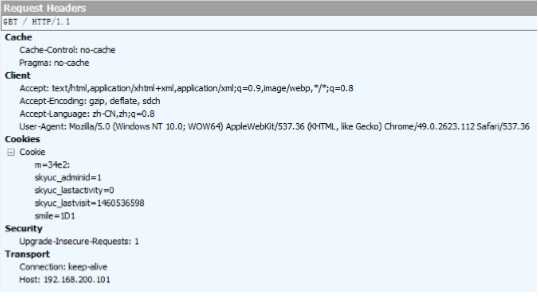
Nginx 防盗链功能也非常强大,在默认情况下只需要进行简单的配置,即可实现防盗处 理
资源主机 www.source.com 192.168.200.101
盗链主机 www.steal.com 192.168.200.102
[root@localhost ~]# vim /usr/local/nginx/html/index.html <html> <head> <title>source page</title> </head> <body> <h1>www.source.com</h1> <img src="linux.png" /> </body> </html> [root@localhost ~]# ls /usr/local/nginx/html/ 50x.html error.jpg index.html linux.png
客户机测试:

[root@localhost ~]# vim /usr/local/nginx/html/index.html <html> <head> <title>steal page</title> </head> <body> <h1>www.steal.com</h1> <img src="http://www.source.com/linux.png" /> </body> </html>
客户机测试:
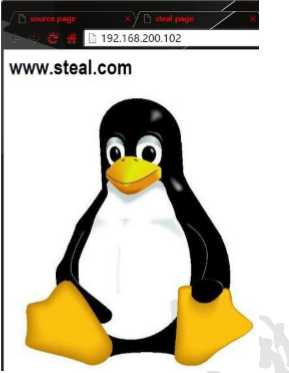
配置说明:
valid_referers 设置信任网站
none 浏览器中 referer(Referer 是 header 的一部分,当浏览器向 web 服务 器发送请求的时候,一般会带上 Referer,告诉服务器我是从哪个页面链接过来的,服务 器基此可以获得一些信息用于处理)为空的情况,就直接在浏览器访问图片
blocked referrer 不为空的情况,但是值被代理或防火墙删除了,这些值不以http://或 https://开头
[root@localhost ~]# ls /var/www/ error.jpg index.html test.jpg [root@localhost ~]# vim /usr/local/nginx/conf/nginx.conf location ~* \.(wma|wmv|asf|mp3|mmf|zip|rar|jpg|gif|png|swf|flv)$ { valid_referers none blocked *.source.com source.com; if ($invalid_referer) { rewrite ^/ http://www.source.com/error.jpg; #return 403; } } [root@localhost ~]# nginx -t nginx: the configuration file /usr/local/nginx/conf/nginx.conf syntax is ok nginx: configuration file /usr/local/nginx/conf/nginx.conf test is successful [root@localhost ~]# killall -HUP nginx
第一行:wma|wmv|asf|mp3|mmf|zip|rar|jpg|gif|png|swf|flv 表示对这些后缀的文件实 行防盗链
第二行:none blocked *.source.com source.com; //不区分大小写
表示 referers 信息中匹配 none blocked *.source.com source.com (*代表任何,任何的 二级域名)
if{}里面内容的意思是,如果链接不是来自第二行指定的就强制跳转到 403 错误页面,当 然直接返回 404 也是可以的,也可以是图片。
注意:设置客户机的 hosts 文件

Nginx 的 PHP 解析功能实现如果是交由 FPM(fastcgi 进程管理器)处理的,为了提高 PHP 的处理速度,可对 FPM 模块进行参数跳转。
FPM 优化参数:
pm 使用哪种方式启动 fpm 进程,可以说 static 和 dynamic,前者将产生 固定数量的 fpm 进程,后者将以动态的方式产生 fpm 进程
pm.max_children static 方式下开启的 fpm 进程数
pm.start_servers 动态方式下初始的 fpm 进程数量
pm.min_spare_servers 动态方式下最小的 fpm 空闲进程数
pm.max_spare_servers 动态方式下最大的 fpm 空闲进程数
注:以上调整要根据服务器的内存与服务器负载进行调整
示例:
服务器为云服务器,运行了个人论坛,内存为 1.5G,fpm 进程数为 20,内存消耗近 1G, 处理比较慢
优化参数调整:
# vim /usr/local/php5/etc/php-fpm.conf pm = dynamic pm=start_servers = 5 pm.min_spare_servers = 2 pm.max_spare_servers = 8
用户访问控制:使用 apache 的 htpasswd 来创建密码文件
[root@localhost ~]# yum -y install httpd [root@localhost ~]# htpasswd -c /usr/local/nginx/.htpasswd crushlinux New password: Re-type new password: Adding password for user crushlinux [root@localhost ~]# vim /usr/local/nginx/conf/nginx.conf location ~ /status { stub_status on; access_log off; auth_basic "Nginx Status"; auth_basic_user_file /usr/local/nginx/.htpasswd; }
[root@localhost ~]# vim /usr/local/nginx/conf/nginx.conf location ~ /status { stub_status on; access_log off; auth_basic "Nginx Status"; auth_basic_user_file /usr/local/nginx/.htpasswd; allow 192.168.200.2; deny 192.168.200.0/24; }
error_page 403 404 /404.html; location = /404.html { root html; } [root@localhost html]# echo "Sorry,Page Not Found" > /usr/local/nginx/html/404.html [root@localhost html]# service nginx reload
浏览器访问 http://192.168.200.101/abc
返回结果: Sorry,Page Not Found
location /download { autoindex on; } [root@localhost ~]# cd /usr/local/nginx/html/ [root@localhost html]# mkdir download/dir{1,2} -p [root@localhost html]# touch download/1.txt [root@localhost html]# touch download/2.txt [root@localhost html]# service nginx reload
浏览器访问 http://192.168.200.101/download
[root@localhost html]# mkdir Centos RedHat [root@localhost ~]# echo "hello,students" > /usr/local/nginx/html/RedHat/index.html [root@localhost ~]# vi /usr/local/nginx/conf/nginx.conf location ~ /Centos { alias /usr/local/nginx/html/RedHat; } [root@localhost ~]# service nginx restart
在浏览器中 http://192.168.200.101/Centos 进行测试
实现nginx区分pc和手机访问不同的网站,是物理上完全隔离的两套网站(一套移动端、 一套 pc 端),这样带来的好处 pc 端和移动端的内容可以不一样,移动版网站不需要包含特别 多的内容,只要包含必要的文字和较小的图片,这样会更节省流量。有好处当然也就会增加 困难,难题就是你需要维护两套环境,并且需要自动识别出来用户的物理设备并跳转到相应 的网站,当判断错误时用户可以自己手动切换回正确的网站。
有两套网站代码,一套 PC 版放在/usr/local/nginx/html/web,一套移动版放在/usr/local/nginx/html/mobile。只需要修改 nginx 的配置文件,nginx 通过 UA 来判断是否来自 移动端访问,实现不同的客户端访问不同内容。
location / { #默认 PC 端访问内容 root /usr/local/nginx/html/web; #如果是手机移动端访问内容 if ( $http_user_agent ~ "(MIDP)|(WAP)|(UP.Browser)|(Smartphone)|(Obigo)|(Mobile)|(AU.Browser)|(wxd.Mms)|(Wx dB.Browser)|(CLDC)|(UP.Link)|(KM.Browser)|(UCWEB)|(SEMCBrowser)|(Mini)|(Symbian)|(Palm)|(Nokia)|(Panasonic)|(MOT-)|(SonyEricsson)|(NEC-)|(Alcat el)|(Ericsson)|(BENQ)|(BenQ)|(Amoisonic)|(Amoi-)|(Capitel)|(PHILIPS)|(SAMSUNG)|(Lenovo) |(Mitsu)|(Motorola)|(SHARP)|(WAPPER)|(LG-)|(LG/)|(EG900)|(CECT)|(Compal)|(kejian)|(Bird )|(BIRD)|(G900/V1.0)|(Arima)|(CTL)|(TDG)|(Daxian)|(DAXIAN)|(DBTEL)|(Eastcom)|(EASTCOM )|(PANTECH)|(Dopod)|(Haier)|(HAIER)|(KONKA)|(KEJIAN)|(LENOVO)|(Soutec)|(SOUTEC)|(SA GEM)|(SEC-)|(SED-)|(EMOL-)|(INNO55)|(ZTE)|(iPhone)|(Android)|(Windows CE)|(Wget)|(Java)|(curl)|(Opera)" ) { root /usr/local/nginx/html/mobile; } index index.html index.htm; }
[root@localhost html]# mkdir firefox msie [root@localhost html]# echo "hello,firefox" > firefox/index.html [root@localhost html]# echo "hello,msie" > msie/index.html location / { if ($http_user_agent ~ Firefox) { root /usr/local/nginx/html/firefox; } if ($http_user_agent ~ MSIE) { root /usr/local/nginx/html/msie; } index index.html index.htm; }
随着网站并发访问量越来越高,nginx web 服务器页越来越流行,nginx 版本换代越来越频 繁,1.10.2 版本的 nginx 更新了许多新功能,生产环境中版本升级必然的,但是线上业务不 能停,此时 nginx 的升级就是运维的重要工作了。
多进程模式下的请求分配方式
Nginx 默认工作在多进程模式下,即主进程(master process)启动后完成配置加载和端口绑 定等动作,fork 出指定数量的工作进程(worker process),这些子进程会持有监听端口的文 件描述符(fd),并通过在该描述符上添加监听事件来接受连接(accept)。
信号的接收和处理
Nginx 主进程在启动完成后会进入等待状态,负责响应各类系统消息,如 SIGCHLD、SIGHUP、 SIGUSR2 等。
Nginx 信号简介
主进程支持的信号
TERM, INT: 立刻退出
QUIT: 等待工作进程结束后再退出
KILL: 强制终止进程
HUP: 重新加载配置文件,使用新的配置启动工作进程,并逐步关闭旧进程。
USR1: 重新打开日志文件
USR2: 启动新的主进程,实现热升级
WINCH: 逐步关闭工作进程
工作进程支持的信号
TERM, INT: 立刻退出
QUIT: 等待请求处理结束后再退出
USR1: 重新打开日志文件
[root@localhost ~]# rpm -q httpd package httpd is not installed [root@localhost ~]# yum -y install pcre-devel zlib-devel [root@localhost ~]# ll nginx-* -rw-r--r-- 1 root root 910812 Nov 15 15:00 nginx-1.10.2.tar.gz -rw-r--r-- 1 root root 804164 Dec 11 2014 nginx-1.6.2.tar.gz [root@localhost ~]# useradd -M -s /sbin/nologin nginx [root@localhost ~]# tar xf nginx-1.6.2.tar.gz -C /usr/src/ [root@localhost ~]# cd /usr/src/nginx-1.6.2/ [root@localhost nginx-1.6.2]# ./configure --prefix=/usr/local/nginx --user=nginx --group=nginx --with-http_stub_status_module --with-http_ssl_module --with-http_flv_module --withhttp_gzip_static_module && make && make install [root@localhost ~]# /usr/local/nginx/sbin/nginx [root@localhost ~]# netstat -anpt |grep :80 tcp 0 0 0.0.0.0:80 0.0.0.0:* LISTEN 4178/nginx [root@localhost ~]# elinks --dump http://localhost Welcome to nginx!
[root@localhost ~]# /usr/local/nginx/sbin/nginx -V nginx version: nginx/1.6.2 built by gcc 4.4.7 20120313 (Red Hat 4.4.7-16) (GCC) TLS SNI support enabled configure arguments: --prefix=/usr/local/nginx --user=nginx --group=nginx --withhttp_stub_status_module --with-http_ssl_module --with-http_flv_module --withhttp_gzip_static_module
[root@localhost ~]# tar xf nginx-1.10.2.tar.gz -C /usr/src/ [root@localhost ~]# cd /usr/src/nginx-1.10.2/ [root@localhost nginx-1.10.2]# ./configure --prefix=/usr/local/nginx --user=nginx -group=nginx --with-http_stub_status_module --with-http_ssl_module --with-http_flv_module -with-http_gzip_static_module && make
[root@localhost nginx-1.10.2]# mv /usr/local/nginx/sbin/nginx /usr/local/nginx/sbin/nginx.old [root@localhost nginx-1.10.2]# ls auto CHANGES.ru configure html Makefile objs src CHANGES conf contrib LICENSE man README [root@localhost nginx-1.10.2]# cp objs/nginx /usr/local/nginx/sbin/
[root@localhost nginx-1.10.2]# /usr/local/nginx/sbin/nginx -t nginx: the configuration file /usr/local/nginx/conf/nginx.conf syntax is ok nginx: configuration file /usr/local/nginx/conf/nginx.conf test is successful
向主进程(master)发送 USR2 信号,Nginx 会启动一个新版本的 master 进程和对应工作进 程,和旧版一起处理请求
[root@localhost ~]# ps aux | grep nginx | grep -v grep root 4108 0.0 0.2 45028 1152 ? Ss 16:58 0:00 nginx: master process /usr/local/nginx/sbin/nginx
nginx 4109 0.0 0.4 45456 2012 ? S 16:58 0:00 nginx: worker process [root@localhost ~]# kill -USR2 4108 [root@localhost ~]# ps aux | grep nginx | grep -v grep root 4108 0.0 0.2 45028 1316 ? Ss 16:58 0:00 nginx: master process /usr/local/nginx/sbin/nginx nginx 4109 0.0 0.4 45456 2012 ? S 16:58 0:00 nginx: worker process root 6605 0.5 0.6 45196 3364 ? S 17:02 0:00 nginx: master process /usr/local/nginx/sbin/nginx nginx 6607 0.0 0.3 45624 1756 ? S 17:02 0:00 nginx: worker process
向旧的 Nginx 主进程(master)发送 WINCH 信号,它会逐步关闭自己的工作进程(主进程不 退出),这时所有请求都会由新版 Nginx 处理
[root@localhost ~]# kill -WINCH 4108 [root@localhost ~]# ps aux | grep nginx | grep -v grep
root 4108 0.0 0.2 45028 1320 ? Ss 16:58 0:00 nginx: master process /usr/local/nginx/sbin/nginx
root 6605 0.0 0.6 45196 3364 ? S 17:02 0:00 nginx: master process /usr/local/nginx/sbin/nginx
nginx 6607 0.0 0.3 45624 1756 ? S 17:02 0:00 nginx: worker process
注意:回滚步骤,发送 HUP 信号
如果这时需要回退继续使用旧版本,可向旧的 Nginx 主进程发送 HUP 信号,它会重新启动 工作进程, 仍使用旧版配置文件。然后可以将新版 Nginx 进程杀死(使用 QUIT、TERM、或 者 KILL)
[root@localhost ~]# kill -HUP 4108
升级完毕,可向旧的 Nginx 主进程(master)发送(QUIT、TERM、或者 KILL)信号,使旧的 主进程退出

[root@localhost ~]# kill -QUIT 4108 [root@localhost ~]# ps aux | grep nginx | grep -v grep root 6605 0.0 0.6 45196 3364 ? S 17:02 0:00 nginx: master process /usr/local/nginx/sbin/nginx nginx 6607 0.0 0.4 45624 2056 ? S 17:02 0:00 nginx: worker process
[root@localhost nginx-1.10.2]# /usr/local/nginx/sbin/nginx -v nginx version: nginx/1.10.2
查看 CPU 型号:

[root@localhost ~]# grep "model name" /proc/cpuinfo | uniq model name : Intel(R) Core(TM) i7 CPU M 620 @ 2.67GHz [root@localhost ~]# dmidecode -s processor-version | uniq Intel(R) Core(TM) i7 CPU M 620 @ 2.67GHz
查看物理 CPU 个数:

[root@localhost ~]# grep ‘physical id‘ /proc/cpuinfo |sort -u |wc -l 1 [root@localhost ~]# grep ‘physical id‘ /proc/cpuinfo |uniq |wc -l 1
查看 CPU 核心数:

[root@localhost ~]# grep ‘core id‘ /proc/cpuinfo | sort -u | wc -l 4 [root@localhost ~]# grep ‘core id‘ /proc/cpuinfo | uniq | wc -l 4
查看 CPU 线程数:

[root@localhost ~]# grep ‘processor‘ /proc/cpuinfo | sort -u | wc -l 4 [root@localhost ~]# grep ‘processor‘ /proc/cpuinfo | uniq | wc -l 4
标签:移动 smart 型号 ror hid 控制 dev 安装 安全
原文地址:http://www.cnblogs.com/crushlinux/p/6748675.html