标签:nav input ide submit 密码 open from fetch .com
要完成下面的情况,A中partment中的1都属于研发部,2属于开发部,让两张表产生联系

nid name email partment 1 aa aa@aa.com 1 2 bb bb@bb.com 1 3 vv vv@vv.com 1 4 dd dd@dd.com 2

nid caption 1 研发部 2 开发部
A中partment中的1都属于研发部,2属于开发部。A和B就是一种关联。A对B就有约束力,即B中如果添加一条A中没有的数据,那么就会报错A中的外键就是B中的主键
数据库表一对多有如下特点:

外键就是另一张表的主键,注意这里的外键和主键必须是同一样的类型
认为创建关联
并且有约束
创建外键
1、首先创建两张表单
创建表B作为内容,让nid递增
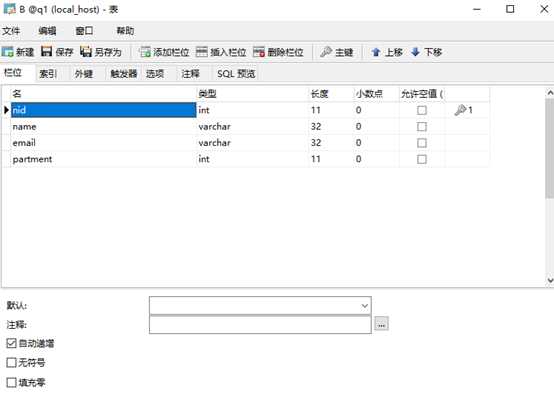
创建第二张表A注意这里的主键类型要和上一张的外键的类型要一样
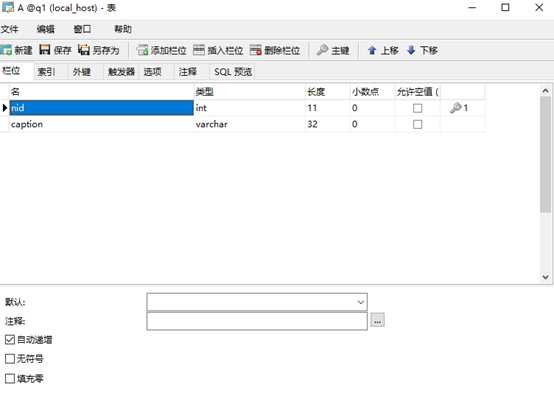
2、在B中创建外键,设计表,注意前面栏位是B中要设置的外键,后面的参考栏位是A中的主键
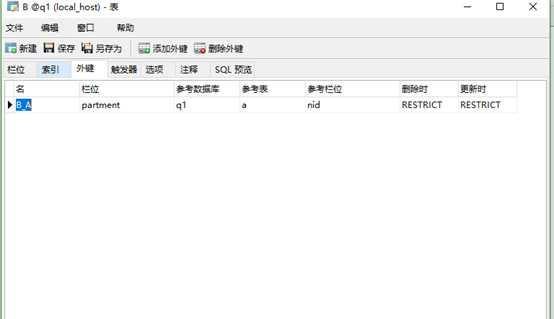
3、首先在A中填写主键和内容,之后再在B中填写外键

在B中填写内容

这样就完成了外键的创建

create table part1( nid int not null auto_increment primary key, caption varchar(32) not null );

create table person1( nid int auto_increment not null, name varchar(32) not null, email varchar(32) not null, part1_nid int not null, PRIMARY KEY (nid), CONSTRAINT fk_person1_part1 FOREIGN KEY (part1_nid) REFERENCES part1(nid) );

CONSTRAINT fk_person1_part1 FOREIGN KEY (part1_nid) REFERENCES part1(nid)
fk_person1_part1:这个是自定义的名字
FOREIGN KEY (part1_nid):设置关键外键
REFERENCES part1(nid):设置关联另一张表的主键

alter table 从表 add constraint 外键名称(形如:FK_从表_主表) foreign key 从表(外键字段) references 主表(主键字段);
删除外键:
alter table 表名 drop foreign key 外键名称
如:
alter table person1 drop foreign key fk_person1_part1; 删除了创建的外键
alter table person1 add constraint fk_person1_part1 foreign key(part1_nid) references part1(nid);创建了外键

问题: 如何在part中拿到ceo所有人的名字? 思想: 列出B中的名字,和A中要查找的职位,在B和A组合的合集中让B中的外键和A中的主键相关联,在A中的职位做对照 mysql> select B.name, A.caption from B left join A on B.partment=A.nid where A.caption="CEO"; +------+---------+ | name | caption | +------+---------+ | aa | CEO | | bb | CEO | +------+---------+ 2 rows in set (0.01 sec)
1、连单个表
a(外键) left join b(主键) on a.xx=b.xx 以a为主,将a中所有的数据罗列出来 对于b则显示于a相对应的数据 b(主键)) left join a(外键)on a.xx=b.xx 这样的则和上面的相反 a(外键) right join b(主键) on a.xx=b.xx 以B为主,以A为辅,将B中的数据罗列出来 a inner join b on a.xx=b.xx 自动忽略未建立关系的数据
2、连接多个表
如果在外键这个表中有数据,然后系想再建立一个链表,连接一个主键的表,这个时候在外键这个表创建外键的时候要允许这个值为空,
不然连接主键会报错 ERROR 1452 : Cannot add or update a child row: a foreign key constraint fails

ELECT persion.nid as pid, persion.name as pname, part.caption as cp, corlor.title as title FROM persion LEFT JOIN part on persion.part_nid=part.nid LEFT JOIN corlor on persion.color_id=corlor.nid WHERE part.caption="CEO" and corlor.title="red" (解析:上面展示出pid pname cp title 从(persion和part中的persion.part_nid=part.nid以及persion和color中的persion.color_id=color.nid)的数据)
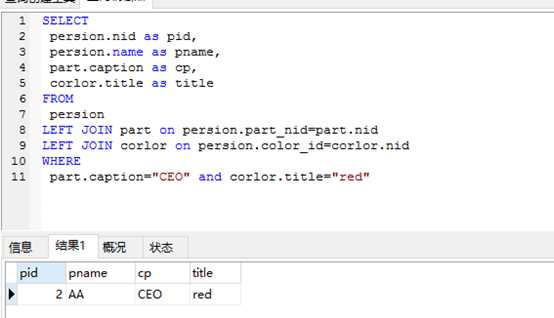

多对多思想:创建第三种表。然第三张表中的外键分别对应前两张表的主键 A: 1 aa 2 bb 3 dd B 1 a 2 b 3 c 如何让A和B之间能够选择多个呢? C A的ID B的ID 1 2 1 1 2 2 2 1 上面就是A中的1对应B中的1和2
分别在这三张表中插入数据 -- INSERT INTO man(name) values("xxoo") -- INSERT INTO woman(name) values("xxoo") INSERT INTO man_to_woman(man_id,woman_id) VALUES(1,2) 这里创建man表
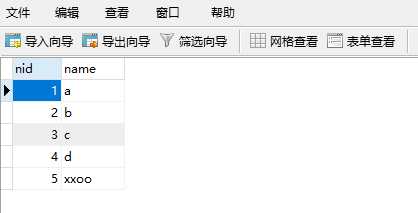
下面woman表
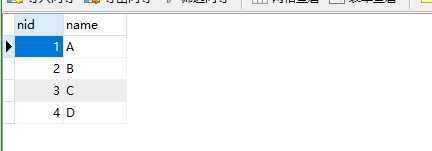
第三张表
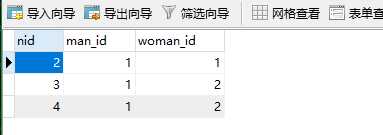
需求:找到aa所对应B中的内容
SELECT * from man_to_woman LEFT JOIN man on man_to_woman.man_id=man.nid LEFT JOIN woman on man_to_woman.woman_id=woman.nid WHERE man.name="a"
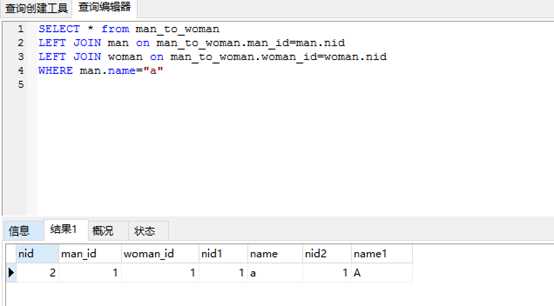

如果下面代码中用的字符串拼接,随便输入下面内容 pyrene ‘ – a a ad ‘ or 1=1 – d a 就会登录成功 出现了上面的原因是因为后台做了字符串拼接,这个是所有语言中都会出现的问题

pymysql里面其实已经做了一部分处理 直接用cursor.execute(“select name from userinfo where name=’%s’ and password=’%s’”,(username,pwd)),这样能防止sql注入 原因是因为pysql在里面做了去掉 (’)引号和后面特殊字符的作用: select name from userinfo where name=‘‘ad \‘ or 1=1 -- a‘‘ and password=‘‘a‘‘
下面是pymysql登录注册代码

<!DOCTYPE html> <html lang="en"> <head> <meta charset="UTF-8"> <title></title> </head> <body> <form action="/index" method="post"> <input type="text" name="username" placeholder="用户名"/> <input type="text" name="password" placeholder="密码"/> <input type="submit"/> </form> </body> </html>

#/usr/bin/env python import tornado.ioloop import tornado.web import pymysql class loginHandler(tornado.web.RequestHandler): def get(self): self.render("index.html") def post(self,*args,**kwargs): username=self.get_argument("username") pwd=self.get_argument("password") conn = pymysql.connect(host="127.0.0.1",port=3306,user="root",password="123456",db="db1") cursor=conn.cursor() # temp="select name from userinfo where name=‘%s‘ and password=‘%s‘" %(username,pwd) # #做了字符串拼接 # print(temp) # effect_row=cursor.execute(temp) #上面是因为字符串拼接造成了能够sql注入 effect_row=cursor.execute("select name from userinfo where name=‘%s‘ and password=‘%s‘", (username,pwd)) #如果匹配下面就登录成功 result=cursor.fetchone() conn.commit() cursor.close() conn.close() if result: self.write("登录成功") else: self.write("登录失败") settings = { ‘template_path‘: ‘views‘, ‘static_path‘:‘static‘, } # 下面第一个参数是HTML中的参数映射 application = tornado.web.Application([ (r"/index", loginHandler), ], **settings) if __name__ == "__main__": application.listen(8000) tornado.ioloop.IOLoop.instance().start()
标签:nav input ide submit 密码 open from fetch .com
原文地址:http://www.cnblogs.com/pyrene/p/6753016.html