标签:exist lib constrain open existing support ogg ini Owner
1,首先在MySQL官网下载MySQL 5.7.18
2安装mysql
首先安装依赖包:yum install libaio -y
创建MySQL用户和组
groupadd mysql
useradd mysql -g mysql
创建MySQL安装目录
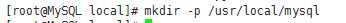
解压MySQL到安装目录
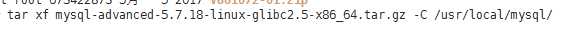
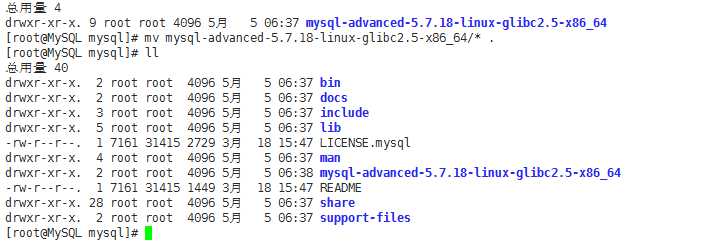
创建数据目录和授权
cd /usr/local/mysql
mkdir var && mkdir data
cd /usr/local
chmod -R 755 mysql/
chown root:mysql mysql/
cd mysql
chown -R mysql:mysql *
初始化MySQL
[root@MySQL mysql]# ./bin/mysqld --user=mysql --basedir=/usr/local/mysql --datadir=/usr/local/mysql/data --initialize
2017-05-04T22:46:35.096810Z 0 [Warning] TIMESTAMP with implicit DEFAULT value is deprecated. Please use --explicit_defaults_for_timestamp server option (see documentation for more details).
2017-05-04T22:46:36.171880Z 0 [Warning] InnoDB: New log files created, LSN=45790
2017-05-04T22:46:37.553352Z 0 [Warning] InnoDB: Creating foreign key constraint system tables.
2017-05-04T22:46:37.777380Z 0 [Warning] No existing UUID has been found, so we assume that this is the first time that this server has been started. Generating a new UUID: 883ca086-311b-11e7-bd73-080027e6059a.
2017-05-04T22:46:37.808310Z 0 [Warning] Gtid table is not ready to be used. Table ‘mysql.gtid_executed‘ cannot be opened.
2017-05-04T22:46:39.739908Z 0 [Warning] CA certificate ca.pem is self signed.
2017-05-04T22:46:39.946178Z 1 [Note] A temporary password is generated for root@localhost: >Wd7Uav4layt
注意:>Wd7Uav4layt是root的临时密码。
启动MySQL
[root@MySQL mysql]# ./support-files/mysql.server start
Starting MySQL.Logging to ‘/usr/local/mysql/data/MySQL.err‘.
. SUCCESS!
加入系统服务
[root@MySQL mysql]# cp support-files/mysql.server /etc/init.d/mysqld
[root@MySQL mysql]#
[root@MySQL mysql]#
[root@MySQL mysql]# chmod +x /etc/init.d/mysqld
[root@MySQL mysql]# /etc/init.d/mysqld restart
Shutting down MySQL.. SUCCESS!
Starting MySQL. SUCCESS!
修改MySQL密码
[root@MySQL mysql]# /usr/local/mysql/bin/mysql -u root -p
Enter password:
Welcome to the MySQL monitor. Commands end with ; or \g.
Your MySQL connection id is 3
Server version: 5.7.18-enterprise-commercial-advanced-log
Copyright (c) 2000, 2017, Oracle and/or its affiliates. All rights reserved.
Oracle is a registered trademark of Oracle Corporation and/or its
affiliates. Other names may be trademarks of their respective
owners.
Type ‘help;‘ or ‘\h‘ for help. Type ‘\c‘ to clear the current input statement.
mysql> set password=password(‘mima666‘);
Query OK, 0 rows affected, 1 warning (0.01 sec)
mysql> flush privileges;
Query OK, 0 rows affected (0.01 sec)
客户端启动
[root@MySQL mysql]# ln -s /usr/local/mysql/bin/* /usr/bin/
标签:exist lib constrain open existing support ogg ini Owner
原文地址:http://www.cnblogs.com/dan1324/p/6813022.html