标签:nat 复制 important imu mode eric bin 情况 开启
本文参考自http://www.cnblogs.com/wangweimutou/p/4409227.html,纯属读书笔记,加深记忆
一、简介
在前面的随笔中,详细的介绍了WCF客户端服务的调用方法,但是那些操作全都是同步的,所以我们需要很长的时间等待服务器的反馈,如何一台服务器的速度很慢,所以客户端得到结果就需要很长的时间,试想一下,如果客户端是个web项目,那么客户体验可想而知,所以为了不影响后续代码执行和用户的体验,就需要使用异步的方式来调用服务。注意这里的异步是完全针对客户端而言的,与WCF服务契约的方法是否异步无关,也就是在不改变操作契约的情况下,我们可以用同步或者异步的方式调用WCF服务。
二、操作示例
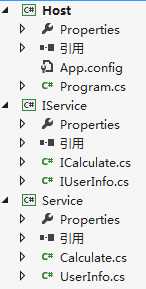
1、WCF服务层搭建:新建契约层、服务层、和WCF宿主,添加必须的引用(这里不会的参考本人前面的随笔),配置宿主,生成解决方案,打开Host.exe,开启服务。具体的代码如下:
ICalculate.cs
using System; using System.Collections.Generic; using System.Linq; using System.ServiceModel; using System.Text; using System.Threading.Tasks; namespace IService { [ServiceContract] public interface ICalculate { [OperationContract] int Add(int a, int b); } }
IUserInfo.cs
using System; using System.Collections.Generic; using System.Linq; using System.Runtime.Serialization; using System.ServiceModel; using System.Text; using System.Threading.Tasks; namespace IService { [ServiceContract] public interface IUserInfo { [OperationContract] User[] GetInfo(int? id); } [DataContract] public class User { [DataMember] public int ID { get; set; } [DataMember] public string Name { get; set; } [DataMember] public int Age { get; set; } [DataMember] public string Nationality { get; set; } } }
注:必须引入System.Runtime.Serialization命名空间,应为User类在被传输时必须是可序列化的,否则将无法传输
Calculate.cs
using IService; using System; using System.Collections.Generic; using System.Linq; using System.Text; using System.Threading.Tasks; namespace Service { public class Calculate : ICalculate { public int Add(int a, int b) { return a + b; } } }
UserInfo.cs
using IService; using System; using System.Collections.Generic; using System.Linq; using System.Text; using System.Threading.Tasks; namespace Service { public class UserInfo : IUserInfo { public User[] GetInfo(int? id) { List<User> Users = new List<User>(); Users.Add(new User { ID = 1, Name = "张三", Age = 11, Nationality = "China" }); Users.Add(new User { ID = 2, Name = "李四", Age = 12, Nationality = "English" }); Users.Add(new User { ID = 3, Name = "王五", Age = 13, Nationality = "American" }); if (id != null) { return Users.Where(x => x.ID == id).ToArray(); } else { return Users.ToArray(); } } } }
Program.cs
using System; using System.Collections.Generic; using System.Linq; using System.Text; using Service; using System.ServiceModel; namespace Host { class Program { static void Main(string[] args) { using (ServiceHost host = new ServiceHost(typeof(Calculate))) { host.Opened += delegate { Console.WriteLine("服务已经启动,按任意键终止!"); }; host.Open(); Console.Read(); } } } }
App.Config
<?xml version="1.0"?> <configuration> <system.serviceModel> <services> <service name="Service.Calculate" behaviorConfiguration="mexBehavior"> <host> <baseAddresses> <add baseAddress="http://localhost:1234/Calculate/"/> </baseAddresses> </host> <endpoint address="" binding="wsHttpBinding" contract="IService.ICalculate" /> <endpoint address="mex" binding="mexHttpBinding" contract="IMetadataExchange"/> </service> </services> <behaviors> <serviceBehaviors> <behavior name="mexBehavior"> <serviceMetadata httpGetEnabled="true"/> <serviceDebug includeExceptionDetailInFaults="true"/> </behavior> </serviceBehaviors> </behaviors> </system.serviceModel> </configuration>
ok,打开Host.exe
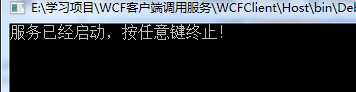
服务开启成功!
2、新建名为Client的客户端控制台程序,通过添加引用的方式,异步调用WCF服务
添加添加对服务终结点地址http://localhost:6666/UserInfo/的引用,设置服务命名空间为UserInfoServiceNS,点击高级设置,勾选生成异步操作选项,生成客户端代理类和配置文件代码后,完成Client对服务的调用.
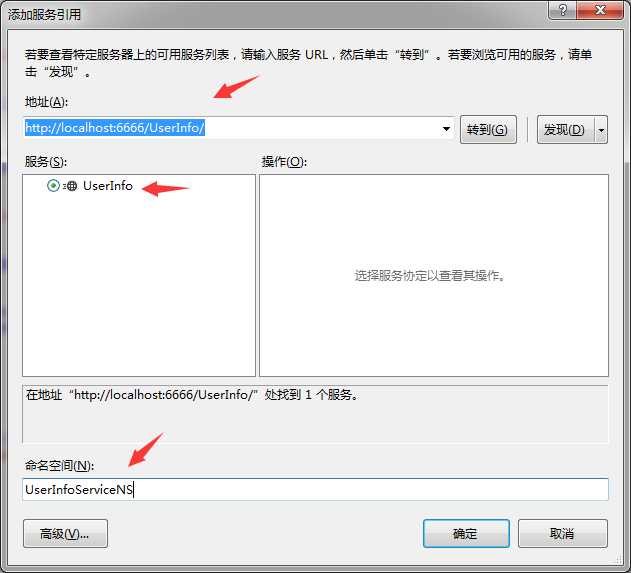
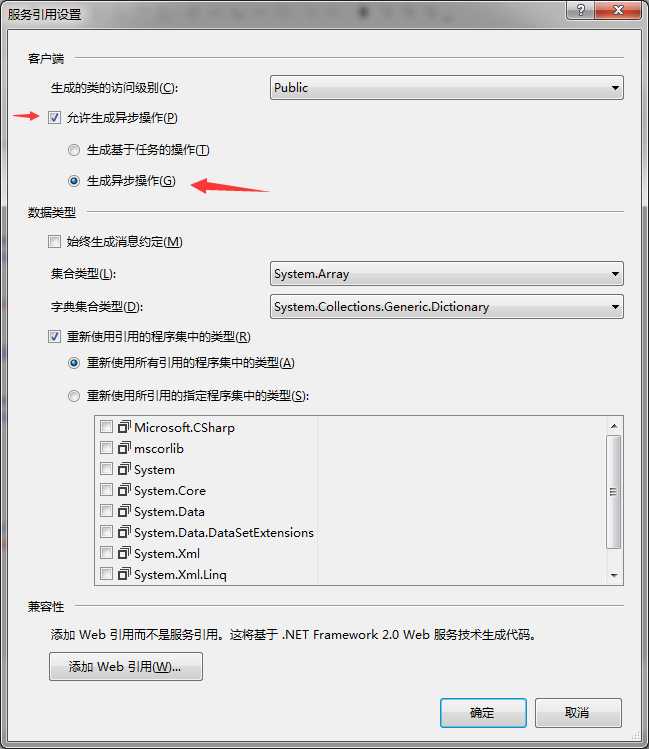
ok,开始编写program.cs代码:
using System; using System.Collections.Generic; using System.Linq; using System.Text; using System.Threading.Tasks; using Client.UserInfoServiceNS; namespace Client { class Program { static void Main(string[] args) { UserInfoClient proxy = new UserInfoClient(); proxy.GetInfoCompleted += new EventHandler<GetInfoCompletedEventArgs>(proxy_GetInfoCompleted);//注册proxy_GetInfoCompleted到proxy.GetInfoCompleted中 proxy.GetInfoAsync(null);//开始异步调用 Console.WriteLine("此字符串在调用方法前输出,说明异步调用成功!"); Console.Read(); } static void proxy_GetInfoCompleted(object sender, GetInfoCompletedEventArgs e) { User[] Users = e.Result.ToArray(); Console.WriteLine("{0,-10}{1,-10}{2,-10}{3,-10}", "ID", "Name", "Age", "Nationality"); for (int i = 0; i < Users.Length; i++) { Console.WriteLine("{0,-10}{1,-10}{2,-10}{3,-10}", Users[i].ID.ToString(), Users[i].Name.ToString(), Users[i].Age.ToString(), Users[i].Nationality.ToString()); } } } }
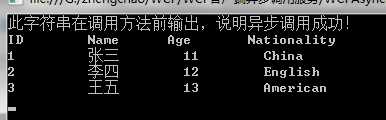
3、新建名为Client1的客户端控制台程序,通过svcutil.exe工具生成的客户端代理类,,异步调用WCF服务
(1)、定位到当前客户端所在的盘符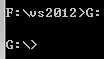
(2)、定位当前客户端所在的路径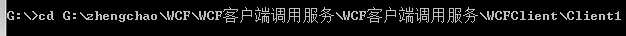
(3)、svcutil http://localhost:8000/OneWay/?wsdl /o:OneWay.cs 这里是OneWay,你本地是什么就是什么
(4)、生成客户端代理类,生成成功之后,将文件添加到项目中
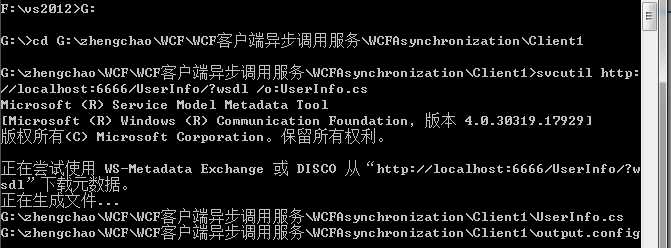
ok,生成成功!
(5)、将生成的文件包括到项目中,引入System.Runtime.Serialization命名空间和System.ServiceModel命名空间
标签:nat 复制 important imu mode eric bin 情况 开启
原文地址:http://www.cnblogs.com/GreenLeaves/p/6861590.html