标签:const set ima als group 性能 打印 jedis iba
一、spring整合redis
Redis作为一个时下非常流行的NOSQL语言,不学一下有点过意不去。
背景:学习Redis用到的框架是maven+spring+mybatis(框架如何搭建这边就不叙述了)
首先在pom里面添加当前所需要的jar包,有下面几个:
………………
<dependency> <groupId>redis.clients</groupId> <artifactId>jedis</artifactId> <version>2.9.0</version> </dependency> <dependency> <groupId>org.apache.commons</groupId> <artifactId>commons-pool2</artifactId> <version>2.4.2</version> </dependency> <!--mybaitis 缓存--> <dependency> <groupId>org.mybatis.caches</groupId> <artifactId>mybatis-redis</artifactId> <version>1.0.0-beta2</version> </dependency>
<!-- spring data redis -->
<dependency>
<groupId>org.springframework.data</groupId>
<artifactId>spring-data-redis</artifactId>
<version>1.8.1.RELEASE</version>
</dependency>
……………………
第一个是支持Redis的语言——Jedis包
第二个是依赖包
第三个是mybaitis自己做的一个 mybatis与redis整合的一个jar包
第四个是spring与redis整合的需要的jar包
先看spring与redis整合的配置文件,如下:
1 <?xml version="1.0" encoding="UTF-8"?> 2 <beans xmlns="http://www.springframework.org/schema/beans" 3 xmlns:xsi="http://www.w3.org/2001/XMLSchema-instance" 4 xsi:schemaLocation="http://www.springframework.org/schema/beans http://www.springframework.org/schema/beans/spring-beans.xsd"> 5 6 7 <!--redis哨兵 --> 8 <!--<bean id="redisSentinelConfiguration" 9 class="org.springframework.data.redis.connection.RedisSentinelConfiguration"> 10 <property name="master"> 11 <bean class="org.springframework.data.redis.connection.RedisNode"> 12 <property name="name" value="mymaster"></property> 13 </bean> 14 </property> 15 <property name="sentinels"> 16 <set> 17 <bean class="org.springframework.data.redis.connection.RedisNode"> 18 <constructor-arg index="0" value="${redis.host.slave}"/> 19 <constructor-arg index="1" value="${redis.port}"/> 20 </bean> 21 <bean class="org.springframework.data.redis.connection.RedisNode"> 22 <constructor-arg index="0" value="${redis.host.master}"/> 23 <constructor-arg index="1" value="${redis.port}"/> 24 </bean> 25 </set> 26 </property> 27 </bean>--> 28 29 <bean id="jedisConnFactory" 30 class="org.springframework.data.redis.connection.jedis.JedisConnectionFactory"> 31 <property name="hostName" value="${redis.host}"/> 32 <property name="port" value="${redis.port}"/> 33 <property name="password" value="${redis.password}"/> 34 <property name="usePool" value="false"/> 35 <!--<property name="poolConfig" ref="poolConfig"/>--> 36 <!--<constructor-arg ref="redisSentinelConfiguration"/>--> 37 <property name="timeout" value="10000"/> 38 </bean> 39 40 <bean id="stringRedisTemplate" class="org.springframework.data.redis.core.StringRedisTemplate"> 41 <property name="connectionFactory" ref="jedisConnFactory"/> 42 </bean> 43 44 <!-- 使用中间类解决RedisCache.jedisConnectionFactory的静态注入,从而使MyBatis实现第三方缓存 --> 45 <bean id="redisCacheTransfer" class="com.anhoo.util.RedisCacheTransfer"> 46 <property name="jedisConnectionFactory" ref="jedisConnFactory"/> 47 </bean> 48 49 </beans>
其中所涉及到的config.properties文件内容为:
redis.host=127.0.0.1
redis.port=7777
redis.password=eoooxy
driver=com.mysql.jdbc.Driver
url=jdbc:mysql://localhost:3306/anhoo
username=root
password=root
8-27行是配置redis集群需要的哨兵,这边暂且不讲,下次再说。
29-38是通过JedisConnectionFactory来配置redis的初始化配置。这里可以配置poolConfig,即jedis的进一步性能的配置,以及sentinel哨兵的配置,这里用到,下次再说
40-42通过jedis的配置,注入到StringRedisTemplate中,得到stringRedisTemplate bean
45-47是redis做mybatis的缓存的时候,需要的用到的,下面讲到的时候具体再说。
这样一来测试下,(这里在获取string-redis.xml中的stringRedisTemplate bean的时候,需要把对应的配置文件引入的配置放到当前文件中,或者把hostName、post、password,直接替换成具体的值)
@Test public void redis() { Map<String, List<Map<String, String>>> hashMap = new HashMap<String, List<Map<String, String>>>(); Map<String, String> map = new HashMap<>(); map.put("name", "xueyuan"); List<Map<String, String>> list = new ArrayList<Map<String, String>>(); list.add(map); hashMap.put("hashName", list); ClassPathXmlApplicationContext ctx = new ClassPathXmlApplicationContext("spring-redis.xml"); StringRedisTemplate template = ctx.getBean(StringRedisTemplate.class); template.opsForValue().set("name", "eoooxy"); template.opsForHash().put("hash", "name", hashMap.toString()); System.out.println(template.opsForValue().get("name")); System.out.println(template.opsForHash().get("hash", "name")); }
打印结果为:
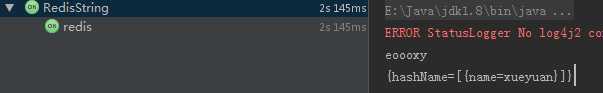
在查看一下redis中的key,以及结果:
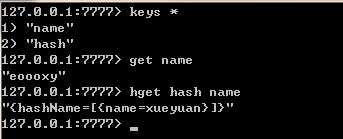
如果这些都成功的话,那么你的redis基本配置完成,下面只要在你的spring-content.xml 引入spring-redis.xml。每个人的这个文件名不一样,这个文件就是在web.xml的一个配置,如下:
<context-param> <param-name>contextConfigLocation</param-name> <param-value>classpath:spring-context.xml</param-value> </context-param>
这样一来,如果在springmvc框架的service层需要用到redis的话,只需要自动注入bean就可以了,如下:
@Autowired
StringRedisTemplate stringRedisTemplate;
二、redis做mybatis的第三方缓存
mybatis自己已经做了一个兼容redis的第三方缓存的jar包,具体项目git连接: https://github.com/mybatis/redis-cache
官方描述使用jar的方法是:首先要在pom.xml中引入redis-cache的jar包,前面我们已经引入了。之后只要在mybatis的Mapper中引入:
<mapper namespace="org.acme.FooMapper"> <cache type="org.mybatis.caches.redis.RedisCache" /> ... </mapper>
做好上面的操作,还需要我们在classpath 的resource下面放一个redis的配置文件:/redis.properties
下面就简单介绍下 mybatis-redis 的工作顺序,其主要有以下几个jar包:
mybatis-redis
|----DummyReadWriteLock
|----RedisCache
|----RedisCallback
|----RedisConfig
|----RedisConfigurationBuilder
|----SerializeUtil
我们在使用的时候,先后步骤为:
但是在使用redis-cache的时候他有三个不足之处:
下面针对上面的三个不足之处进行了进一步的改进:
需要用到mybatis-redis 中SerializeUtil类(这个工具类用起来还是很好用的 :) )以及 RedisCacheTransfer类,这个类的目的是根据spring-redis.xml中的 jedisConnFactory bean注入到自定义RedisCache中的 jedisConnectionFactory(这个也就是上面spring-redis.xml 45-47行的作用)
public class RedisCacheTransfer { @Autowired public void setJedisConnectionFactory(JedisConnectionFactory jedisConnectionFactory) { RedisCache.setJedisConnectionFactory(jedisConnectionFactory); } }
这样一来我们就解决了 上面第一跟第二不足之处,对于第三个不足之处,因为redis-cache用的是hash来缓存Mapper中的查询,这里我们采用string数据结构来缓存。下面就根绝redis-chahe我们自己自定义一个RedisCache
1 import com.anhoo.common.BaseBean; 2 import org.apache.ibatis.cache.Cache; 3 import org.springframework.data.redis.connection.jedis.JedisConnection; 4 import org.springframework.data.redis.connection.jedis.JedisConnectionFactory; 5 import redis.clients.jedis.exceptions.JedisConnectionException; 6 7 import java.util.concurrent.locks.ReadWriteLock; 8 import java.util.concurrent.locks.ReentrantReadWriteLock; 9 10 /** 11 * Author XueYuan 12 * Data 2017/05/16 13 * Time 16:04 14 */ 15 16 public class RedisCache extends BaseBean implements Cache { 17 18 private final ReadWriteLock readWriteLock = new ReentrantReadWriteLock(); 19 private String id; 20 private static JedisConnectionFactory jedisConnectionFactory; 21 22 public RedisCache(String id) { 23 if (id == null) { 24 throw new IllegalArgumentException("Cache instances require an ID"); 25 } 26 logger.debug("---------------------Mybatis RedisCache:id=" + id + "---------------------"); 27 this.id = id; 28 } 29 30 /** 31 * 清除所有数据 32 */ 33 @Override 34 public void clear() { 35 JedisConnection connection = null; 36 try { 37 connection = (JedisConnection) jedisConnectionFactory.getConnection(); 38 connection.flushAll(); 39 } catch (JedisConnectionException e) { 40 e.printStackTrace(); 41 } finally { 42 if (connection != null) { 43 connection.close(); 44 } 45 } 46 } 47 48 /** 49 * @return 50 */ 51 @Override 52 public String getId() { 53 return this.id; 54 } 55 56 /** 57 * 得到指定key的 value 58 * @param key 59 * @return object 60 */ 61 @Override 62 public Object getObject(Object key) { 63 Object result = null; 64 JedisConnection connection = null; 65 try { 66 connection = (JedisConnection) jedisConnectionFactory.getConnection(); 67 result = SerializeUtil.unserialize(connection.get(SerializeUtil.serialize(key))); 68 //result = SerializeUtil.unserialize(connection.hGet(RedisCache.this.id.toString().getBytes(), key.toString().getBytes())); 69 } catch (JedisConnectionException e) { 70 e.printStackTrace(); 71 } finally { 72 if (connection != null) { 73 connection.close(); 74 } 75 } 76 return result; 77 } 78 79 /** 80 * 得到当前db的key值 81 * @return int 82 */ 83 @Override 84 public int getSize() { 85 int result = 0; 86 JedisConnection connection = null; 87 try { 88 connection = (JedisConnection) jedisConnectionFactory.getConnection(); 89 result = Integer.valueOf(connection.dbSize().toString()); 90 // result = Integer.valueOf(connection.hGetAll(RedisCache.this.id.toString().getBytes()).size()); 91 } catch (JedisConnectionException e) { 92 e.printStackTrace(); 93 } finally { 94 if (connection != null) { 95 connection.close(); 96 } 97 } 98 return result; 99 } 100 101 /** 102 * 写入 key-value 103 * @param key 104 * @param value 105 */ 106 @Override 107 public void putObject(Object key, Object value) { 108 JedisConnection connection = null; 109 try { 110 logger.debug("------------------Redis Put Object:" + key.toString() + ":" + value.toString() + "-------------------"); 111 connection = (JedisConnection) jedisConnectionFactory.getConnection(); 112 connection.set(SerializeUtil.serialize(key), SerializeUtil.serialize(value)); 113 // connection.hSet(RedisCache.this.id.toString().getBytes(),key.toString().getBytes(),SerializeUtil.serialize(value)); 114 } catch (JedisConnectionException e) { 115 e.printStackTrace(); 116 } finally { 117 if (connection != null) { 118 connection.close(); 119 } 120 } 121 } 122 123 /** 124 * 删除指定key的值 125 * @param key 126 * @return 127 */ 128 @Override 129 public Object removeObject(Object key) { 130 JedisConnection connection = null; 131 Object result = null; 132 try { 133 connection = (JedisConnection) jedisConnectionFactory.getConnection(); 134 result = connection.expire(SerializeUtil.serialize(key), 0); 135 //或者 result = connection.del(SerializeUtil.serialize(key)); 136 // result = connection.hDel(RedisCache.this.id.toString().getBytes(),key.toString().getBytes()); 137 } catch (JedisConnectionException e) { 138 e.printStackTrace(); 139 } finally { 140 if (connection != null) { 141 connection.close(); 142 } 143 } 144 return result; 145 } 146 147 @Override 148 public ReadWriteLock getReadWriteLock() { 149 return this.readWriteLock; 150 } 151 152 /** 153 * 注入jedisConnectionFactory 154 * @param jedisConnectionFactory 155 */ 156 public static void setJedisConnectionFactory(JedisConnectionFactory jedisConnectionFactory) { 157 RedisCache.jedisConnectionFactory = jedisConnectionFactory; 158 } 159 }
其中每个方法下面都有被注释的存储到hash结构的方法,我们这里才用的是string,所以存储到redis中的是key-value对应的,这样一来我们就可以解决key的生存时间了。
这里面主要通过set注入的方法注入 jedisConnectionFactory 之后通过其做一系列的 get、put等等操作。
当然使用string结构来存储也有不足之处:会生成大量的key
上面都配置完毕之后,使用方法跟mybatis-redis一致,需要开启mybatis的缓存:
<?xml version="1.0" encoding="UTF-8"?> <!DOCTYPE configuration PUBLIC "-//mybatis.org//DTD Config 3.0//EN" "http://mybatis.org/dtd/mybatis-3-config.dtd"> <configuration> <settings> <!--<setting name="logImpl" value="LOG4J2" />--> <!-- 全局映射器启用缓存--> <setting name="cacheEnabled" value="true"/> </settings> </configuration>
本文涉及到的配置以及框架内容下载连接:https://github.com/eoooxy/anhoo 如有错误,谢谢指出。
参考:
http://www.jianshu.com/p/648c10420df1
http://www.cnblogs.com/springlight/p/6374372.html
http://www.cnblogs.com/yjmyzz/p/4105731.html
标签:const set ima als group 性能 打印 jedis iba
原文地址:http://www.cnblogs.com/eoooxy/p/6866273.html