标签:加载 resources height web top 成功 png get artifact
项目有三种环境:
1.本地开发环境(local)
2.开发测试环境(dev)
3.线上生产环境(product)
不同的环境有不同的配置,比如数据库连接什么的....maven打包时默认去resources文件夹下打包这些配置文件,放在WEB-INF/classes下,然后再打成war包,就能用了...现在通过修改pom.xml文件,增加三种配置,让maven打包时选择打包不同文件夹下的配置文件到WEB-INF/classes下,这样就省事儿了....
如图所示,resources下dev,local,product三个文件夹,分别对应三种环境。
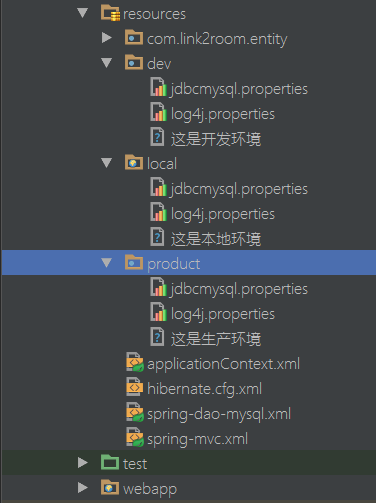
下面是pom.xml主要修改:
<!--配置参数-->
<profiles>
<profile>
<id>local</id>
<properties>
<package.environment>local</package.environment>
</properties>
<activation>
<activeByDefault>true</activeByDefault>
</activation>
</profile>
<profile>
<id>product</id>
<properties>
<package.environment>product</package.environment>
</properties>
</profile>
<profile>
<id>dev</id>