标签:style blog http color os 使用 java io ar
Sonar是一个用于代码质量管理的开源平台,用于管理Java源代码的质量。通过插件机制,Sonar 可以集成不同的测试工具,代码分析工具,以及持续集成工具,比如pmd-cpd、checkstyle、findbugs、Jenkins。通过不同的插件对这些结果进行再加工处理,通过量化的方式度量代码质量的变化,从而可以方便地对不同规模和种类的工程进行代码质量管理。
同时 Sonar 还对大量的持续集成工具提供了接口支持,可以很方便地在持续集成中使用 Sonar。
此外,Sonar 的插件还可以对 Java 以外的其他编程语言提供支持,对国际化以及报告文档化也有良好的支持。
# Permissions to create tables, indices and triggers must be granted to JDBC user.# The schema must be created first.sonar.jdbc.username=rootsonar.jdbc.password=root# Comment the following line to deactivate the default embedded database.#sonar.jdbc.url=jdbc:h2:tcp://localhost:9092/sonar#----- MySQL 5.x# Comment the embedded database and uncomment the following line to use MySQLsonar.jdbc.url=jdbc:mysql://localhost:3306/sonar?useUnicode=true&characterEncoding=utf8&rewriteBatchedStatements=true
<profiles><profile><id>sonar</id><properties><sonar.jdbc.url>jdbc:mysql://192.168.198.128:3306/sonar</sonar.jdbc.url><sonar.jdbc.driver>com.mysql.jdbc.Driver</sonar.jdbc.driver><sonar.jdbc.username>root</sonar.jdbc.username><sonar.jdbc.password>root</sonar.jdbc.password><sonar.host.url>http://localhost:9000</sonar.host.url> <!-- Sonar服务器访问地址 --></properties></profile></profiles><activeProfiles> <activeProfile>sonar</activeProfile></activeProfiles>
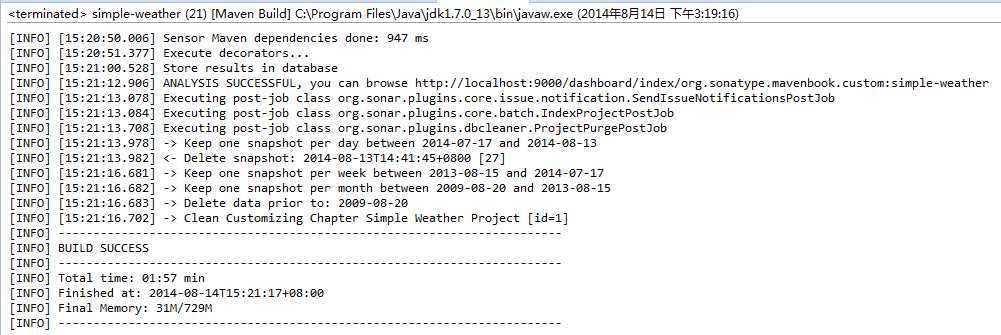
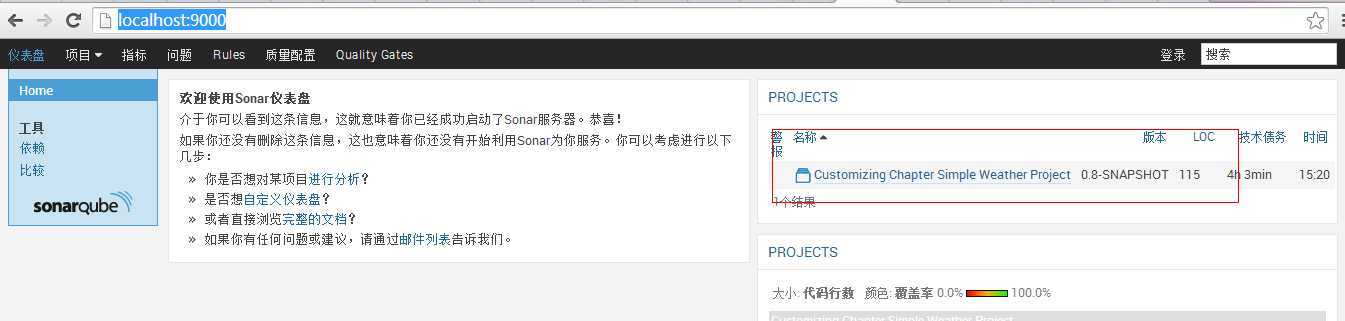
标签:style blog http color os 使用 java io ar
原文地址:http://www.cnblogs.com/topplay/p/3945013.html