标签:密码 img use 网上邻居 ken lin div ring blog
1、服务端配置
[root@localhost ~]# yum install -y samba samba-client # 安装 Samba
[root@localhost ~]# vim /etc/samba/smb.conf # 修改配置文件
[global]
workgroup = WORKGROUP # 这里要与 Windows 的工作组一致
server string = Samba Server Version %v
security = user # 安全级别为 user ,即需要账号密码才能登录
passdb backend = tdbsam
load printers = yes
cups options = raw
[test] # 共享名
comment = share all # 描述信息,方便系统管理员查看
path = /tmp/sambadir # 共享的目录
browseable = yes # 共享的目录是否可见
public = yes # 共享的目录是否显示在网上邻居
writable = yes # 是否可写
[root@localhost ~]# mkdir /tmp/sambadir # 创建共享的目录
[root@localhost ~]# useradd smbuser1 # 创建系统用户
[root@localhost ~]# pdbedit -a smbuser1 # 将系统用户添加到 Samba 库并设置密码,使用该用户来访问 Samba
[root@localhost ~]# /etc/init.d/smb start # 启动 Samba
2、Windows 客户端访问
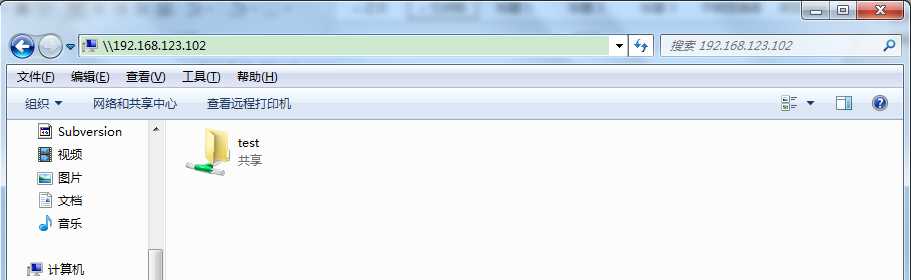
3、Linux 客户端访问(可以直接访问也可以通过挂载的方式来访问)
[root@localhost ~]# yum install -y samba-client # 安装 Samba 客户端软件包
[root@localhost ~]# smbclient -Usmbuser1 //192.168.123.102/test # test 是共享名
Enter smbuser1‘s password:
Domain=[WORKGROUP] OS=[Unix] Server=[Samba 3.6.23-43.el6_9]
smb: \>
[root@localhost ~]# yum install -y cifs-utils # cifs 是一种通用的网络文件系统 [root@localhost ~]# mount -t cifs -o username=user1,password=123 //192.168.1.111/test /opt # 挂载到 /opt 目录 Password:
共享一个目录,使用用户名和密码登录后才可以访问,要求可以读写
标签:密码 img use 网上邻居 ken lin div ring blog
原文地址:http://www.cnblogs.com/pzk7788/p/7053754.html