标签:style blog class code java tar
| StackedBar | StackedColumn | StackedArea |
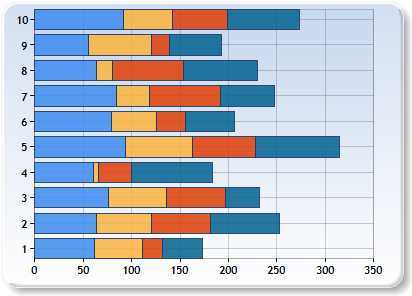 |
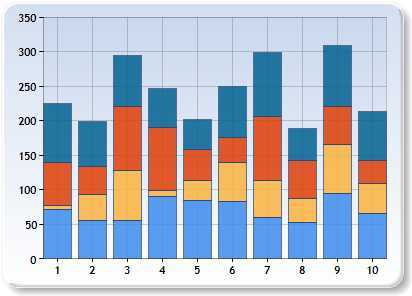 |
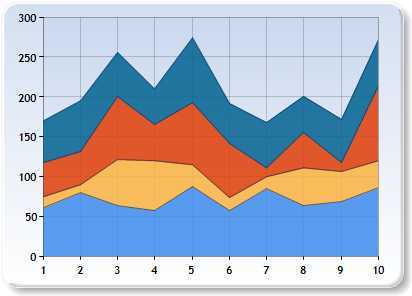 |
<asp:CHART id="Chart1" runat="server" Height="296px" Width="412px" BackColor="#D3DFF0" Palette="BrightPastel"
BorderlineDashStyle="Solid" BackGradientStyle="TopBottom" BorderWidth="2" BorderColor="26, 59, 105"> <legends> <asp:Legend TitleFont="Microsoft Sans Serif, 8pt, style=Bold" BackColor="Transparent" Font="Trebuchet M S, 8.25pt, style=Bold" IsTextAutoFit="False" Enabled="False" Name="Default"></asp:Legend> </legends> <borderskin SkinStyle="Emboss"></borderskin> <series> <asp:Series Name="Series1" ChartType="StackedArea100" BorderColor="180, 26, 59, 105" Color="220, 65, 14 0, 240"></asp:Series> <asp:Series Name="Series2" ChartType="StackedArea100" BorderColor="180, 26, 59, 105" Color="220, 252, 1 80, 65"></asp:Series> <asp:Series Name="Series3" ChartType="StackedArea100" BorderColor="180, 26, 59, 105" Color="220, 224, 6 4, 10"></asp:Series> <asp:Series Name="Series4" ChartType="StackedArea100" BorderColor="180, 26, 59, 105" Color="220, 5, 100 , 146"></asp:Series> </series> <chartareas> <asp:ChartArea Name="ChartArea1" BorderColor="64, 64, 64, 64" BorderDashStyle="Solid" BackSecondaryColor="Transparent" BackColor="64, 165, 191, 228" ShadowColor="Transparent" BackGradientStyle="TopBottom"> <area3dstyle Rotation="10" Inclination="15" WallWidth="0" /> <position Y="3" Height="92" Width="92" X="2"></position> <axisy LineColor="64, 64, 64, 64" LabelAutoFitMaxFontSize="8"> <LabelStyle Font="Trebuchet MS, 8.25pt, style=Bold" /> <MajorGrid LineColor="64, 64, 64, 64" /> </axisy> <axisx LineColor="64, 64, 64, 64" LabelAutoFitMaxFontSize="8"> <LabelStyle Font="Trebuchet MS, 8.25pt, style=Bold" /> <MajorGrid LineColor="64, 64, 64, 64" /> </axisx> </asp:ChartArea> </chartareas> </asp:CHART>
// Populate series data Random random = new Random(); for(int pointIndex = 0; pointIndex < 10; pointIndex++) { Chart1.Series["Series1"].Points.AddY(Math.Round((double)random.Next(45, 95),0)); Chart1.Series["Series2"].Points.AddY(Math.Round((double)random.Next(5, 75),0)); Chart1.Series["Series3"].Points.AddY(Math.Round((double)random.Next(5, 95),0)); Chart1.Series["Series4"].Points.AddY(Math.Round((double)random.Next(35, 95),0)); }
string chartTypeName == "StackedArea"//"StackedArea100"//"StackedColumn"/"StackedColumn100"/"StackedBar"/"StackedBar100"
Chart1.Series["Series1"].ChartType = (SeriesChartType)
Enum.Parse( typeof(SeriesChartType), chartTypeName, true
);
Chart1.Series["Series2"].ChartType = (SeriesChartType)
Enum.Parse( typeof(SeriesChartType), chartTypeName, true
);
Chart1.Series["Series3"].ChartType = (SeriesChartType)
Enum.Parse( typeof(SeriesChartType), chartTypeName, true
);
Chart1.Series["Series4"].ChartType = (SeriesChartType)
Enum.Parse( typeof(SeriesChartType), chartTypeName, true );
ASP.Net Chart Control -----Bar and Column Charts,布布扣,bubuko.com
ASP.Net Chart Control -----Bar and Column Charts
标签:style blog class code java tar
原文地址:http://www.cnblogs.com/wangjiahong/p/3718636.html